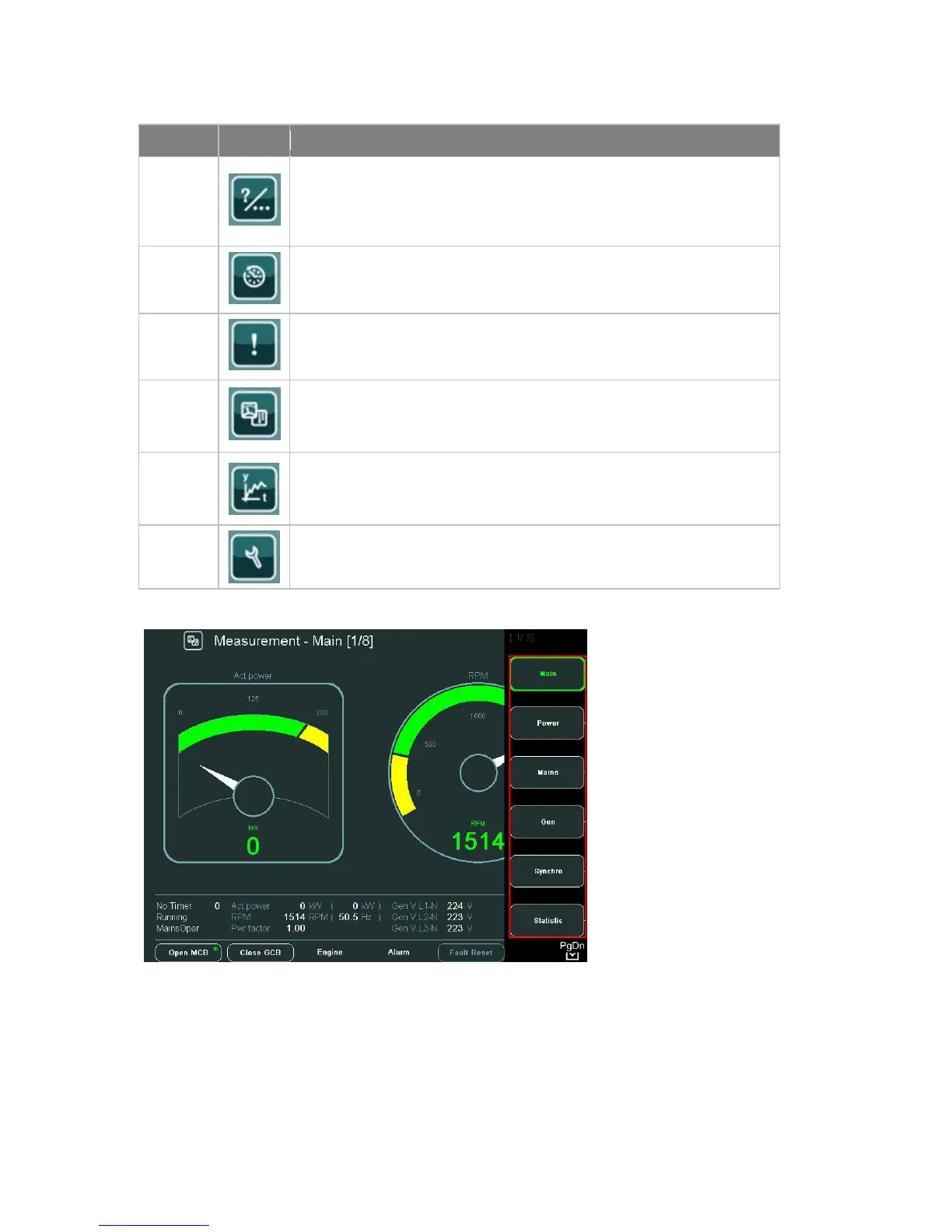Help/Others - settings and information (users/passwords,
communication, languages, InteliVision 8 and controller info,
InteliVision 8 settings)
History button. Use this button to call controller history.
3
Alarm list button. Use this button to enter AlarmList.
4
Measurement button. Display actual values (power, synchro,
analog. inputs, binary I/O, cylinders, engines, etc.)
Trends button. Use this button to go to the trends screen
where chosen values in graphs/real time trends are
Setpoints button. Use to go to the setpoints group screen.
CONTEXT SENSITIVE BUTTONS (GROUP 2)
The context sensitive buttons allow display predefined screens when a suitable
button is pressed. Meaning of the buttons depends on the Main menu option that is
currently displayed (Metering, Trends and etc.) and on the controller firmware. The
Picture above introduces standard SW IGS-NT-2.5.
InteliVision 5, InteliVision 8 – Operator guide, ©ComAp – January 2014
IGS-NT Operator Guide 01-2014.pdf
20
