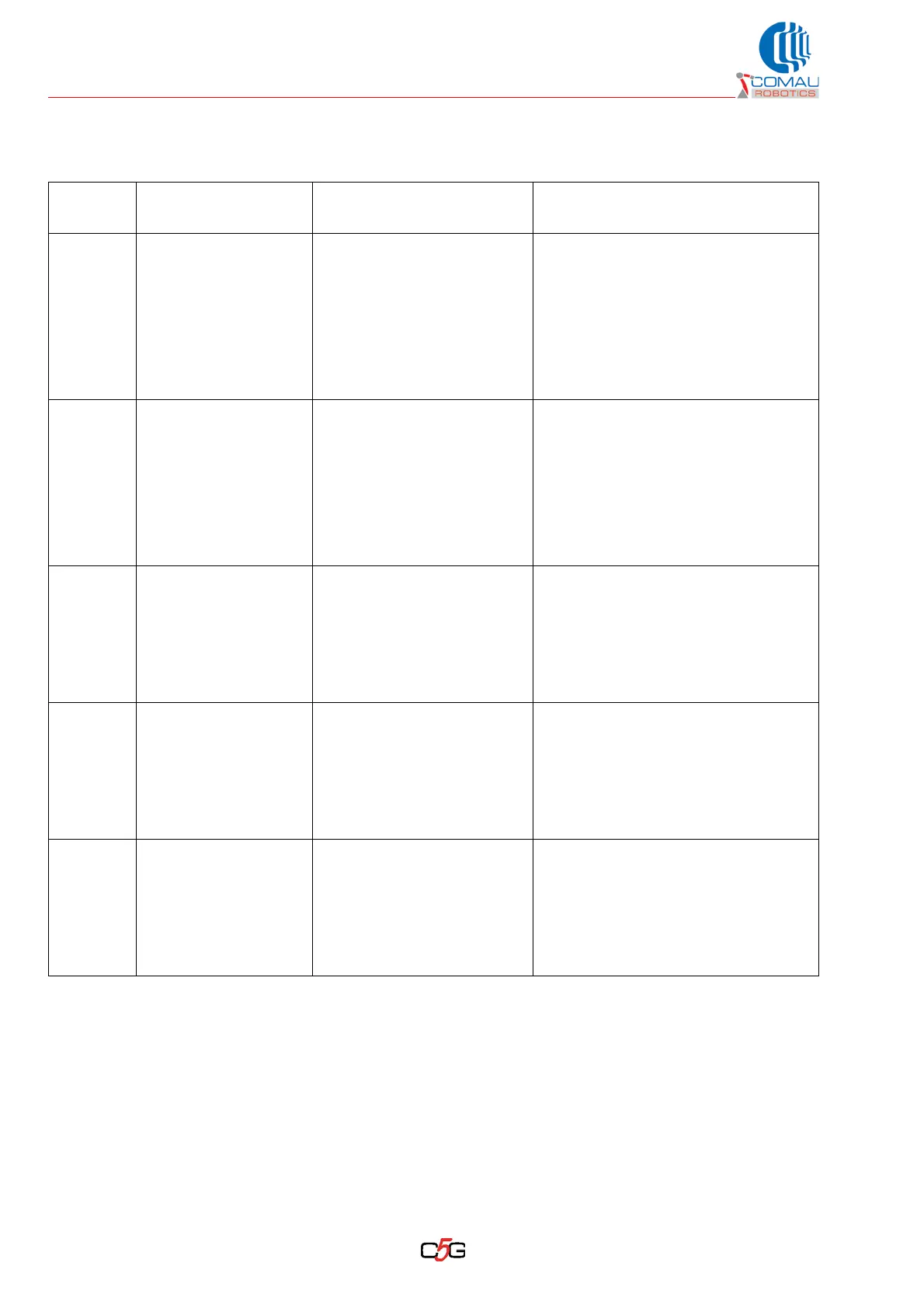Help in Trouble Shooting
24
HS-RC-C5E-MAN_02.fm
00/0111
11 Driving devices off DRIVE OFF
(stop according to category 0,
in compliance with norm EN
60204-1)
– Quit the fault pressing the RESET
(Ctrl + HOME keys on WinC4G)
key
– Remove the cause that gave rise to
the alarm
– DRIVE ON
– Restore the programme pressing
the START key
12 Driving devices off HOLD, DRIVE OFF and
DEACTIVATE
(stop according to category 1,
in compliance with norm EN
60204-1 and programme
deactivation)
– Quit the fault pressing the RESET
(Ctrl + HOME keys on WinC4G)
key
– Remove the cause that gave rise to
the alarm
– DRIVE ON
– Restore the programme pressing
the START key
13 Fatal error Stops the Robot according to
category 0 (in compliance with
norm EN 60204-1) and
deactivate all PDL2 programs
(DEACTIVATE) and leaves
the system in minimum
configuration.
– Remove the cause that gave rise to
the alarm
– Switch the Control Unit off and
allow at least 30 seconds for the
UPS module deactivation
– Switch the Control Unit back on
14 Fatal error Stops the Robot according to
category 0 (in compliance with
norm EN 60204-1) and
deactivate all PDL2 programs
(DEACTIVATE) and leaves
the system in minimum
configuration.
– Remove the cause that gave rise to
the alarm
– Switch the Control Unit off and
allow at least 30 seconds for the
UPS module deactivation
– Switch the Control Unit back on
15 Fatal error Stops the Robot according to
category 0 (in compliance with
norm EN 60204-1) and
deactivate all PDL2 programs
(DEACTIVATE) and leaves
the system in minimum
configuration.
– Remove the cause that gave rise to
the alarm
– Switch the Control Unit off and
allow at least 30 seconds for the
UPS module deactivation
– Switch the Control Unit back on.
Tab. 3.2 - Seriousness level and corresponding quitting
procedure (Continued)
Seriousne
ss level
Meaning Impact on the system Quitting procedure
