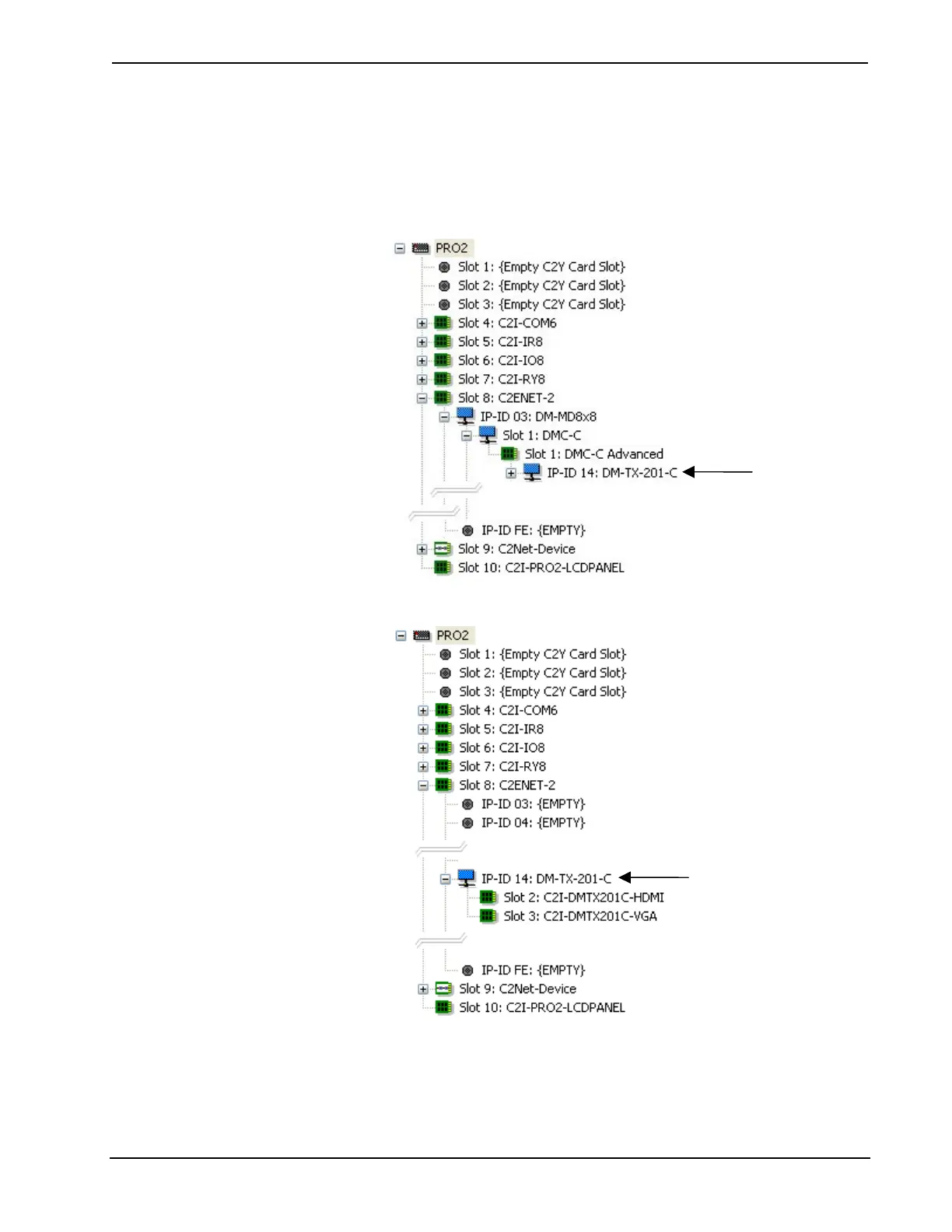Crestron DM-TX-201-C DigitalMedia 8G+™ Transmitter 201
The system tree of the control system displays the DM-TX-201-C in the
appropriate slot with a default IP ID as shown in the following illustrations.
In the first example, the DM-TX-201-C is used with the DMC-C input card
in a DM-MD8X8 switcher. In the second example, the DM-TX-201-C is
used with the C2ENET-2 card in an Ethernet slot on the control system.
C2ENET-2 Device, Slot 8 (Using Input Card in a DM Switcher)
C2ENET-2 Device, Slot 8 (Using Ethernet Slot on Control System)
2. If additional DM-TX-201-C devices are to be added, repeat step 1 for each
device. Each DM-TX-201-C device is assigned a different IP ID.
Operations & Installation Guide – DOC. 6958B DigitalMedia 8G+™ Transmitter 201: DM-TX-201-C • 19
