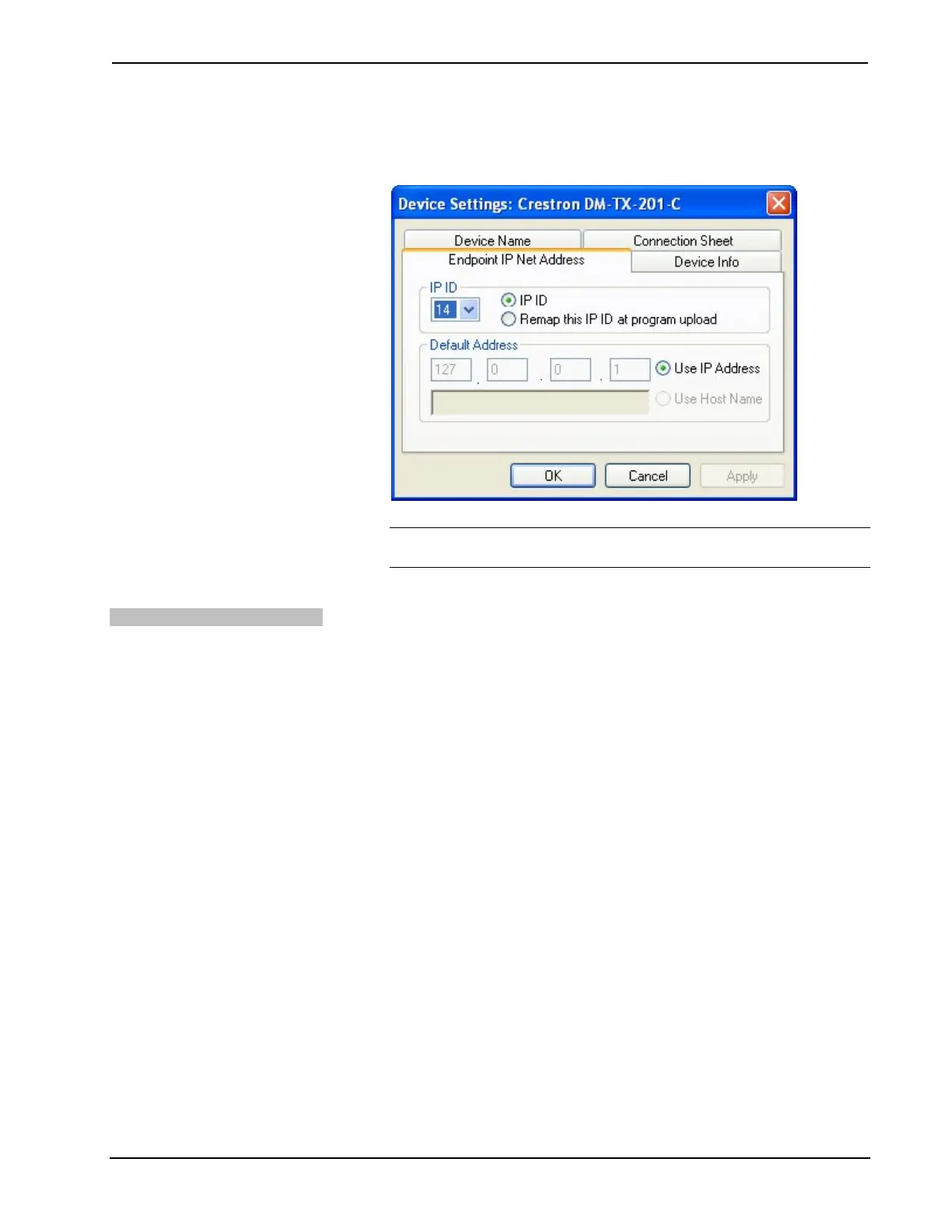DigitalMedia 8G+™ Transmitter 201 Crestron DM-TX-201-C
3. If necessary, double-click a device to open the “Device Settings” window
and change the IP ID as shown in the following illustration.
“Device Settings: Crestron DM-TX-201-C” Window
NOTE: The ID code specified in the SIMPL Windows program must
match the IP ID of each unit. Refer to “Identity Code” on page 14.
Program Manager
Program Manager is the view where programmers “program” a Crestron control
system by assigning signals to symbols.
The symbol can be viewed by double clicking on the icon or dragging it into Detail
View. Each signal in the symbol is described in the SIMPL Windows help file (
F1).
20 • DigitalMedia 8G+™ Transmitter 201: DM-TX-201-C Operations & Installation Guide – DOC. 6958B
