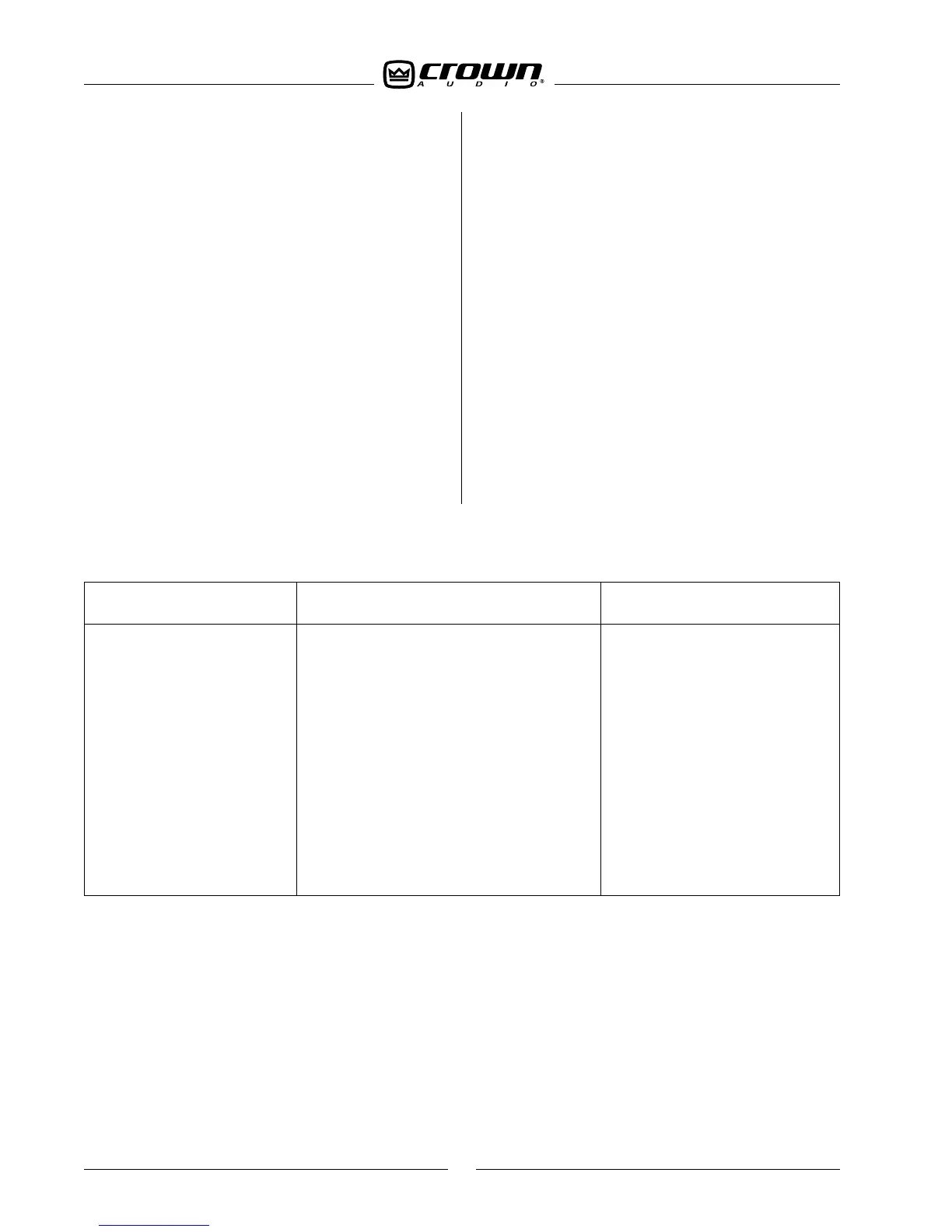K Series Service Manual Rev A.
5-8 Maintenance
©1999 Crown International, Inc.
of inrush current at turn on. Check the PTC (R1) on the
Control PWA. It should measure approximately 5 ohms.
If it is shorted then replace it. Another possibility is
that the relay (K1) has failed.
If the amplifier trips breakers and you can never get it
powered up, Discharge the supplies, then check the
bridge rectifiers (D1 and D2) at the Bridge PWA lo-
cated in the Front Panel Assembly.
DC output offset
If there is an IOC indication, the problem most likely
exists on the Main PWA. Discharge the supplies, then
check the Main PWA. if faulty, repair or replace PWA.
If there is no IOC condition then the problem is on the
Input PWA. Discharge the supplies, then repair or
replace Input PWA.
Signal to noise out of spec.
If the ribbon cable between the Display and Input PWA
is not routed properly it can cause high Signal to Noise.
5.4 Required Test Equipment
Due to the complex circuitry utilized the the K Series
amplifiers, special calibration procedures and the cor-
rect test equipment are necessary to insure original
factory specifications are achieved. Following is list of
test equipment needed to successfully service the K
Series amplifier. Recommended models are those used
by Crown:
DeviceDevice
DeviceDevice
Device
RequirementsRequirements
RequirementsRequirements
Requirements
Recommended ModelRecommended Model
Recommended ModelRecommended Model
Recommended Model
Oscilloscope 500 MHz or greater LeCroy 9354A
Distortion Analyzer THD and IM measurements Audio Precision ATS-1
DC Power Suppies 103 VDC with I-Limiting and Leader 760-3D (Qty. 2)
12-15 VDC with I-Limiting Leader 18-3D
Function Generator Hewlett-Packard HP 33120A
AC/DC volt meter dB reading capability Hewlett-Packard HP 34401A
Dummy Loads 8 ohm, 550 watt, 4 ohm, 850 watt,
and 2 ohm, 1300 watt
* Requirement for component-level troubleshooting only
*
*
*
*
It needs to be lying down and away from the large
coils on the Output PWA. The coils can induce noise
into the ribbon cables.
Turn on/off transient
The problem is most likely on the Input PWA. The only
real way of verifying this is to plug a working Input
PWA into the amplifier and see if the problem goes
away. If it is not the Input PWA, it is probably the Main
PWA. The amplifier should be silent at turn-on and turn-
off.
