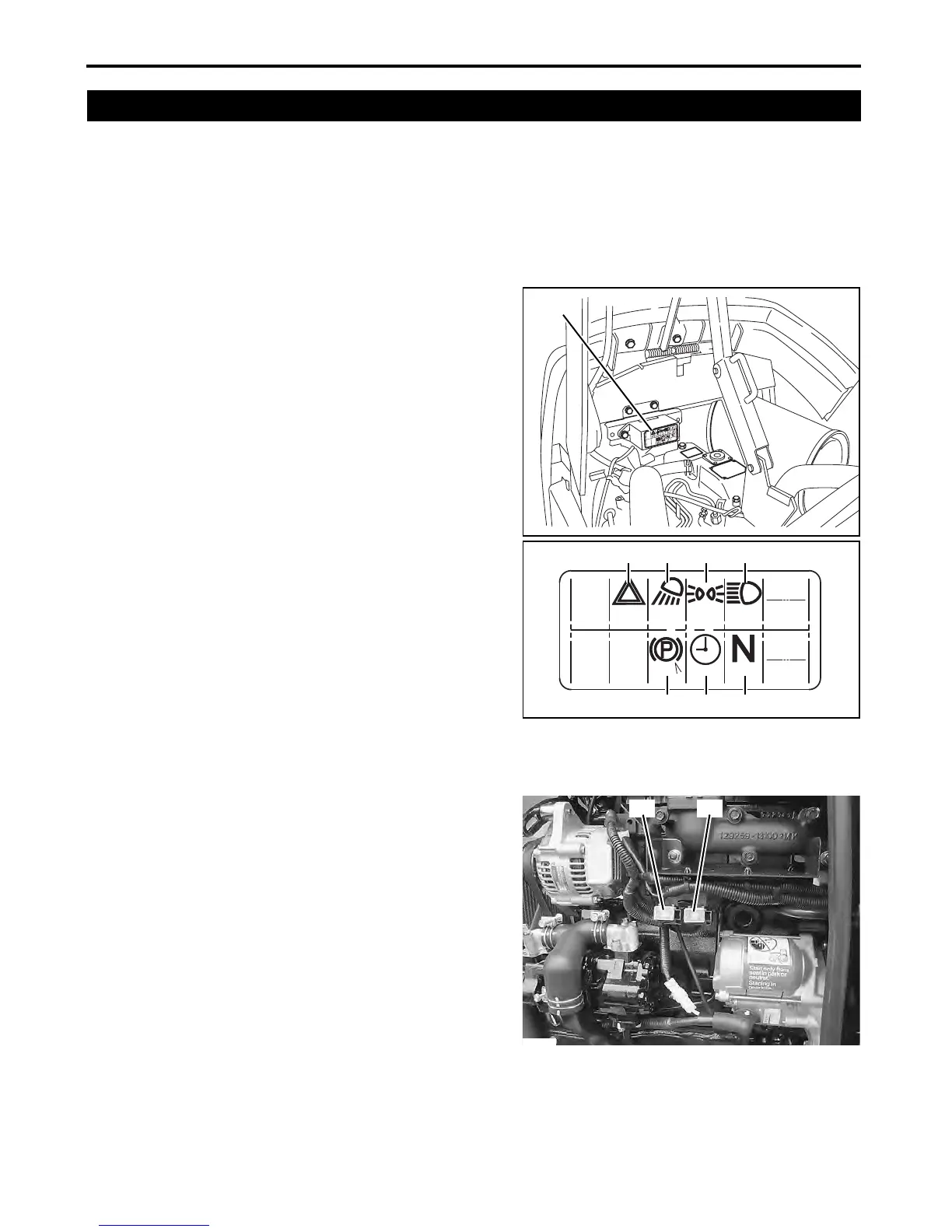15-6
15. SERVICING THE ELECTRICAL SYSTEM
Ex2900 / 3200 Operator's Manual
IMPORTANT: Avoid damage.
●Use of a fuse other than a correctly rated one may
cause damage to the electrical system. Replace the
blown fuse with a new fuse of the same amperage
rating.
■ Replacing the Accessory Fuses
1. Park the tractor safely.
2. Raise the hood.
3. Grip both ends of the fuse holder cover and remove.
4. Locate the fuses by referring to the diagram at the
right.
5. Remove the blown fuse from its socket.
6. Push the new fuse into the socket.
7. Reinstall the fuse holder cover.
8. Lower the hood.
(A) Fuse holder cover
(1) Warning light fuse: 15A
(2) Flood light fuse: 10A
(3) Tail light fuse: 5A
(4) Head light fuse: 10A
(5) Neutral switch fuse: 5A
(6) Timer relay fuse: 5A
(7) Indicator light fuse: 10A
■ Checking the Alternator Fuse and the Main Fuse
1. Park the tractor safely.
2. Raise the hood.
3. Remove the left side panel.
4. Locate the fuses by referring to the picture at the right.
5. Check the fuses.
IMPORTANT: Avoid damage.
●The alternator fuse and the main fuse are of slow blow
type. When any of these fuses has been blown, contact
your local Cub Cadet Yanmar dealer.
(1) Alternator fuse: 80A
(2) Main fuse: 80A
2. Fuses
3013709
(A)
WA
15A
FL
10A 10A5A
HL
10A
IND
TIMER
5A 5A
N
5A
SPARE
10A
SPARE
15A
SPARE
TL
3013722
(2)(1) (3) (4)
(7) (6) (5)
Q3013703
(2)(1)