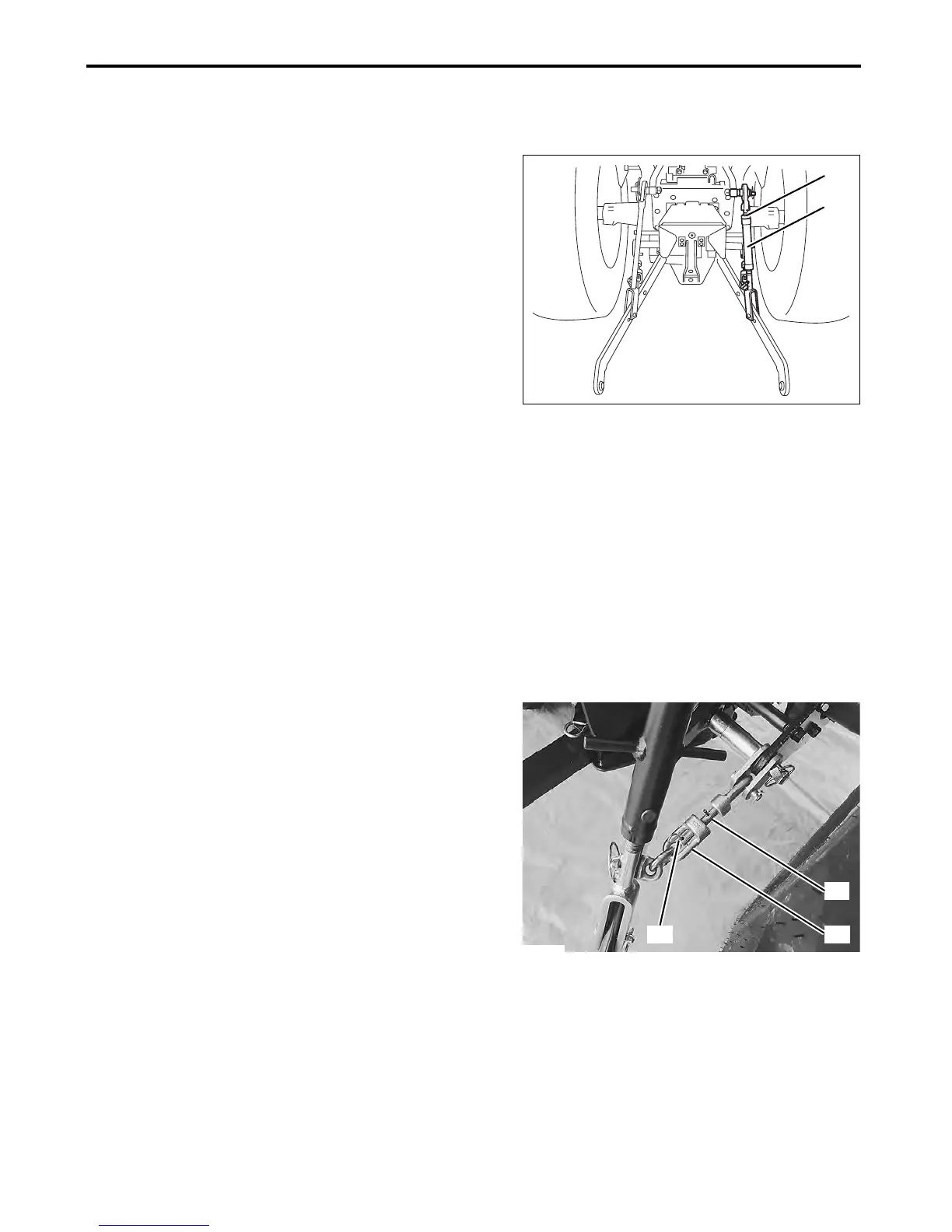10-2
10. 3-POINT HITCH AND DRAWBAR
Ex2900 / 3200 Operator's Manual
2. Using the 3-Point Hitch
■ Adjusting the Right Lift Link
1. Lower the rear-mounted implement.
2. Safely stop the machine.
3. Loosen the locknut.
4. Turn the turnbuckle to adjust the length of lift link until
the implement mounted to the 3-point hitch is level.
5. Retighten the locknut.
(A) Locknut
(B) Turnbuckle
■ Top Link
Adjust the angle of the attached implement by lengthening
or shortening the top link. The appropriate length of the
top link varies depending on each implement.
■ Sway Links
NOTE:
●For the procedure for adjusting the sway links, study the
implement operator's manual. When the sway links have
been correctly adjusted, side sway of the implement is
controlled by the adjustment of the links.
1. Lower the rear-mounted implement.
2. Safely stop the machine.
3. Remove the R pin.
4. Gradually adjust the turnbuckles on the both sway links
to adjust the lateral sway of the implement.
5. Reinstall the R pin.
(A) Sway links
(B) Turnbuckle
(C) R pin
3013733
(A)
(B)
P3013703
(A)
(B)
(C)