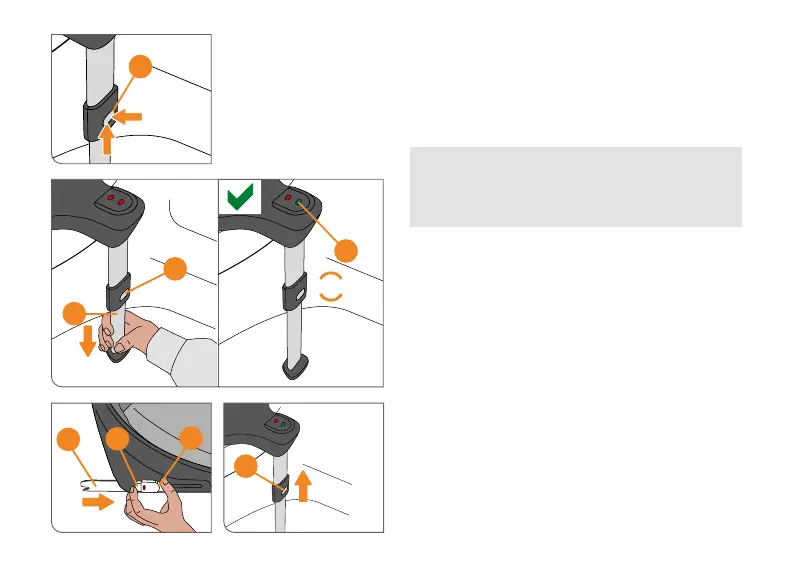2
10
9
9
9
5
3
4
22
ADJUSTING THE SUPPORT LEG
Make sure that the support leg (2) is fixed in the forward position.
Push the button (9) upwards on the support leg and press it to pull
the support leg. Pull out the support leg (2) until it safely stands
on the vehicle floor. Pull the support leg (2) to the next locking
position to ensure optimal force absorption. Please ensure that the
support leg indicator (10) shows GREEN with audible "CLICK".
!
WARNING! The support leg must always have direct
contact with the ground. It is not allowed to place objects
under the support leg. For information on the storage
compartments in the foot area please contact your vehicle
manufacturer.
REMOVING FROM THE VEHICLE
Perform the installation procedure in reverse order.
Unlock the ISOFIX connectors (5) on both sides by pressing
the release buttons (3) and (4) simultaneously and withdrawing
simultaneously. Pull out the car seat from the ISOFIX anchorage
points. Bring back the ISOFIX connectors (5) in its starting
position.
Push the button (9) upwards on the support leg and press it
to push the support leg back into its original position. Fold the
support leg back under the base.
NOTE! Make sure that Sirona S i-Size still rests flat on the car
seat.
