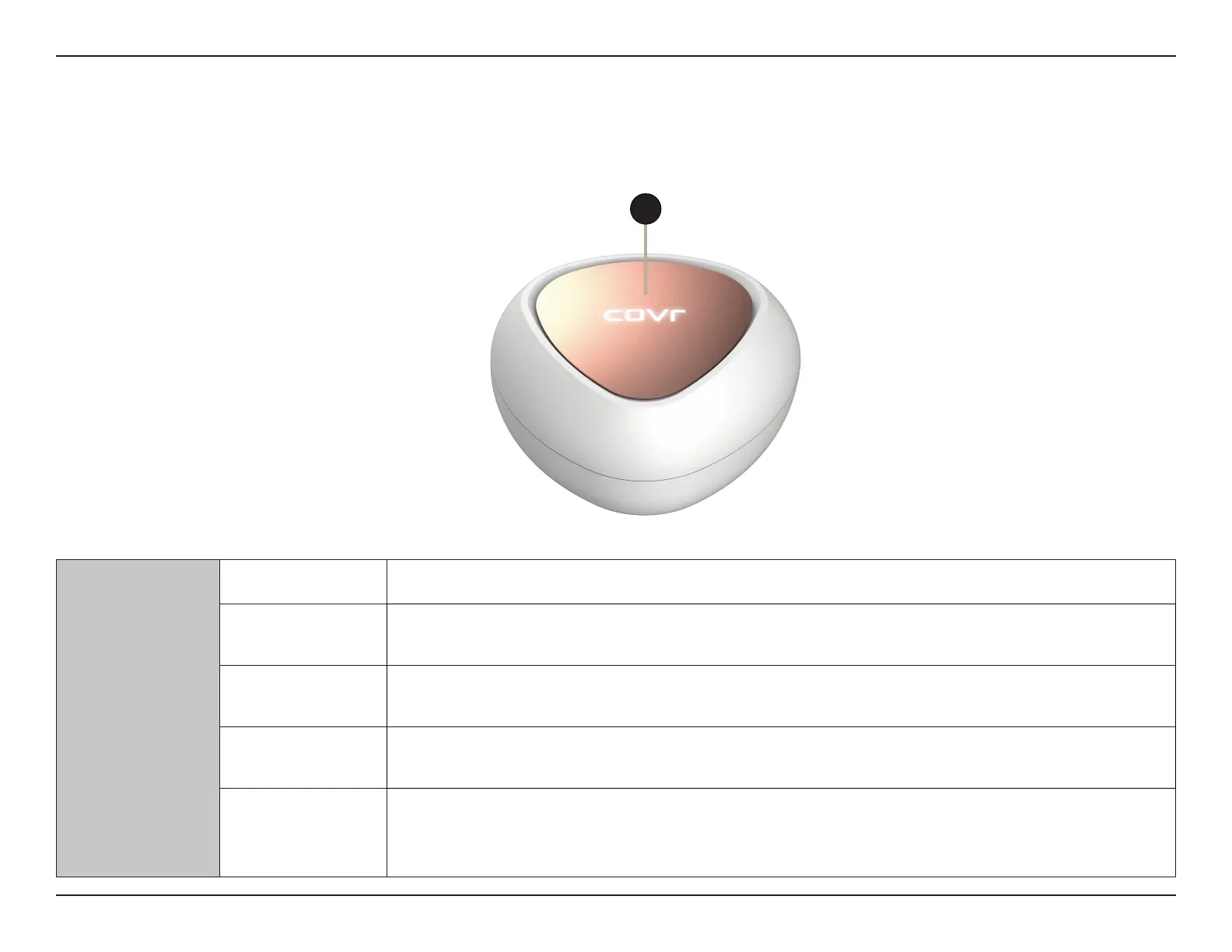4D-Link COVR-C1210 User Manual
Section 1 - Product Overview
Hardware Overview
LED Indicator
COVR Status LED
Solid red The COVR-C1210 device is booting up.
Blinking orange The COVR-C1210 device cannot connect to the internet or is undergoing a rmware update.
Blinking white WPS mode is active and is searching for another WPS device.
Solid white The COVR-C1210 device is powered on and a connection to the internet is established.
O
The COVR-C1210 is powered o.
If the device is powered on and Status LED is disabled, the device is working as normal. Refer to
the Admin section on page 62 for more information.
1
