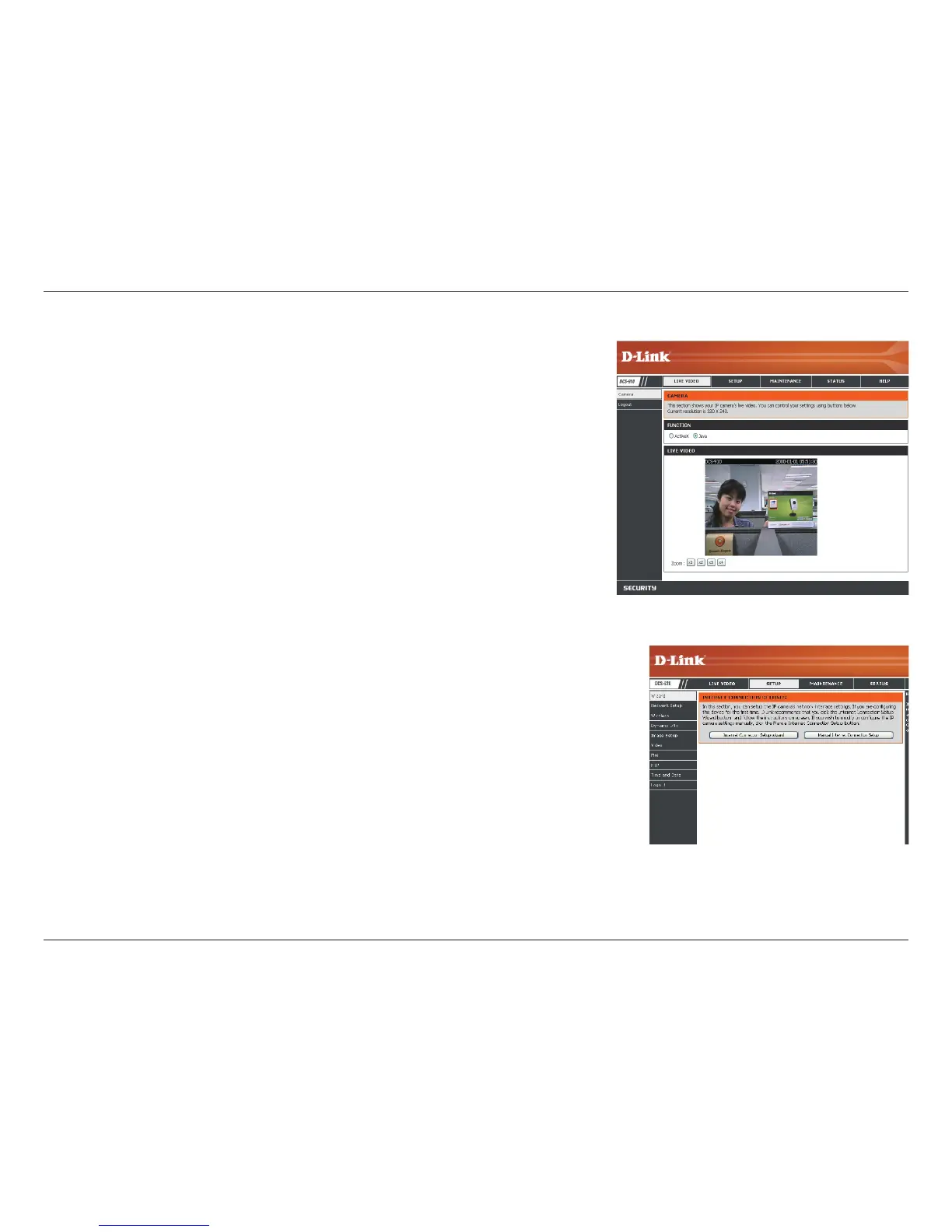24D-Link DCS-910 User Manual
Section 3 - Configuration
Configuration
Live Video
ActiveX:
Java:
For Windows
®
Users that do not have Java installed, please choose this option to view video streaming
on the Home page.
For Windows
®
users that have Java installed, you can also use this for viewing video. Mac users
must choose this mode to view video.
Setup > Wizard
You may choose to configure your network by using the Internet Connection Setup Wizard
that includes step-by-step instructions. Otherwise, you may manually congure your
connection using the Manual Internet Connection Setup.
