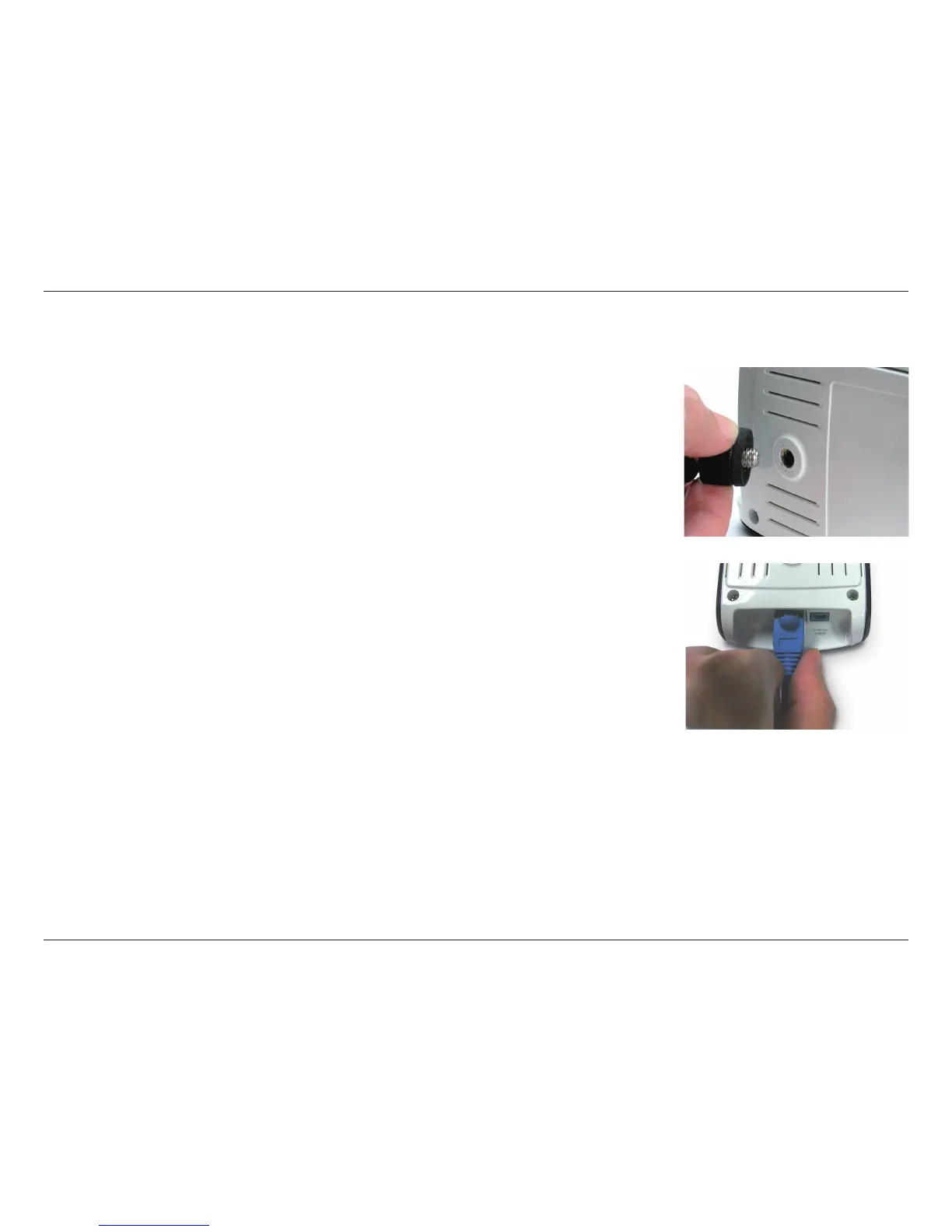9D-Link DCS-910 User Manual
Section 1 - Product Overview
Hardware Installation
Connect the Ethernet Cable
Connect the included Ethernet cable to the network cable connector located on the bottom panel
of the DCS-910 and attach it to the network. Network Connectivity is confirmed when the green
LED Indicator on the DCS-910, located below the Power LED, is illuminated.
Attach the Swivel Stand
Locate the stand mount on the back panel of the DCS-910 and screw on the swivel stand to the
DCS-910.
