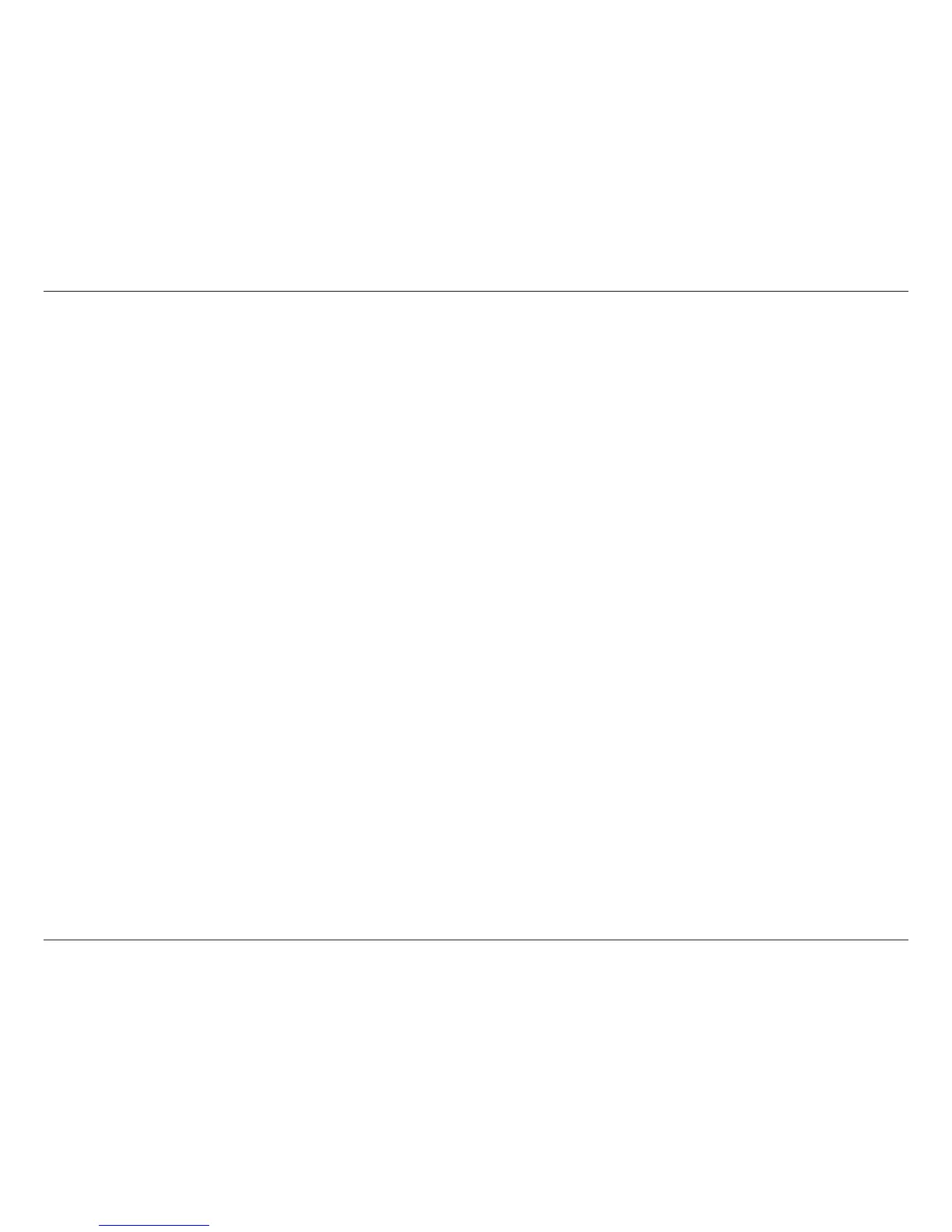48D-Link DCS-910 User Manual
Section 4 - Security
D-Link’s DCS-910 is a versatile and cost effective Internet Camera offering both video and audio monitoring. It can also serve as a
powerful surveillance system in security applications. DCS-910 can be used with any wired router. This section explains how to view
the camera from either the Internet or from inside your internal network.
Materials Needed:
• 1 DCS-910 Internet Camera
• 1 Ethernet Cable
• A router such as the D-Link DI-624 Wireless Router
• Ethernet based PC for system configuration
Setting Up the DCS-910 For Use Behind a Router
Installing a DCS-910 Internet Camera on your network is an easy 4–step procedure:
1 Assign a Local IP Address to Your Internet Camera
2 View the Internet Camera Using Your Internet Explorer Web Browser
3 Access the Router with Your Web Browser
4 Open Virtual Server Ports to Enable Remote Image Viewing
This section is designed to walk you through the setup process for installing your camera behind a router and enable remote video
viewing. For the basic setup of the DCS-910, follow the steps outlined in the Quick Installation Guide.
Using & Configuring the DCS-910
