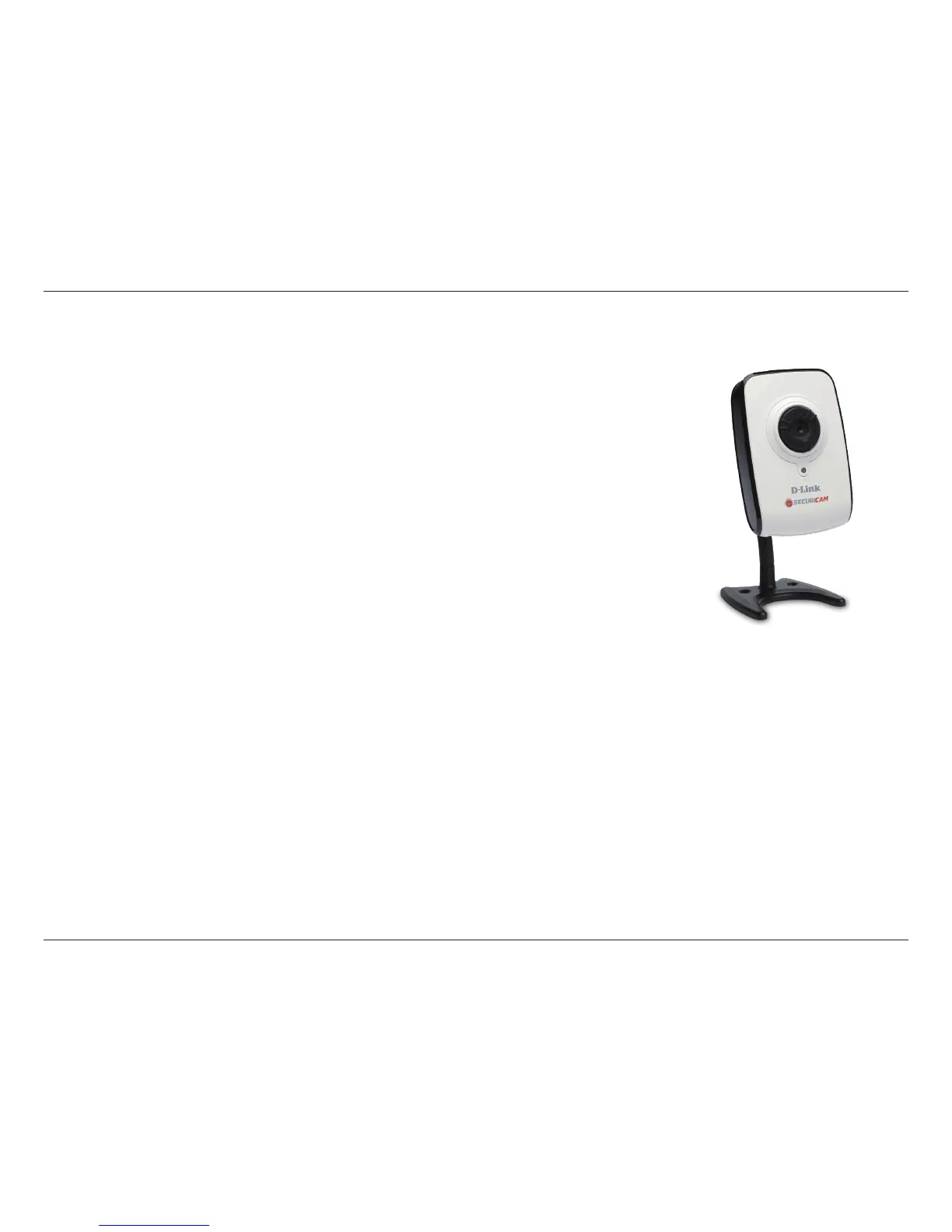4D-Link DCS-910 User Manual
Section 1 - Product Overview
• DCS-910 Internet Camera
• CAT5 Ethernet Cable
• Power Adapter
• Manual, Software and D-Link Click ‘n Connect setup utility on CD
• Quick Install Guide
• Camera Stand
Note: Using a power supply with a different voltage than the one
included with your product will cause damage and void the warranty
for this product.
If any of the above items are missing, please contact your reseller.
System Requirements
• Computer with Windows
®
Vista or XP
• PC with 1.3GHz or above; at least 128MB RAM
• Internet Explorer 6.0 or Netscape Navigator
™
7.0 and above
• Existing 10/100 Ethernet-based network
Product Overview
Package Contents
