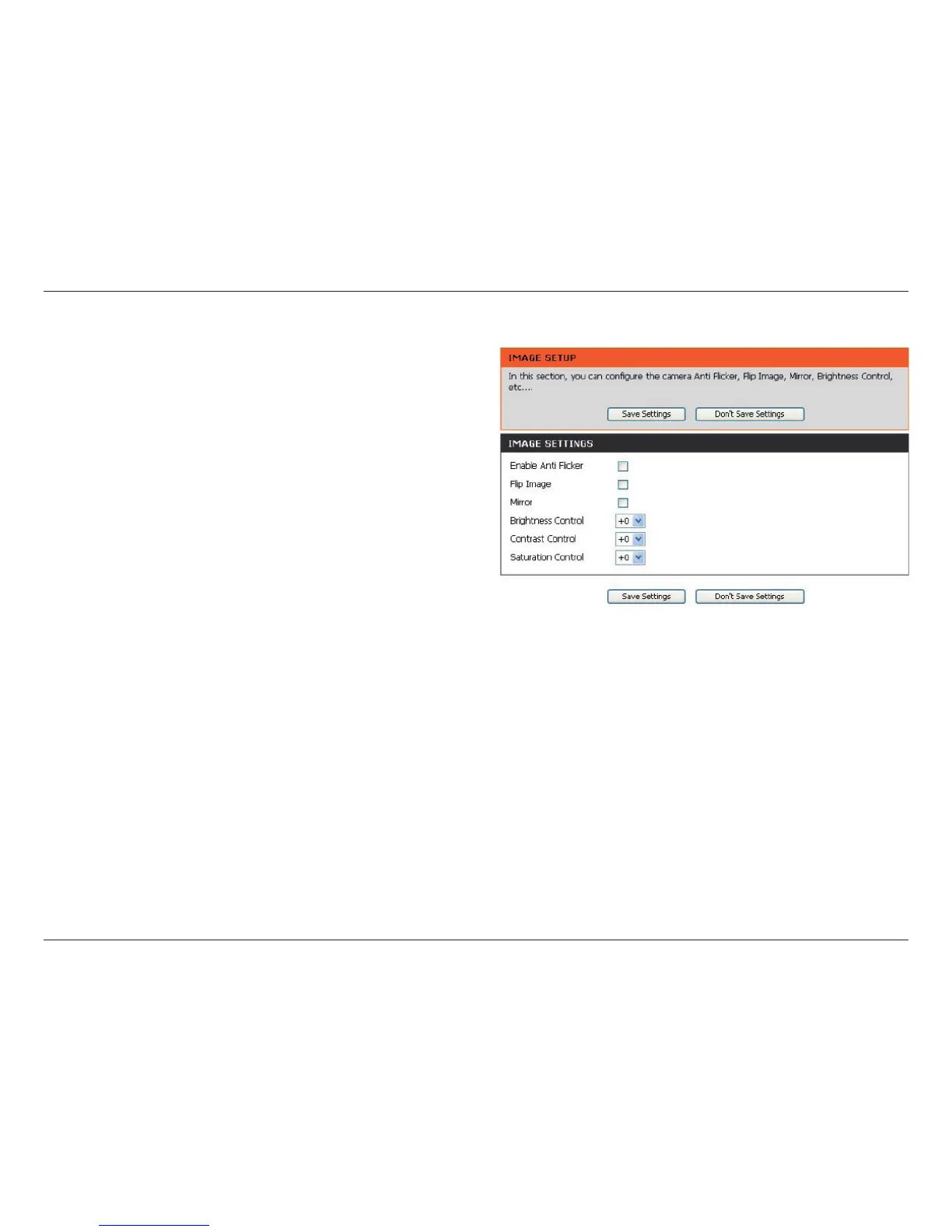29D-Link DCS-910 User Manual
Section 3 - Configuration
Setup > Image Setup
Check to enable antiflicker.
Vertically rotates the video. If the camera is installed upside down, Flip Image and Mirror should both be checked.
Horizontally rotates the video.
Allows you to adjust the brightness level.
Allows you to adjust the contrast level.
Allows you to adjust the saturation level. .
Enable Antiflicker:
Flip Image:
Mirror:
Brightness Control:
Contrast Control:
Saturation Control:
Image Settings
In this section, you can congure the image settings for your
camera.
