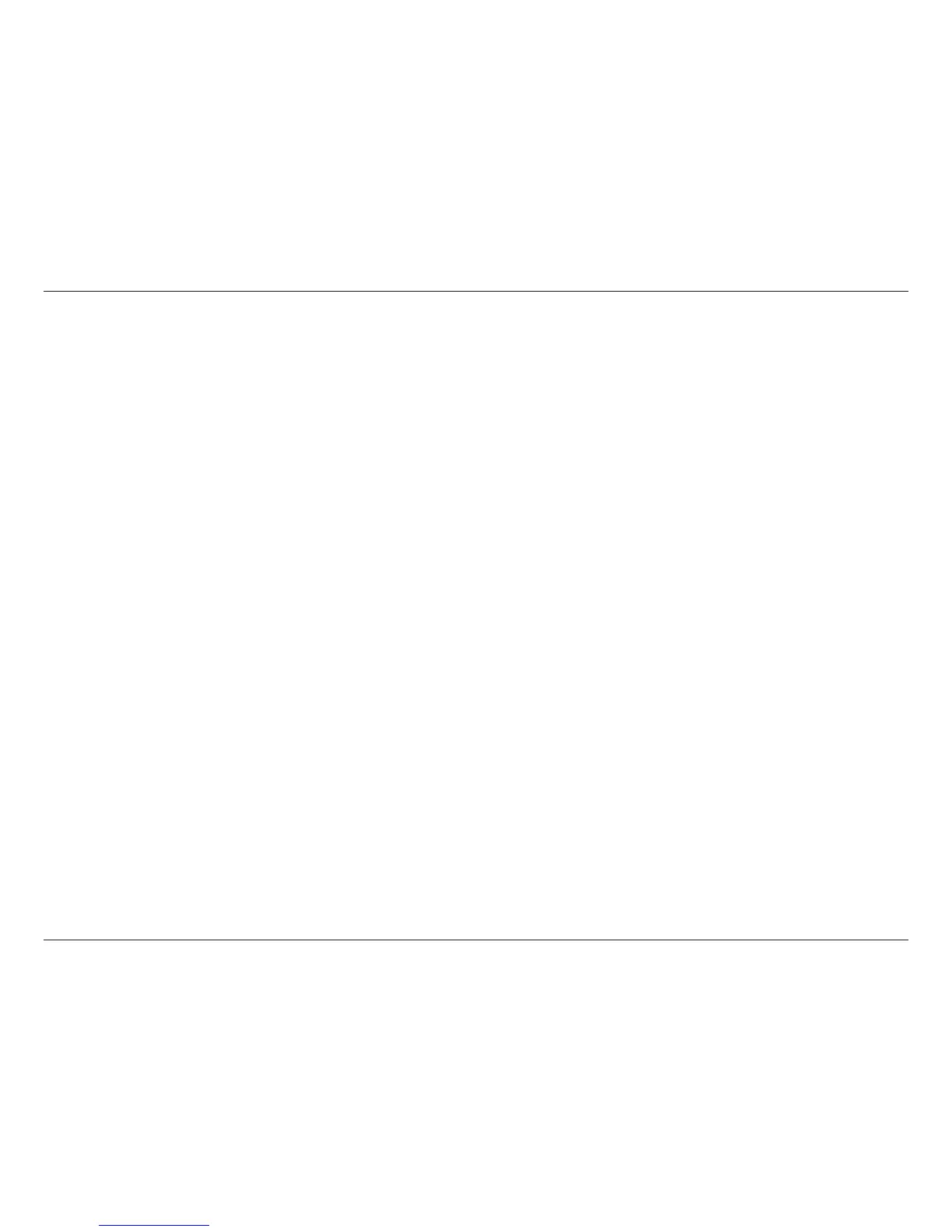5D-Link DCS-910 User Manual
Section 1 - Product Overview
Introduction
Congratulations on your purchase of the DCS-910 Internet Camera! The DCS-9 10 is a versatile and
unique solution for your small office or home. Unlike a PC Camera, the DCS-910 is a stand-alone system with a
built-in CPU that transmits high quality video images for monitoring. The DCS-910 can be remotely
accessed, and controlled using a Web browser over the Intranet or Internet. The simple installation procedure and
i nt u it i ve We b - b a s e d i n t e r f a ce o ff e r e a sy i nt e gr a ti o n w i th y ou r Et h er n et / Fa s t E t he r ne t ne t wo r k.
The DCS-910 also comes with remote monitoring capability for a complete and cost-effective home security solution.
