
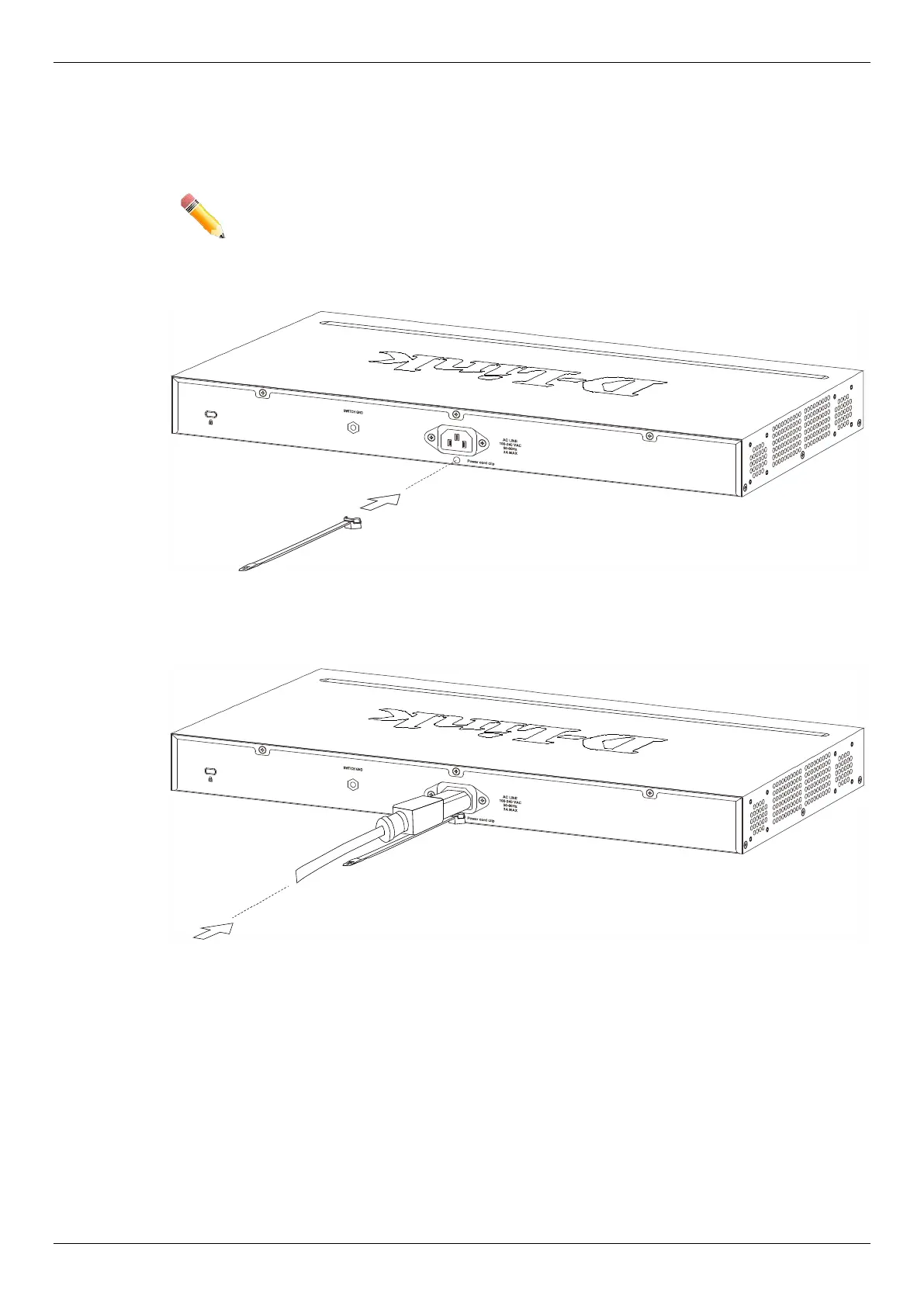 Loading...
Loading...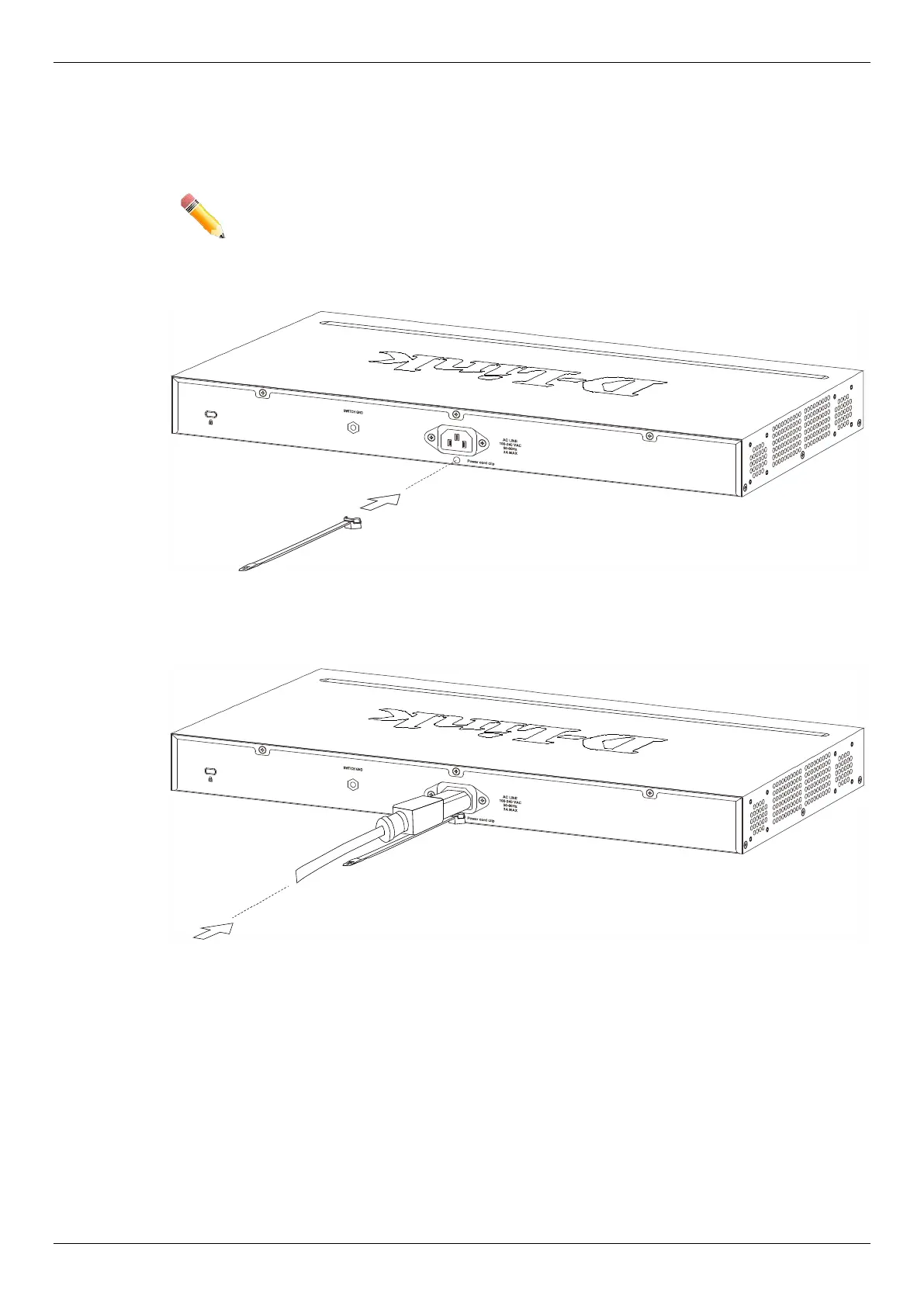
Do you have a question about the D-Link DGS-1510- 52XMP and is the answer not in the manual?
| Model | DGS-1510-52XMP |
|---|---|
| Category | Switch |
| PoE Standard | IEEE 802.3af/at |
| PoE Budget | 370W |
| Switching Capacity | 176 Gbps |
| Forwarding Rate | 130.95 Mpps |
| MAC Address Table Size | 16K |
| VLANs | 4K |
| Jumbo Frame Support | 9KB |
| Ports | 48 x 10/100/1000BASE-T, 4 x 10G SFP+ |
| Dimensions | 440 x 44 x mm |
| Operating Temperature | 0 to 45 °C |
| Storage Temperature | -40 to 70 °C |
| Standards Compliance | IEEE 802.3, 802.3u, 802.3ab, 802.3z, 802.3x, 802.3af, 802.3at, 802.1D, 802.1w, 802.1s, 802.1Q, 802.1p |
| Humidity | 5% to 95% non-condensing |











