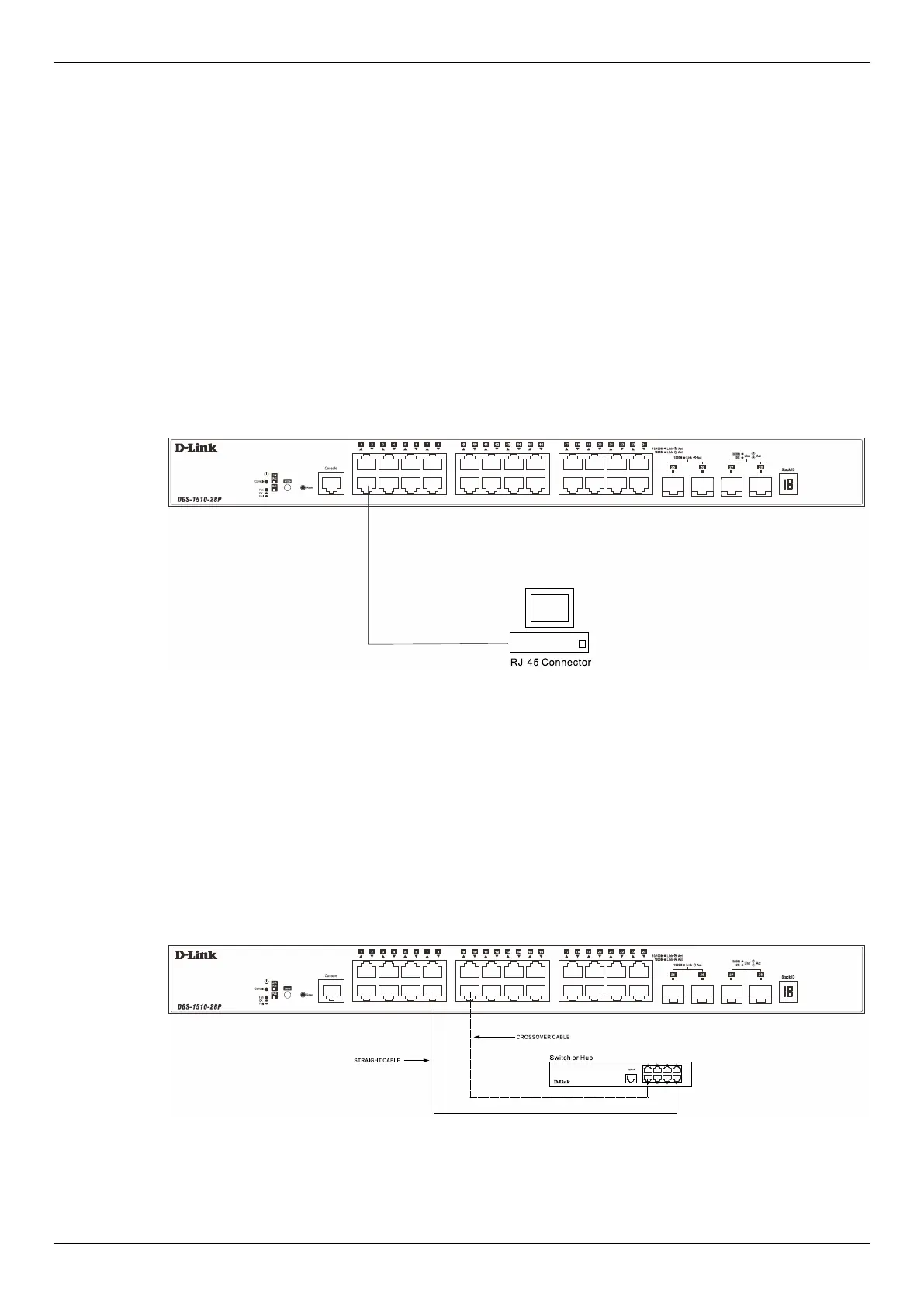DGS-1510 Series Gigabit Ethernet SmartPro Switch Hardware Installation Guide
29
3. Connecting the Switch
Switch to End Node
Switch to another Switch
Switch to a Server
Switch to End Node
An End Node can be any networking device, plugged into any of the networking ports of the Switch,
where data transmission ends. Typical end nodes are computers. End nodes are generally outfitted
with a 10/100/1000Mbps RJ-45 Ethernet Network Interface Card (NIC) that can connect to the Switch
via a twisted-pair UTP/STP cable. Connect the end node to any of the copper ports of the Switch. The
Link/Act LEDs for each Ethernet port turns green or amber when the link is active. A blinking LED
indicates packet activity on that port.
Figure 3-1 End Node to Switch Connection
Switch to another Switch
There is a great deal of flexibility on how connections are made using the appropriate cabling.
• Connect a 10BASE-T switch port to the Switch via a twisted-pair Category 3, 4 or 5 UTP/STP
cable.
• Connect a 100BASE-TX switch port to the Switch via a twisted-pair Category 5 UTP/STP cable.
• Connect 1000BASE-T switch port to the Switch via a twisted pair Category 5e UTP/STP cable.
• Connect switch supporting a fiber-optic uplink to the Switch’s SFP ports via fiber-optic cabling.
Figure 3-2 Switch to Switch Connection
