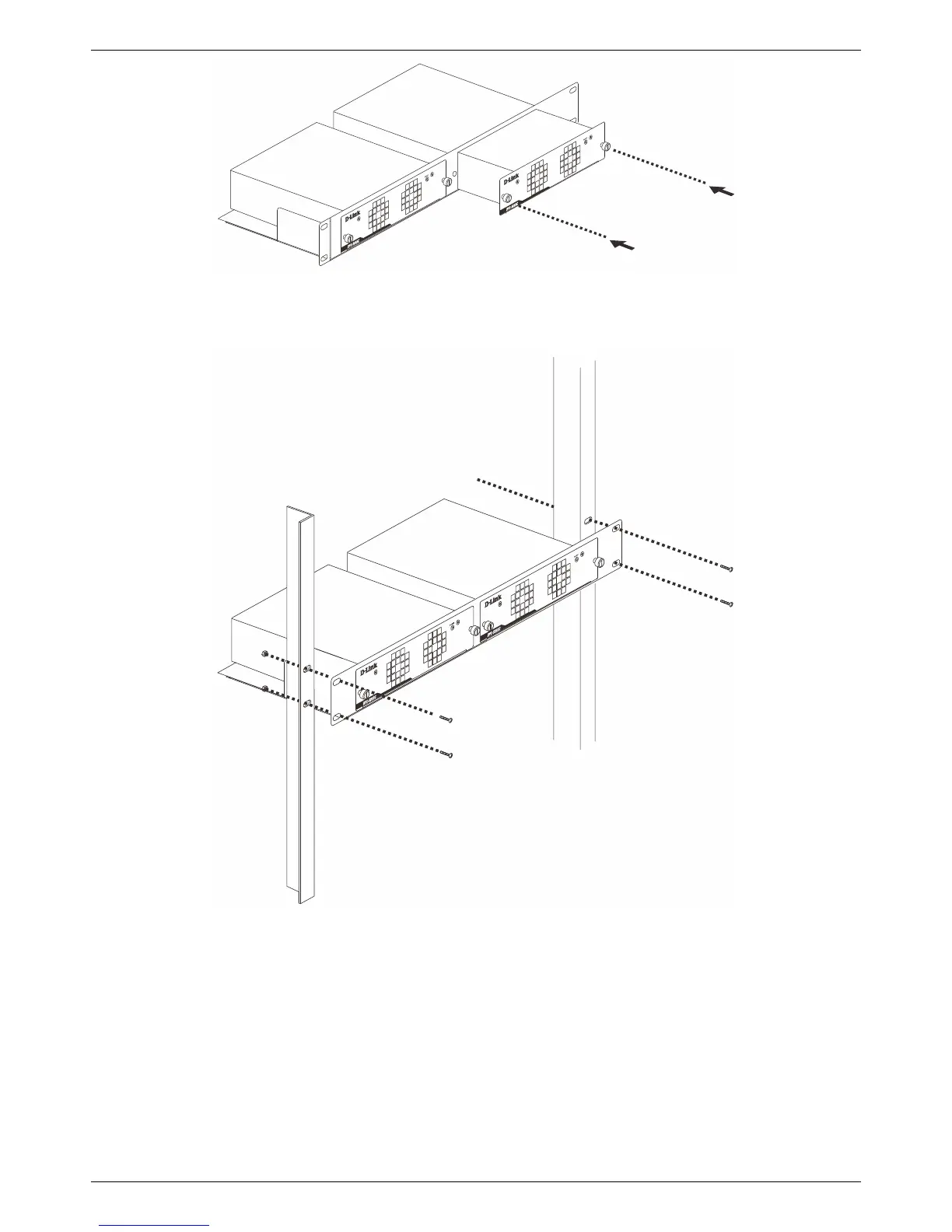DGS-3130 Series Layer 3 Stackable Managed Switch Hardware Installation Guide
36
Figure 3–11 Install the DPS-500A in the DPS-800
The DPS-800 can be mounted into a standard 19" rack, as shown below.
Figure 3–12 Install the DPS-800 in an Equipment Rack
DPS-700
The DPS-700 is connected to the Master Switch using a 22-pin DC power cable. A standard, three-pronged AC power
cable connects the redundant power supply to the main power source.
