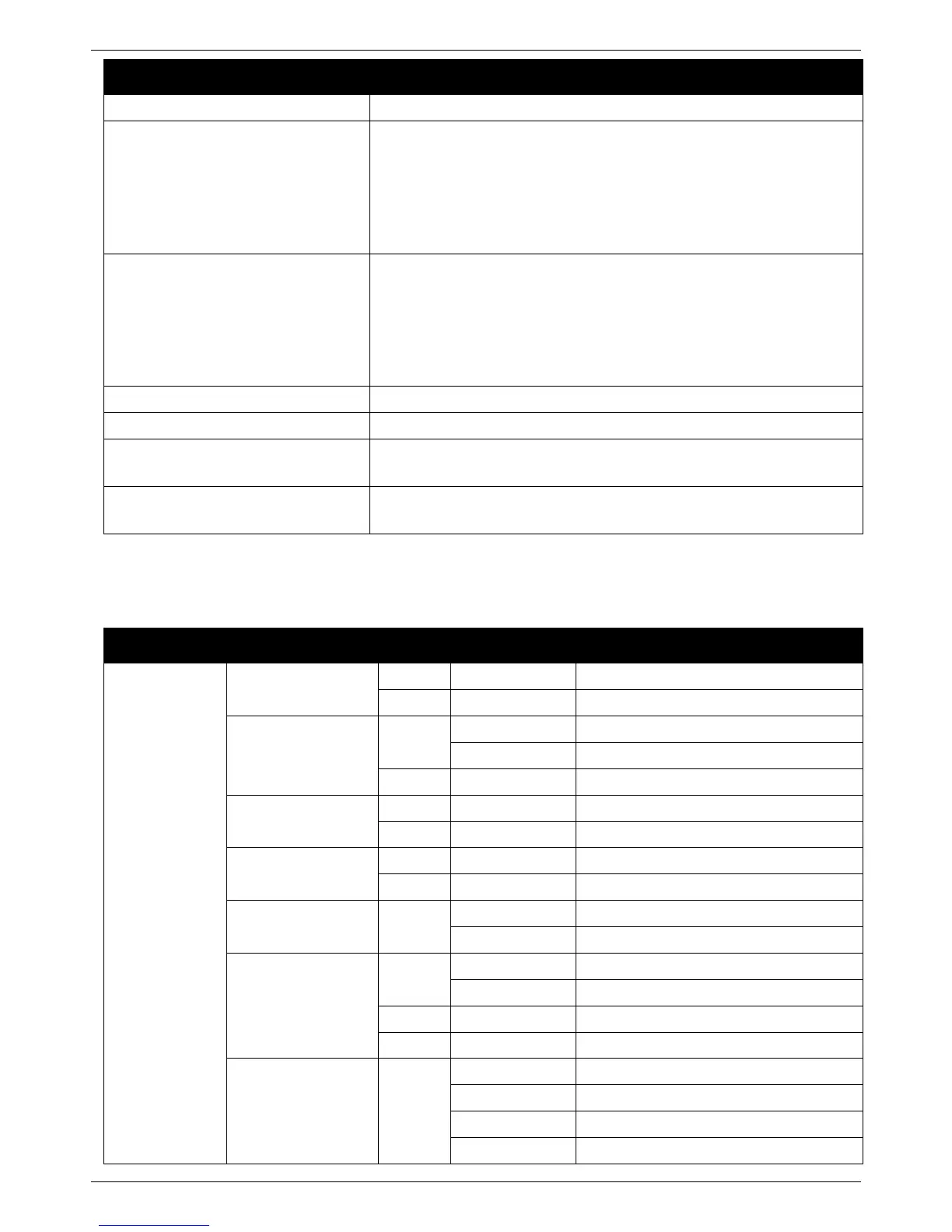DGS-3130 Series Layer 3 Stackable Managed Switch Hardware Installation Guide
59
DGS-3130-30TS: 168 Gbps
DGS-3130-30S: 168 Gbps
DGS-3130-30PS: 168 Gbps
DGS-3130-54TS: 216 Gbps
DGS-3130-54S: 216 Gbps
DGS-3130-54PS: 216 Gbps
Maximum Packet Forwarding Rate
DGS-3130-30TS: 125 Mpps
DGS-3130-30S: 125 Mpps
DGS-3130-30PS: 125 Mpps
DGS-3130-54TS: 161 Mpps
DGS-3130-54S: 161 Mpps
DGS-3130-54PS: 161 Mpps
8 Priority Queues per port.
Supports 16K (16,384) MAC addresses
IPv4: Max. 512 entries
IPv6: Max. 512 entries
Virtual Stacking / Clustering
Supports D-Link Single IP Management version 1.61
Manages up to 32 devices in a virtual stack with a single IP address
Link present. No data transmission
Activity. Data transmission
No link present or the port was shutdown
RJ45 console port is active
Stacking ID
(7-segment LED)
Stacking number displayed
