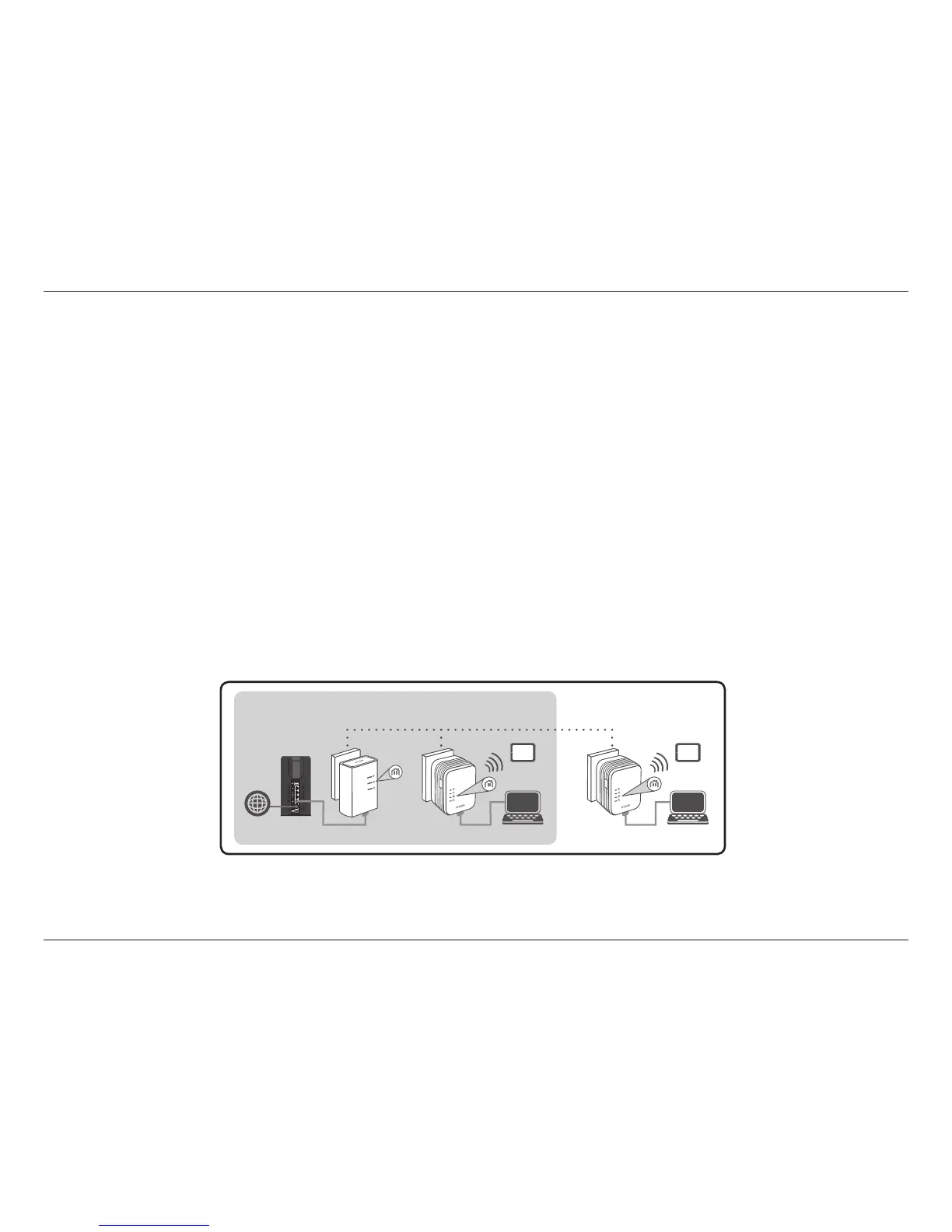10D-Link DHP-W310AV User Manual
Section 2 - Installation
Hardware Installation
Power
Plug the DHP-W310AV into an AC wall outlet where you want to extend your network. The Power LED on the DHP-W310AV will turn on to indicate
it is receiving power. This may take up to 60 seconds.
Plug in the Ethernet Cable
Connect one end of the supplied CAT5 Ethernet cable to the Ethernet port on the DHP-W310AV and the other end of the cable to the device’s
Ethernet interface.
Connect to Existing Network
Press the Common Connect Button on the existing Powerline AV device for 3 seconds. Then, press the Common Connect Button on the DHP-
W310AV PowerLine AV+ Wireless N Mini Extender for 3 seconds. This must be done within two minutes after pressing the Common Connect Button
on the rst device. The Powerline devices will reboot. Read the Wi-Fi advice on the next page, and continue to Conguration.
Note: Network connectivity is conrmed when the Powerline LEDs indicators on both Powerline devices are steadily lit. This will indicate that your network
is now secure.
Note: A minimum of two Powerline devices (your DHP-W310AV and another pre-existing device) are required to create a Powerline network.
ROOM A ROOM B ROOM C
DHP-W310AV DHP-W310AV
DHP-308AV
RouterInternet
Notebook Notebook
iPad iPad