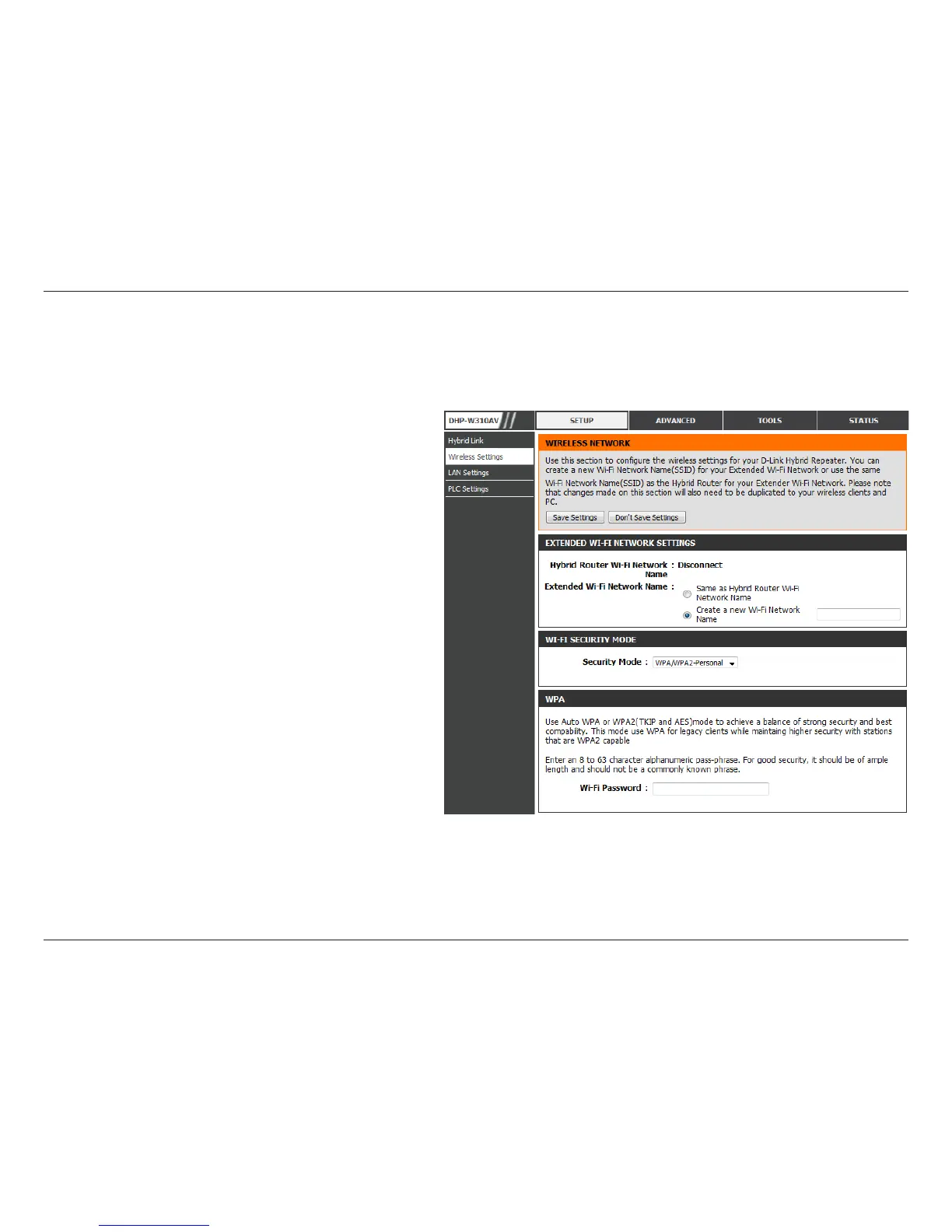16D-Link DHP-W310AV User Manual
Section 3 - Conguration
Wireless Settings
If you are connected to a hybrid Powerline
router that also broadcasts Wi-Fi, you will
see that router’s network name (SSID) here.
When you are browsing for available wireless
networks, this is the name that will appear
in the list. You can choose to extend the
same network that your hybrid router is
broadcasting (listed above) for convenient
whole-home access. As you walk from one
area of coverage to another, your device will
detect the stronger signal and automatically
keep you connected. You may also put the
DHP-W310AV on a dierent network.
WPA/WPA2 is more secure than WEP. WEP
should only be used if you have older devices
that are unable to use WPA. Use of TKIP/AES
security framework provides the optimum
mix of security and compatibility. Please
refer to “Wireless Security” on page 34 for more
information.
Choose a password that is strong. A good
password uses both letters and numbers in unpredictable places. Example bad passwords could be password or 12345678.
Hybrid Router Wi-
Fi Network Name:
Extended Wi-Fi
Network Name:
Wireless Security &
WPA:
Password:
The DHP-W310AV lets you customize your wireless settings for your access point. This device allows you to extend your current network so you can
roam about the house while staying connected the entire time.
