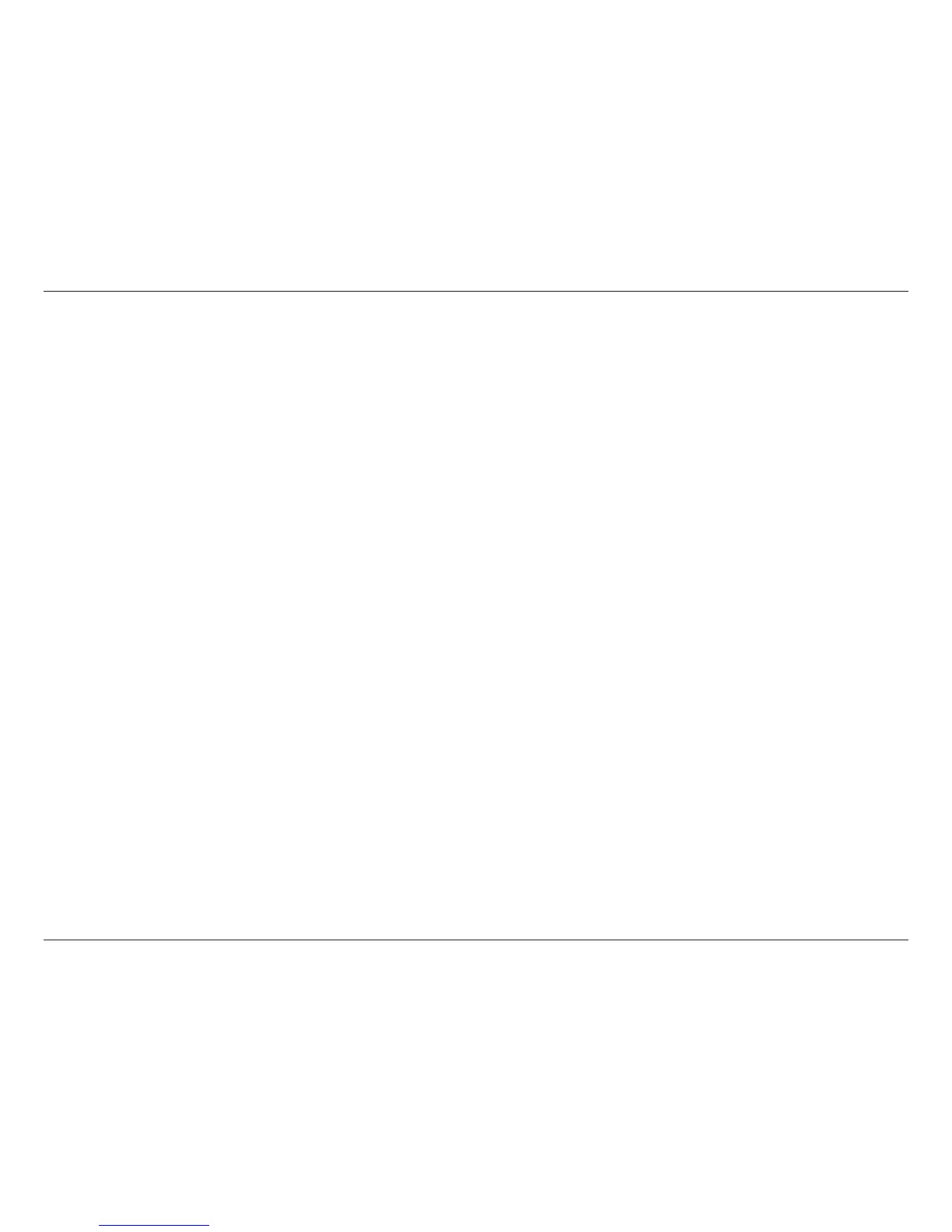2D-Link DHP-W310AV User Manual
Table of Contents
Product Overview ..............................................................................4
Package Contents ........................................................................................... 4
System Requirements ....................................................................................5
Introduction ...................................................................................................... 5
Connections ............................................................................................. 7
Side .............................................................................................................. 8
LEDs ............................................................................................................9
Hardware Installation .....................................................................10
Wireless Installation Considerations ......................................................11
Powerline Installation Considerations ...................................................12
Safety .................................................................................................................13
Conguration ...................................................................................14
Setup ..................................................................................................................14
Hybrid Link Setup ................................................................................15
Wireless Settings ..................................................................................16
LAN Settings ..........................................................................................17
LAN Settings - Static IP .................................................................18
PLC Settings ..........................................................................................19
Advanced .........................................................................................................20
MAC Address Filter...............................................................................20
Advanced Wireless ...............................................................................21
User Limit ................................................................................................22
Tools ...................................................................................................................23
Admin .......................................................................................................23
System ......................................................................................................24
Firmware..................................................................................................25
Time ..........................................................................................................26
System Check ........................................................................................27
Status .................................................................................................................28
Device Info ..............................................................................................28
Logs ...........................................................................................................29
Statistics ...................................................................................................30
Wireless ....................................................................................................31
IPv6 ............................................................................................................32
Support .............................................................................................................33
Wireless Security .............................................................................34
What is WEP? ...................................................................................................34
What is WPA? ...................................................................................................35
Conguring WEP ...........................................................................................36
Conguring WPA/WPA2Personal .............................................................37
Connecting to a Wireless Network .................................................38
Using Windows
®
7 ..........................................................................................38
Using Windows Vista
®
..................................................................................41
Conguring Wireless Security..........................................................43
Using Windows
®
XP .......................................................................................45
Conguring WPA-PSK .........................................................................46
Troubleshooting ..............................................................................48
Wireless Basics ................................................................................50
What is Wireless? ...........................................................................................51
Table of Contents