
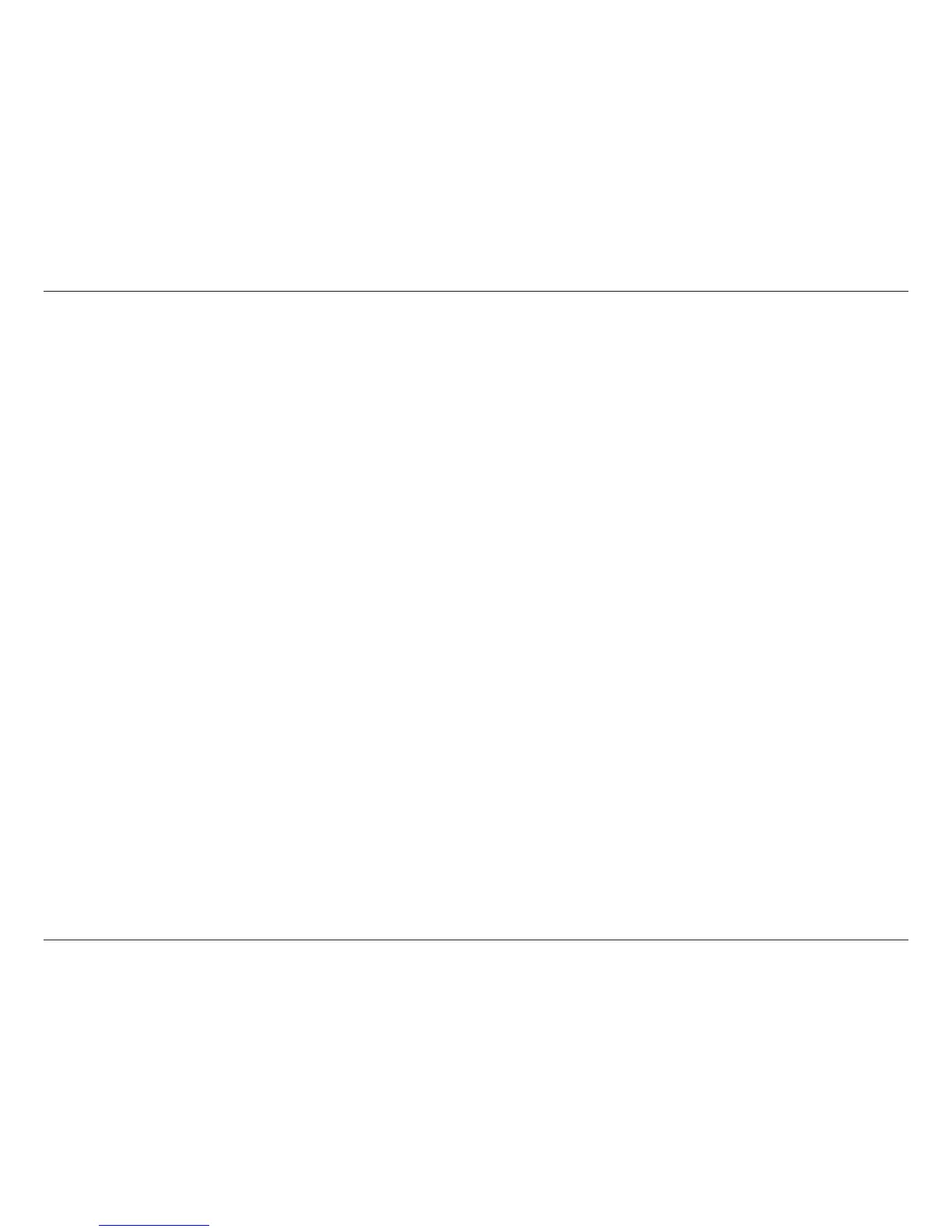 Loading...
Loading...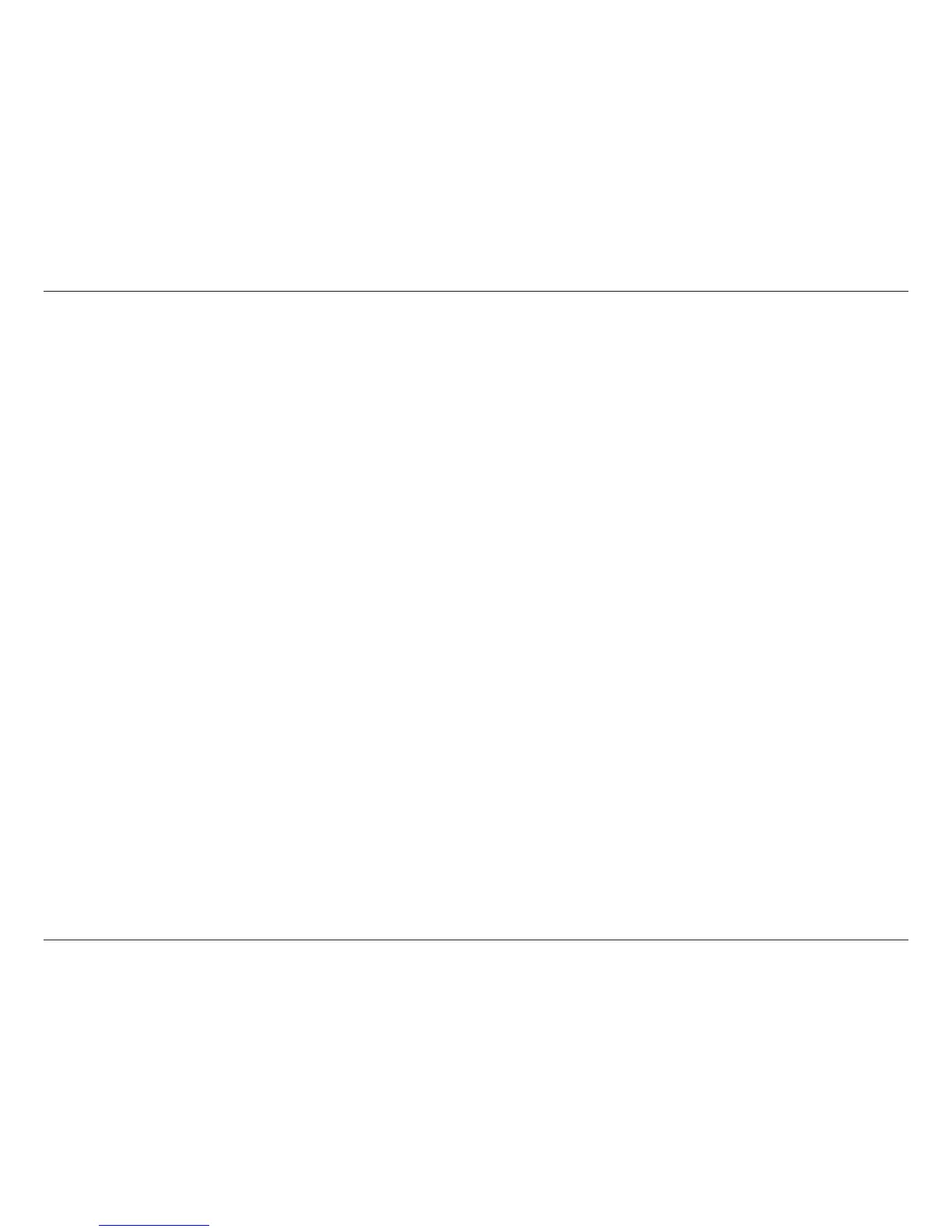




Do you have a question about the D-Link DIR-505 and is the answer not in the manual?
| Frequency Band | 2.4 GHz |
|---|---|
| USB Port | 1 x USB 2.0 |
| Standards | IEEE 802.11n, IEEE 802.11g, IEEE 802.11b, IEEE 802.3, IEEE 802.3u |
| Wireless Speed | Up to 150 Mbps |
| Antenna | Internal Antenna |
| Wireless Standard | 802.11b/g/n |
| Ethernet Ports | 1 x 10/100 Mbps |
| Security | WEP, WPA, WPA2 |
| Operating Modes | Router, Access Point, Wi-Fi Hotspot |
| Weight | 97.7 grams (3.44 ounces) |
| Power Supply | AC Input: 100 to 240 V AC, 50/60 Hz |
Lists the items included in the product box.
Details the necessary hardware and software for setup and use.
Highlights the key capabilities and benefits of the device.
Describes the physical components and ports of the device.
Explains the different ways the device can function (Router, Repeater, etc.).
Provides guidelines for optimal wireless signal placement and performance.
Step-by-step instructions for configuring the device manually.
Guides users through the initial setup of the router.
Configures how the router connects to the internet.
Configures the wireless network name, channel, and mode.
Secures the wireless network using WEP, WPA, or WPA2 encryption.
Configures port forwarding for specific applications.
Controls network access based on device MAC addresses.
Configures the device's firewall to protect the network.
Simplifies connecting wireless devices using a PIN or button.
Manages administrator and user accounts and remote management.
Manages device configuration, reboots, and language packs.
Updates the device's firmware for new features and security.
Displays current status of LAN, WAN, and wireless connections.
Records events and activities occurring on the device for monitoring.
Shows traffic statistics for LAN and wireless connections.
Guides users through setting up the device as a repeater.
Manually configures wireless settings for repeater mode.
Configures the device to act as a Wi-Fi hotspot.
Instructions for connecting wireless clients using Windows Vista.
Instructions for connecting wireless clients using Windows XP.
Details on using WPS for Wi-Fi protection with Windows Vista.
Solutions for problems accessing the device's web interface.
Steps to reset the device's password if forgotten.
Addresses problems connecting to specific sites or sending emails.
Explains the fundamental concepts of wireless networking.
How to find the device's IP address and network configuration.
Steps to manually assign a static IP address to the device.
Lists the supported standards and operating modes.
Details security protocols and advanced functionalities.
Provides contact details for D-Link technical support.
Information regarding the GNU General Public License for software.