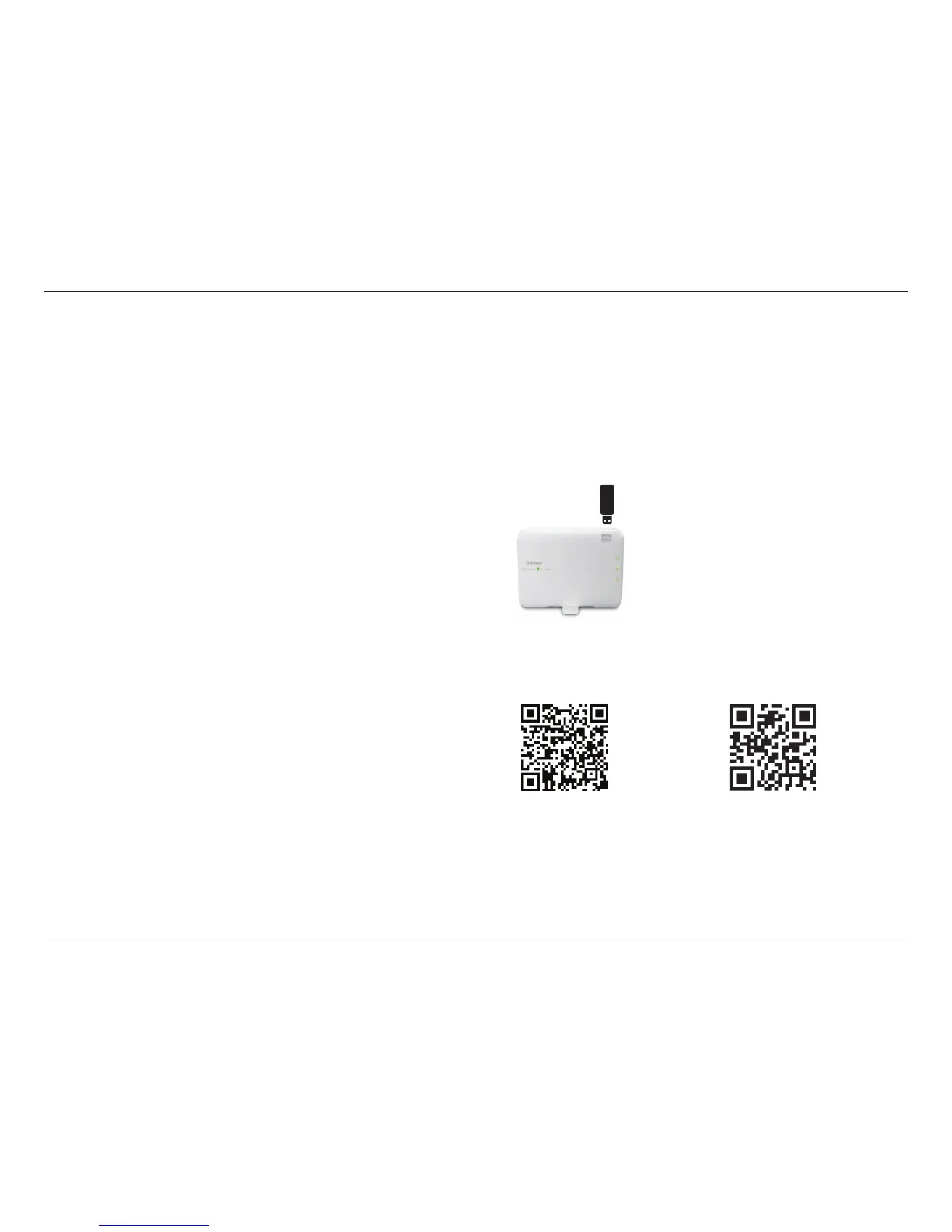13D-Link DIR-506L User Manual
Section 2 - Installation
2. Use your iOS or Android mobile device to scan the QR code to the right
to download the SharePort Mobile app.
You can also search for the SharePort Mobile app directly in the iOS
App Store or the Android Market/Google Play.
1. Plug your USB ash drive into the USB port on top of the DIR-506L.
Note: Don’t unplug USB to avoid USB crash during USB LED ashing.
SharePort Mobile App (iOS, Android)
The SharePort Mobile app allows you to remotely access les stored on a USB ash drive or USB external hard drive connected to the DIR-506L. For
more information on using this feature, please refer to “Storage” on page 44.
Note: The SharePort Web/SharePort Mobile feature of the DIR-506L can only be used when the device is congured for Router mode in the wireless
settings.
iOS Android
