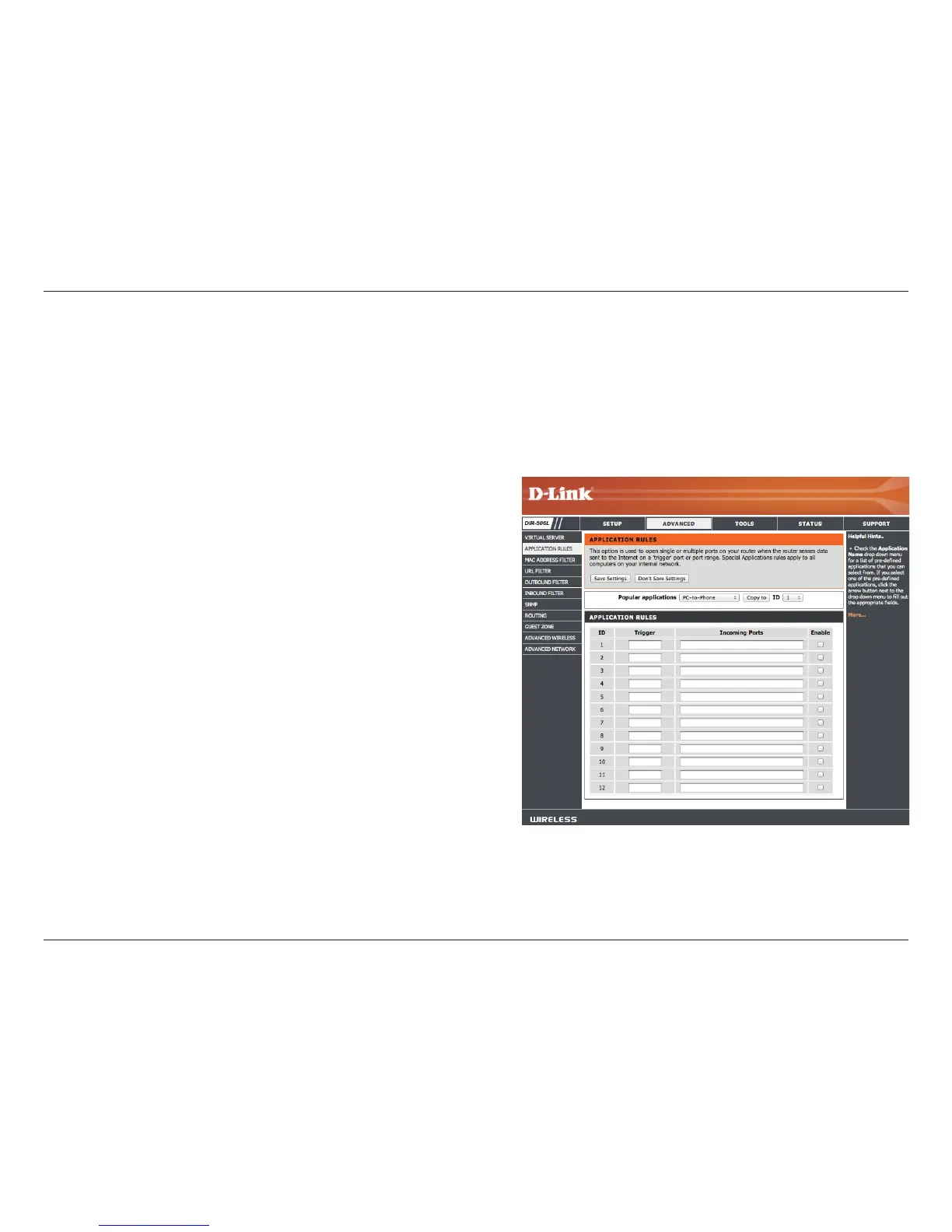46D-Link DIR-506L User Manual
Section 3 - Conguration
Enter a name for the rule or select an application from
the drop-down menu and click << to automatically ll
in the rule with the default settings for that application.
This is the port used to trigger the application. It can be
either a single port or a range of ports.
Enter the ports you want to allow incoming trac when
the trigger port is activated.
Check to enable this rule or leave unchecked to ignore it.
Popular
applications:
Trigger:
Incoming Ports:
Enable:
Application Rules
Some applications may require multiple connections, such as Internet gaming, video conferencing, and VoIP calls over the
Internet. These applications may have diculty working through NAT (Network Address Translation). Application Rules allow
some of these applications work with the DIR-506L. If you need to run applications that require multiple connections, specify
the port normally associated with the application in the Trigger Port setting and the ports associated with the trigger port to
open them for inbound trac. After making your changes, click the Save Settings button.
