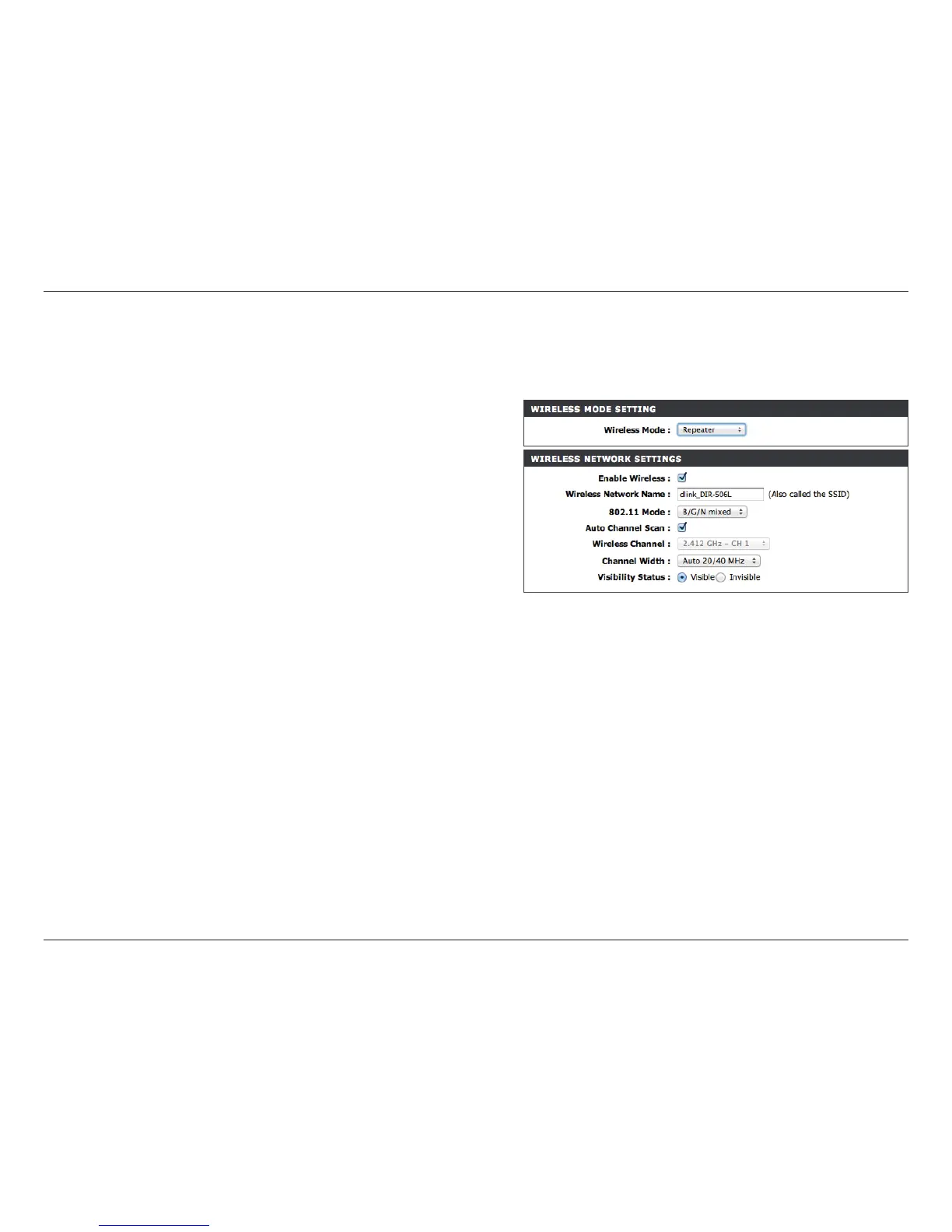41D-Link DIR-506L User Manual
Section 3 - Conguration
Manual Wireless - Repeater Mode
Enable Wireless:
Wireless
Network Name:
802.11 Mode:
Enable Auto
Channel Scan:
Wireless
Channel:
Channel Width:
Visibility Status:
Check Enable Wireless to enable the wireless function. If
you want to disable wireless functions, uncheck the box.
When you are browsing for available wireless networks,
this is the name that will appear in the list (unless Visibility
Status is set to Invisible, see below). This name is also
referred to as the SSID. For security purposes, it is highly
recommended to change from the default network name.
Select one of the following based on your needs:
•802.11bOnly: Select this for 802.11b wireless clients.
•802.11gOnly: Select this for 802.11g wireless clients.
•802.11nOnly: Select this for 802.11n wireless clients.
•Mixed802.11gand802.11b: Select this if you are
using a mix of 802.11g and 11b wireless clients.
•Mixed802.11n and802.11g: Select this if you are
using a mix of 802.11n and 11g wireless clients.
•Mixed802.11n,802.11gand802.11b: Select this if
you are using a mix of 802.11n, 11g, and 11b wireless
clients.
Select Auto Channel Scan to automatically choose the
channel with the least amount of interference.
If Auto Channel Scan is unchecked, choose the channel
you want to use for wireless communication.
Use the drop down menu to choose the width of the
wireless channel you want to use.
If you want to broadcast the name of your wireless
network choose Visible. Choose Invisible to hide it.
If you chose Repeater mode you can congure the DIR-506L as a repeater for another routing device. After making changes
to the wireless network settings, click the Save Settings button.
