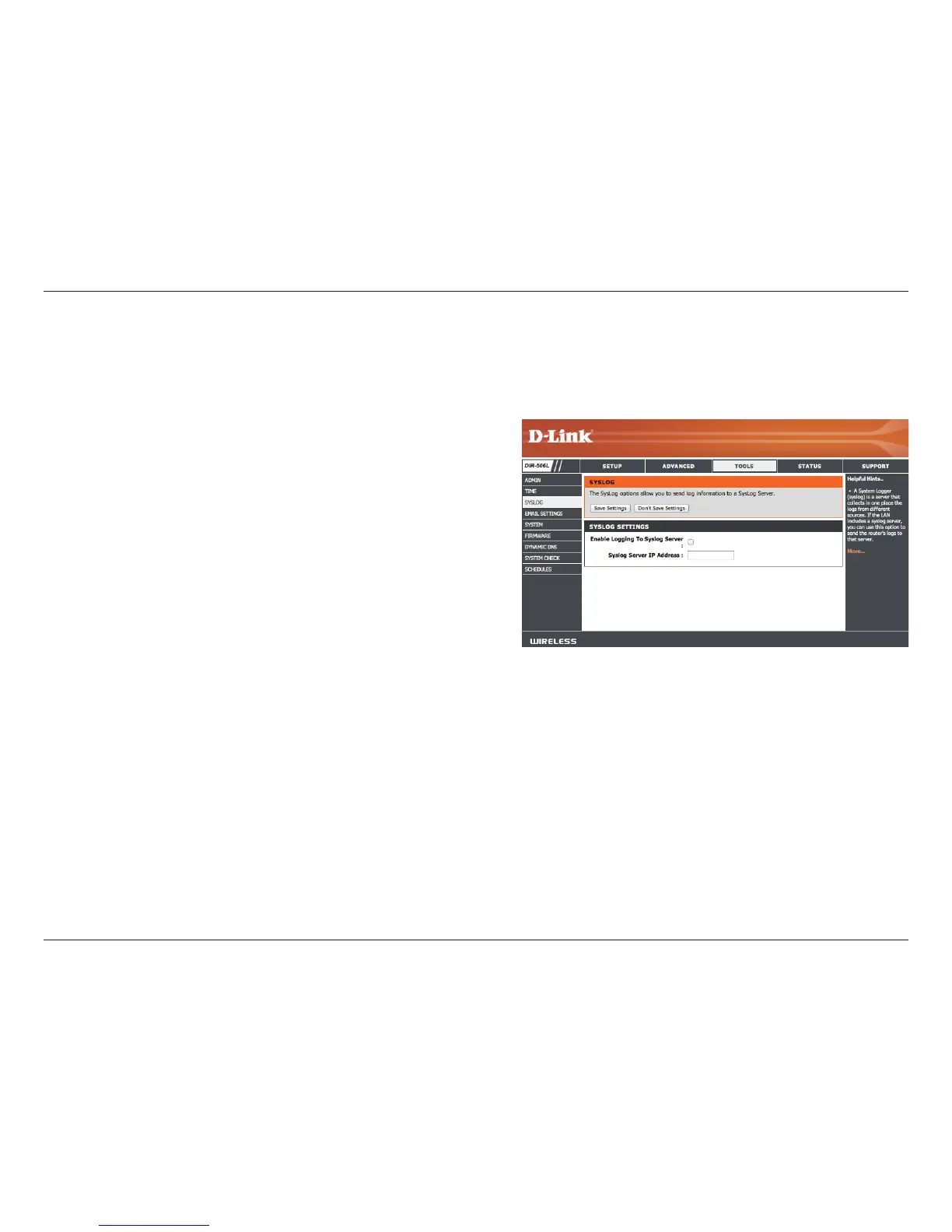58D-Link DIR-506L User Manual 58D-Link DIR-506L User Manual
Section 4 - Tools
SysLog
The Broadband Router keeps a running log of events and activities occurring on the Router. You may send these logs to a
SysLog server on your network.
Enable Logging
to SysLog
Server:
SysLog Server IP
Address:
Check this box to send the router logs to a SysLog Server.
The address of the SysLog server that will be used to send
the logs. You may also select your computer from the
drop-down menu (only if receiving an IP address from the
router via DHCP).
