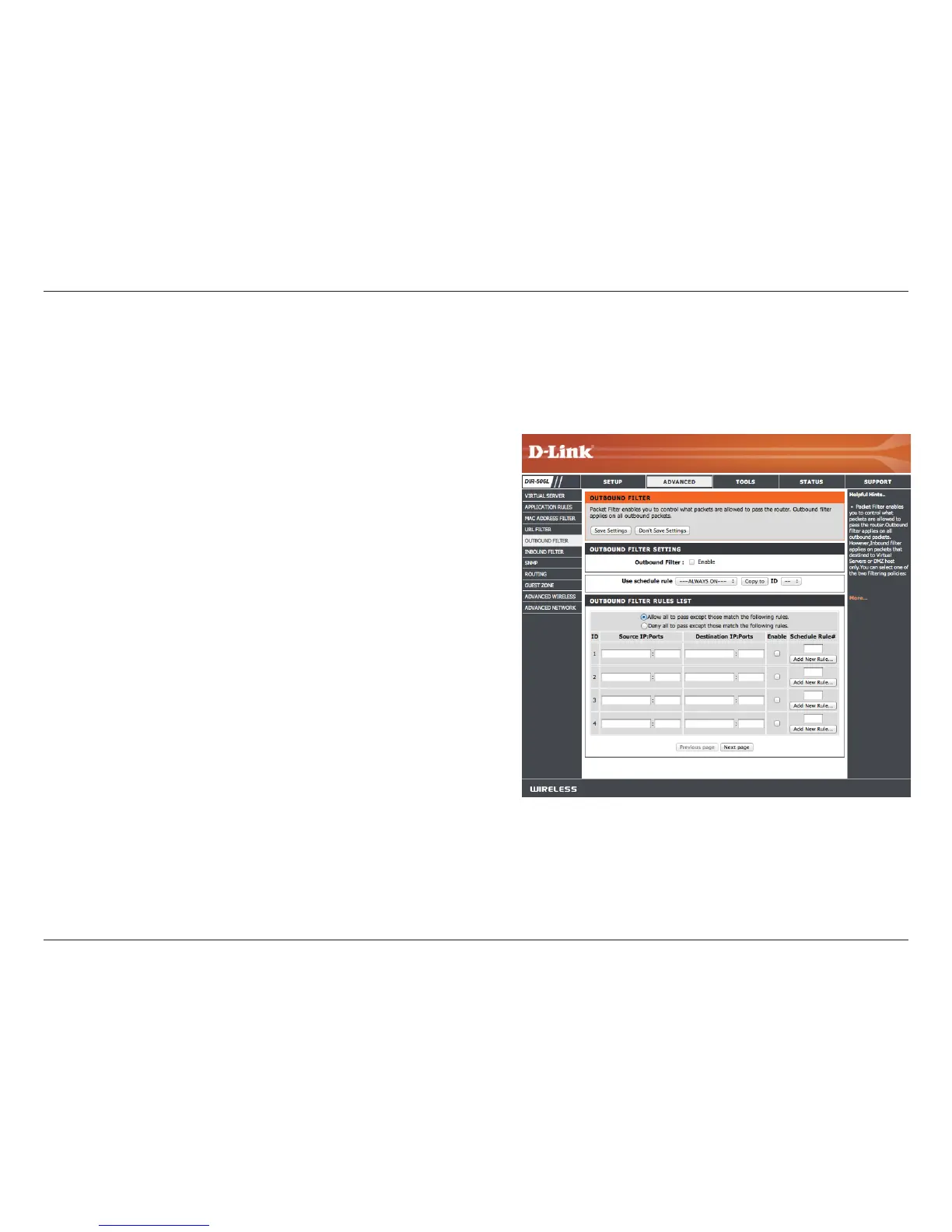49D-Link DIR-506L User Manual
Section 3 - Conguration
Outbound Filter:
Use schedule
rule:
Outbound Filter
Rules List:
Allow/Deny all
to pass:
Source IP and
Ports:
Destination IP
and Ports:
Enable:
Schedule Rule #:
Add New Rule:
Outbound Filters
Check the Enable box to allow outbound ltering rules.
Select from the drop-down menu how you want the rule
to be scheduled and apply this schedule to existing rules.
This section will list any rules that are created. You may
click the Edit icon to change the settings or enable/
disable the rule, or click the Delete icon to remove the
rule.
Here you decide whether to use the outbound lters to
allow or deny passage of addresses and ports that match
the lter rules you set.
Enter the source IP address and port. Enter 0.0.0.0 if you
do not want to specify an IP range.
Enter the destination IP address and port. Enter 0.0.0.0 if
you do not want to specify an IP range.
Check this box to enable the rule you are creating.
Provide an identication number for the rule.
Click the Add button to apply your settings. You must click
Save Settings at the top to save the settings.
The Outbound Filter option is an advanced method of controlling data sent from the DIR-506L. With this feature you can
congure outbound data ltering rules that control data based on an IP address range. Outbound Filters can be used on
outbound packets.
