
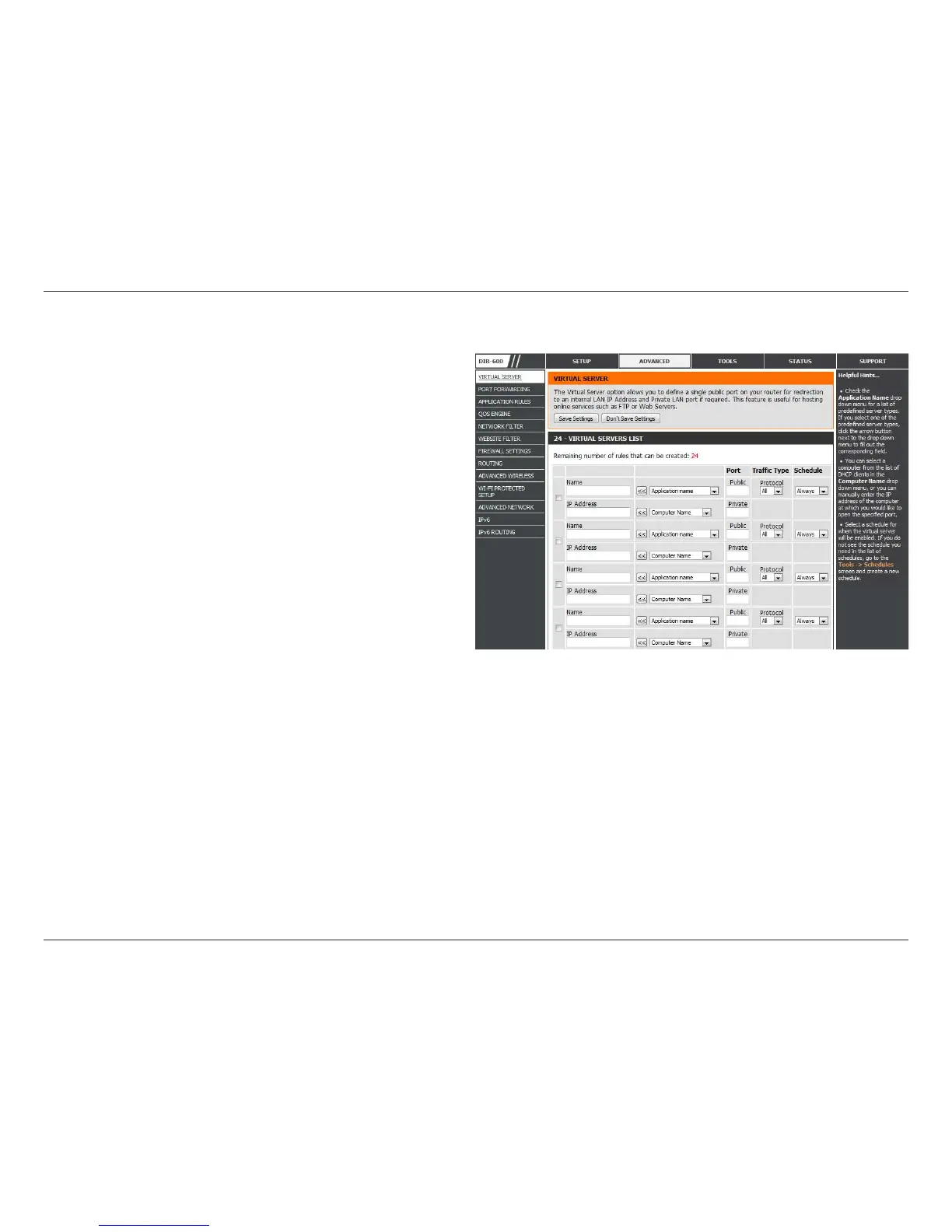 Loading...
Loading...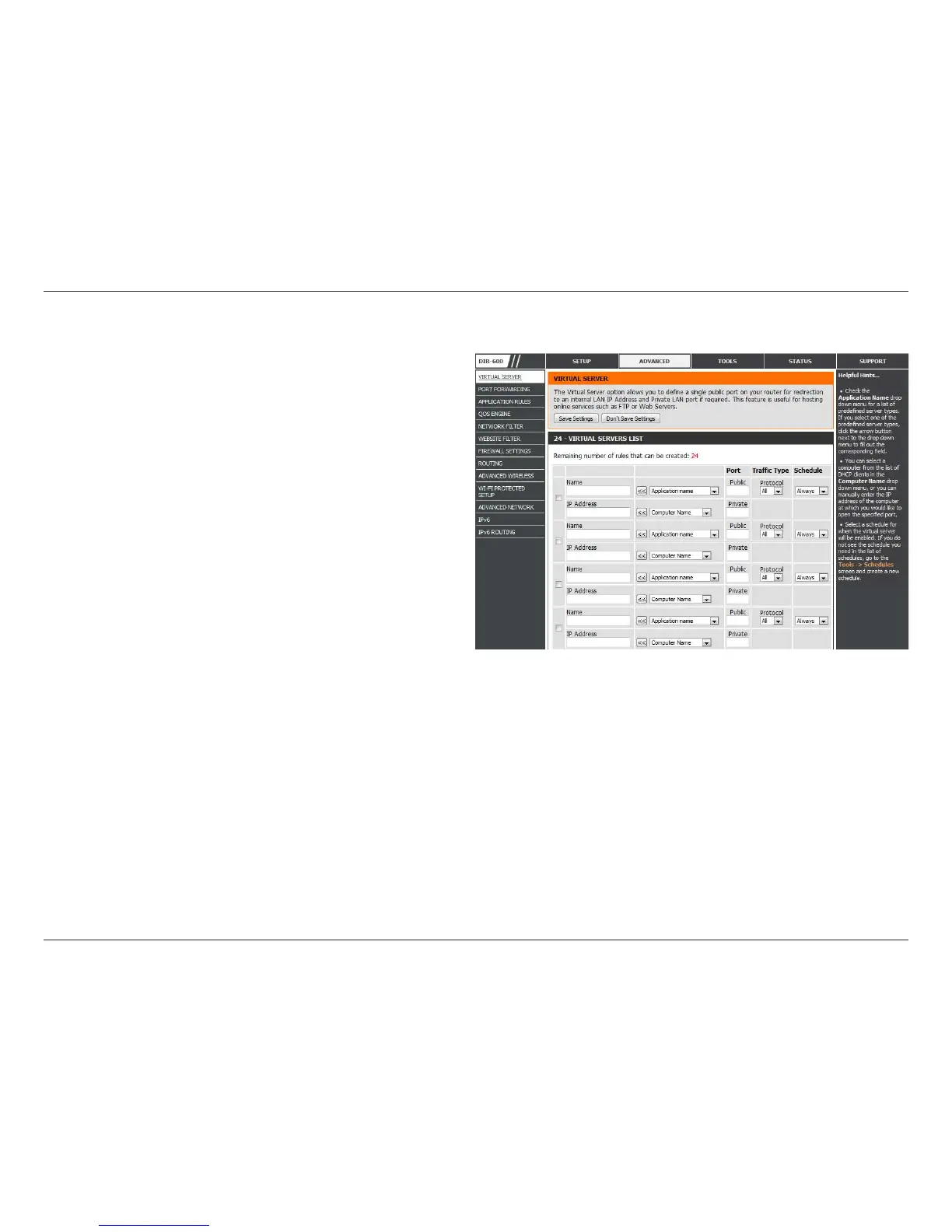
Do you have a question about the D-Link DIR-600 and is the answer not in the manual?
| IEEE 802.11n 20MHz Channel | 65/72.2 Mbps (max) |
|---|---|
| IEEE 802.11n 40MHz Channel | 135/150 Mbps (max) |
| IEEE 802.11g | 54 Mbps - 48 Mbps - 36 Mbps - 24 Mbps - 18 Mbps - 12 Mbps - 11 Mbps - 9 Mbps - 6 Mbps |
| operating temperature | 0 °C to 40 °C (32 °F to 104 °F) |
|---|---|
| storage temperature | -20 °C to 65 °C (-4 °F to 149 °F) |
| humidity range | 10% to 95% (non-condensing) |
| wireless frequency range | 2.4 GHz to 2.4835 GHz (802.11g/n) |
|---|
| length | 160 mm (6.3 inches) |
|---|---|
| width | 120 mm (4.72 inches) |
| height | 59 mm (2.32 inches) |
Step-by-step guide to connect the DIR-600 to a modem for internet access.
Instructions for connecting the DIR-600 to an existing router as an access point or switch.
Explains how to access and use the router's web interface for setup.
Guides on router setup and internet connection configuration.
Options for configuring wireless network name, security, and channel.
Configure local network settings and DHCP server options.
Configure advanced network features like firewall, QoS, and IPv6.
Manage router settings including admin, time, email, system, and firmware.
Options for protecting your wireless network data from intruders.
Guides users through connecting a wireless device to the network.
Wizard for adding wireless devices using Wi-Fi Protected Setup (WPS).
Steps to enable and configure Wired Equivalent Privacy encryption for wireless security.
Configure Wi-Fi Protected Access with Pre-Shared Key for enhanced wireless security.
Steps to reset the router if the administrator password is forgotten.











