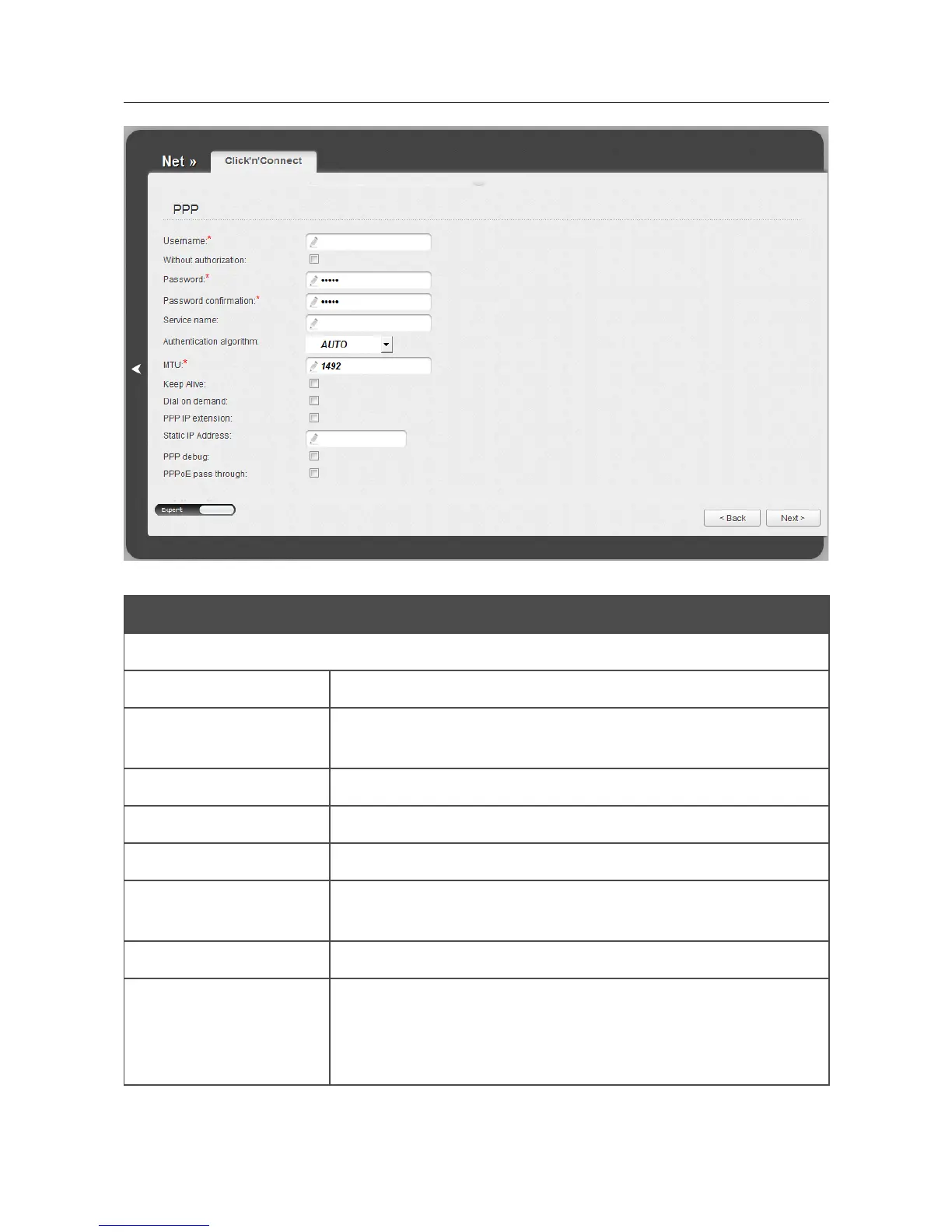DIR-632 Multifunction Wireless Router Supporting WiMAX,
3G GSM/CDMA with Built-in 8-port Switch
User Manual
Configuring via Web-based Interface
Figure 29. Configuring PPPoE WAN connection. The expert settings mode. The PPP section.
Parameter Description
PPP
Username
A username (login) to access the Internet.
Without authorization
Select the checkbox if you don't need to enter a username and
password to access the Internet.
Password A password to access the Internet.
Password confirmation The confirmation of the entered password (to avoid mistypes).
Service name The name of the PPPoE authentication server.
Authentication
algorithm
Select a required authentication method from the drop-down list or
leave the AUTO value.
MTU The maximum size of units transmitted by the interface.
Keep Alive
Select the checkbox if you want the router to keep you connected to
your ISP even when the connection has been inactive for a specified
period of time. When the checkbox is selected, the LCP interval
and LCP fails fields are available. Specify the required values.
Page 43 of 197
