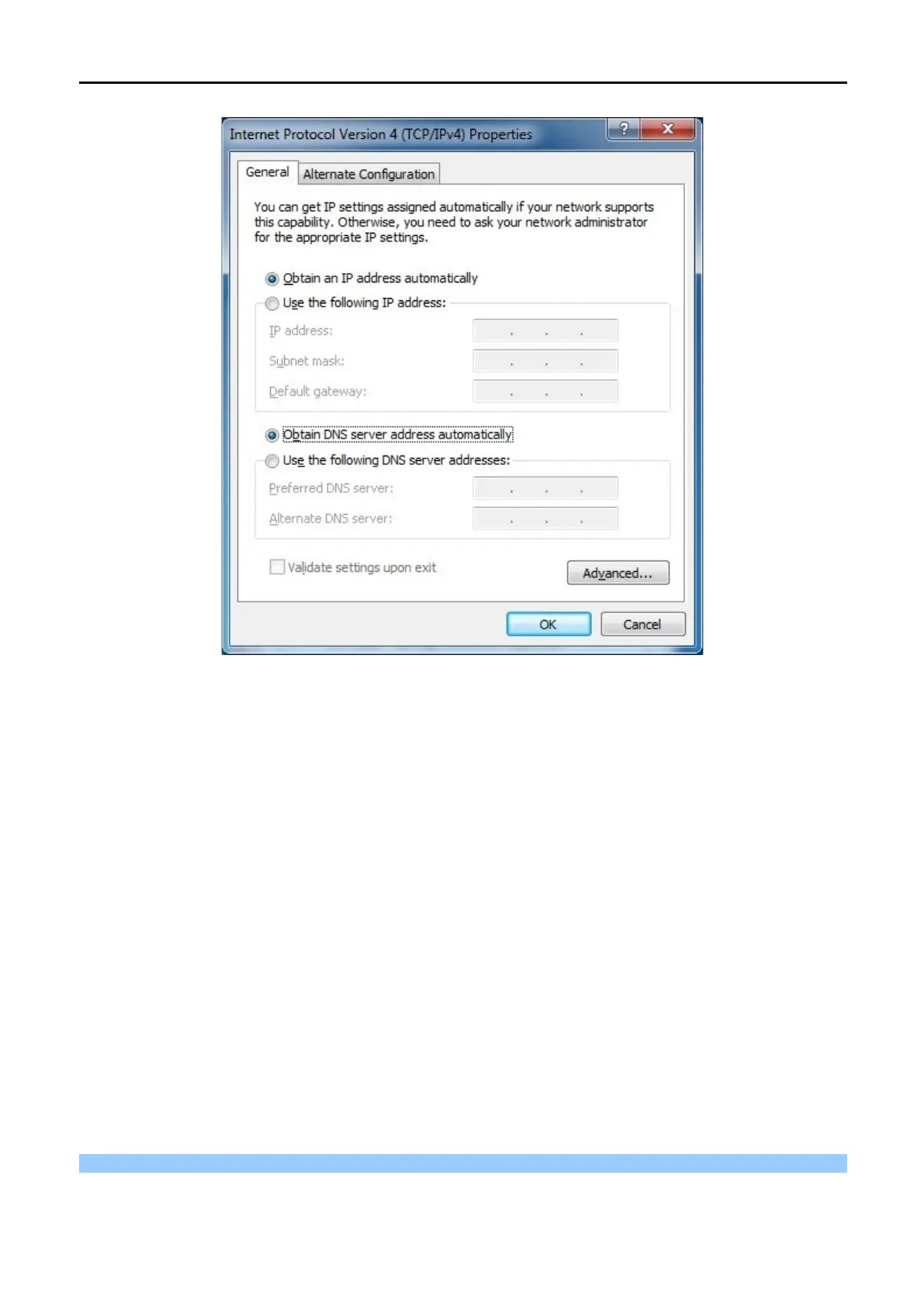Figure 4-1-1-4 Obtain an IP Address
Automatically
4.1.2
Configuring the IP Address Manually
Summary:
Set up the TCP/IP Protocol for your PC.
Configure the network parameters. The IP address is 192.168.0.xxx ("xxx" is any number from 2 to
254), Subnet Mask is 255.255.255.0, and Gateway is 192.168.0.1(The Router's default IP address)
If you are sure the DHCP server of Wireless Router is disabled, you can configure the IP address manually. The
IP address of your PC should be 192.168.0.xxx (the same subnet of the IP address of the Wireless Router, and
"xxx" is any number from 2 to 254), Subnet Mask is 255.255.255.0, and the Gateway is 192.168.0.1(The default
IP address of the Wireless Router)
1) Continue the settings from the last figure. Select Use the following IP address radio button.
