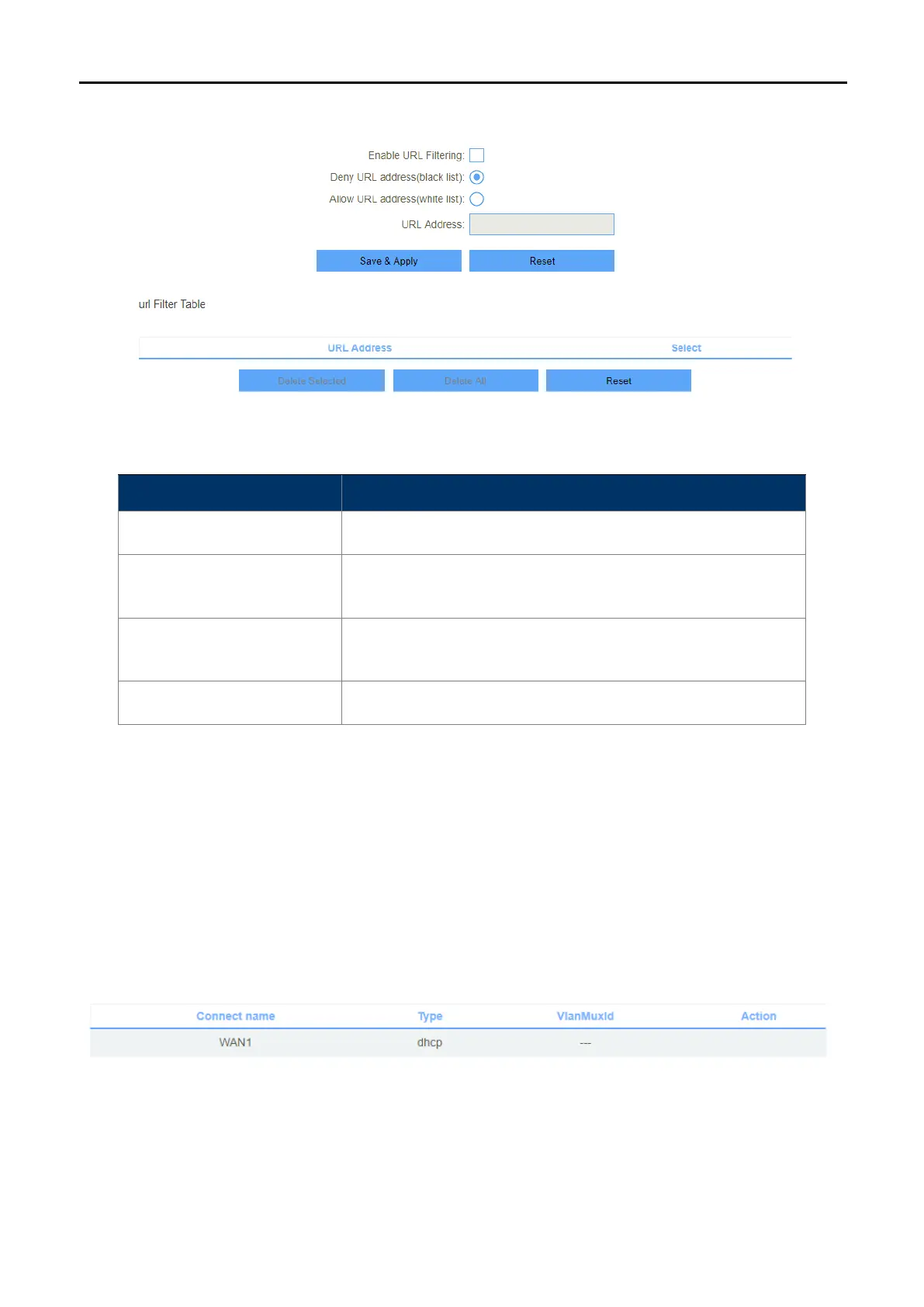URL filter is used to deny LAN users from accessing the internet. Block those URLs which contain keywords listed below.
Please note: URL Filter can not filter the HTTPS encrypted domain name.
Figure 5-3-4-1 URL Filter
5.3.5
Route
This menu shows you the current default route and static route. Static Route reduces route selection problems
and corresponding data overload and accelerates data packet forwarding.
5.3.5.1.
Default Route
You can select which wan connection as default gateway route.if not ,system will auto select a connect up wan
as default gateway route.
Figure 5-3-5-1-1 Default Route
Object Description
Enable URL Filtering Enable or disable URL Filtering function.
Deny URL address (black
list)
Blocking access to the URL list.
Allow URL address (white
list)
Allowing access to the URL list.
URL Address Block or allow access URL.
