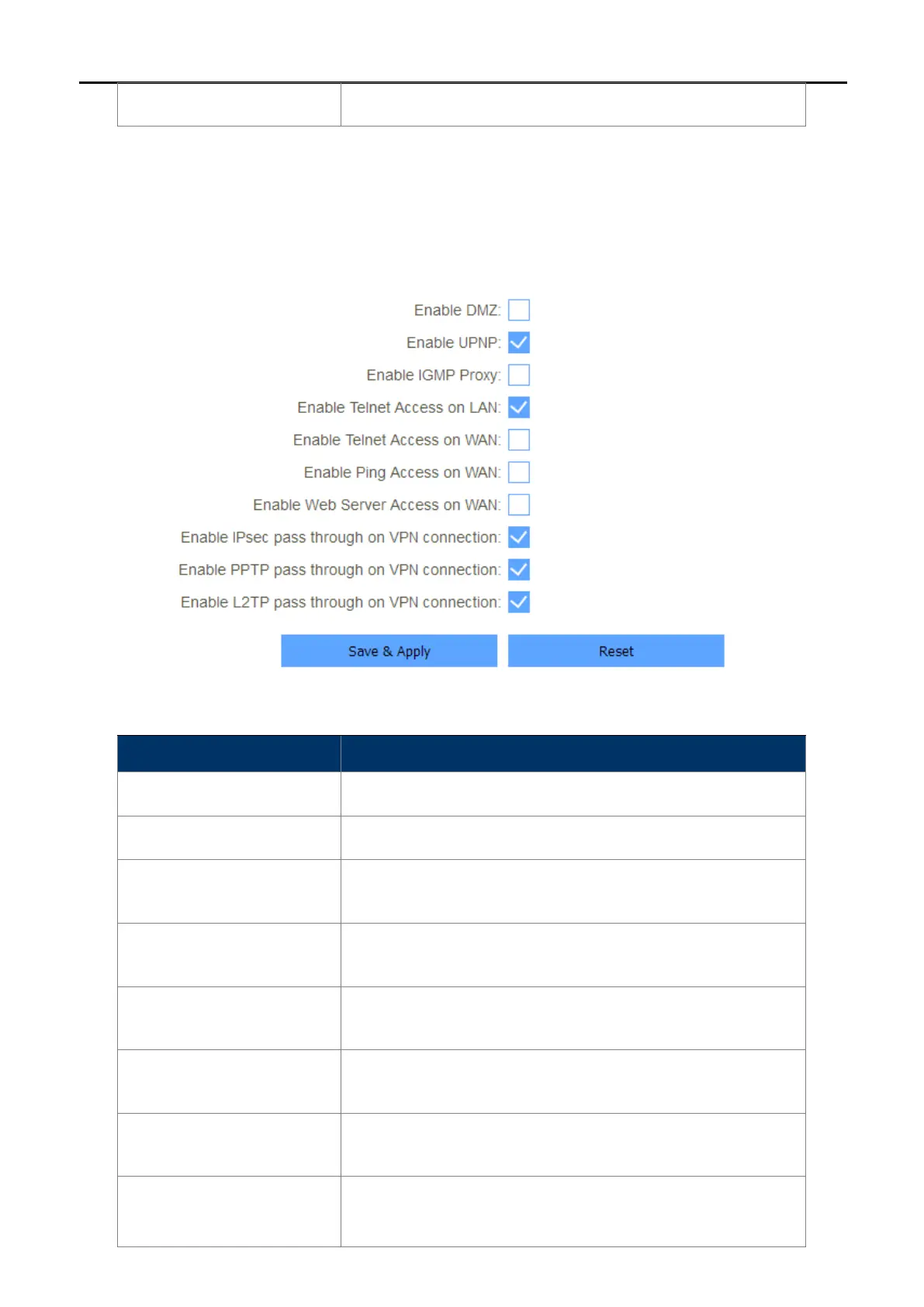Name QoS rule name.
5.3.2
Firewall
5.3.2.1.
Advanced
Figure 5-3-2-1-1 Advanced
Object Description
Enable DMZ Enable or disable DMZ function
Enable UPnP Enable or disable UPnP function
Enable IGMP Proxy
Enable or disable IGMP Proxy function
Enable Telnet Access on
LAN
Enable or disable Telnet by lan access
Enable Telnet Access on
WAN
Enable or disable Telnet by wan access
Enable Ping Access on
WAN
Enable or disable Enable Ping Access on WAN function
Enable Web Server
Access on WAN
Enable or disable Enable Web Server Access on WAN function.
through on VPN
connection
Enable or disable IPSEC to pass through IPSEC communication
data.
