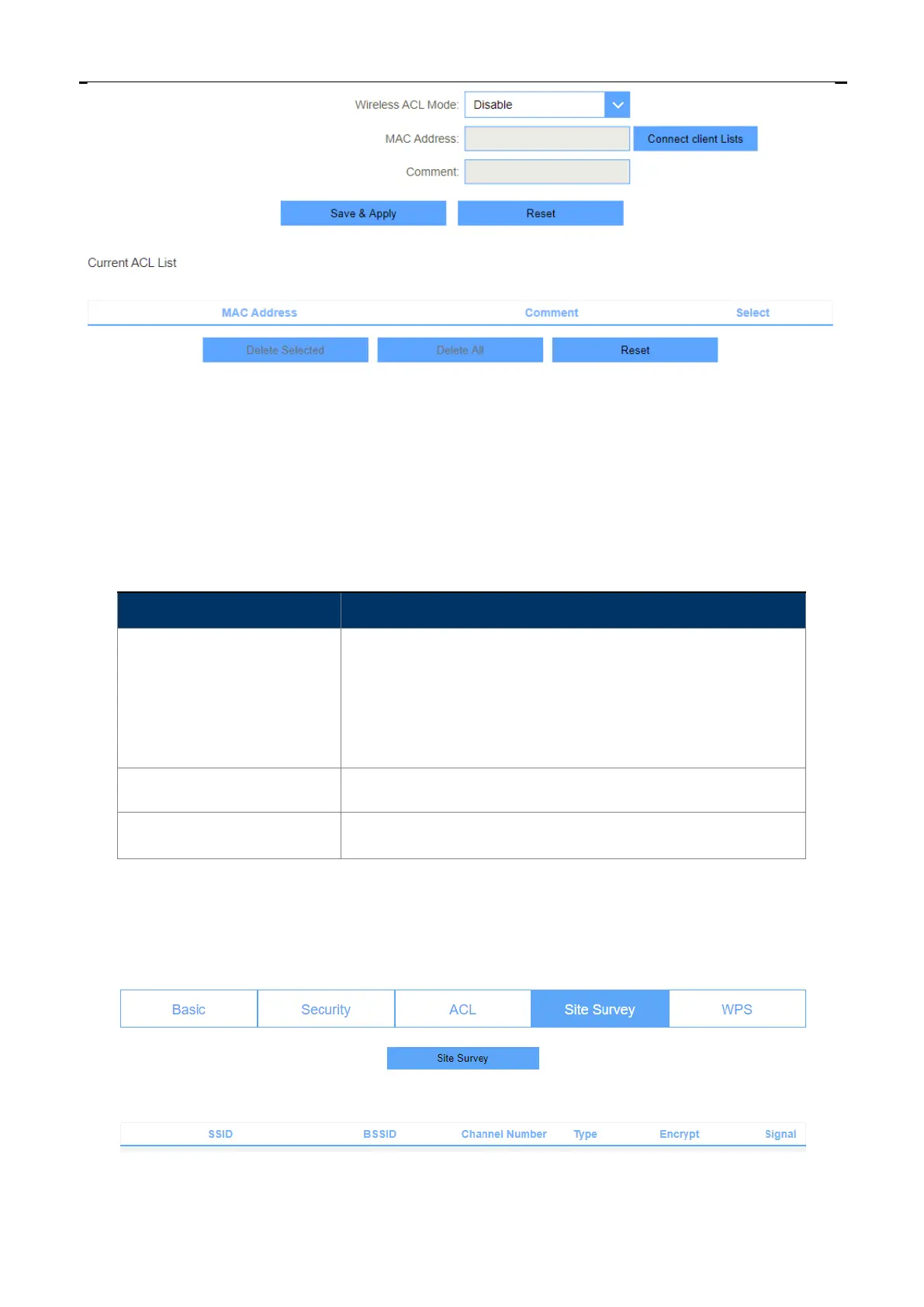Figure 5-2-4-3-1 Wi-Fi security
Object Description
Wireless ACL Mode
If you choose 'Allowed Listed', only those clients whose wireless
MAC addresses are in the access control list will be able to
connect to your Access Point. When 'Deny Listed' is selected,
these wireless clients on the list will not be able to connect the
Access Point.
MAC Address
The MAC address of the client.
Comment
Comment
5.2.3.4.
Site Survey
This page provides tool to scan the wireless network. If any Access Point or IBSS is found, you could choose to connect
it manually when client mode is enabled.
Figure 5-2-4-4-1 Site Survey
