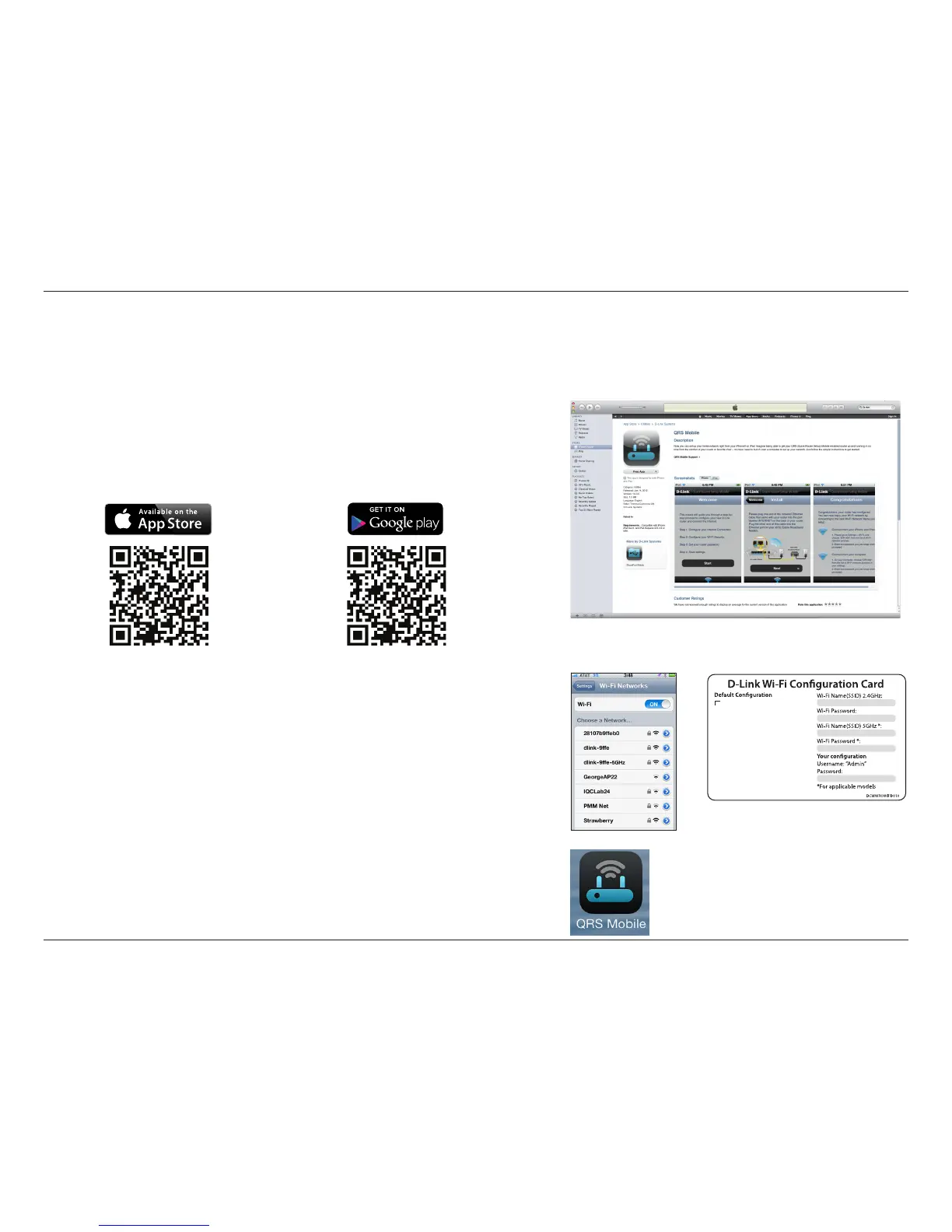17D-Link DIR-830L User Manual
Section 2 - Installation
QRS Mobile App
QRS Mobile app allows you to install and congure your router from your mobile device.
Wi-Fi Name(SSID) 2.4Ghz:
dlink-xxxx
Wi-Fi Name(SSID) 5GHz:
dlink-xxxx-5GHz
Password: xxxxxxxx
To congure your router, go to:
http://dlinkrouter.local.
Or http://192.168.0.1
Username: “Admin”
Password:” “ (leave the eld blank)
Step 1
Search for the free QRS Mobile app on the iTunes Store or Google Play.
Step 2
Once the app is installed on your mobile device, you may congure your
router. Connect to the router wirelessly by going to your wireless utility on
your device. Scan for the Wi-Fi Name (SSID) as listed on the supplied Wi-Fi
Conguration card. Select and then enter your Wi-Fi password.
Step 3
Once you connect to the router, launch the QRS mobile app from the
Home screen of your device.
For the iTunes Store, you may
also scan this code to download.
For Google Play, you may also
scan this code to download.
