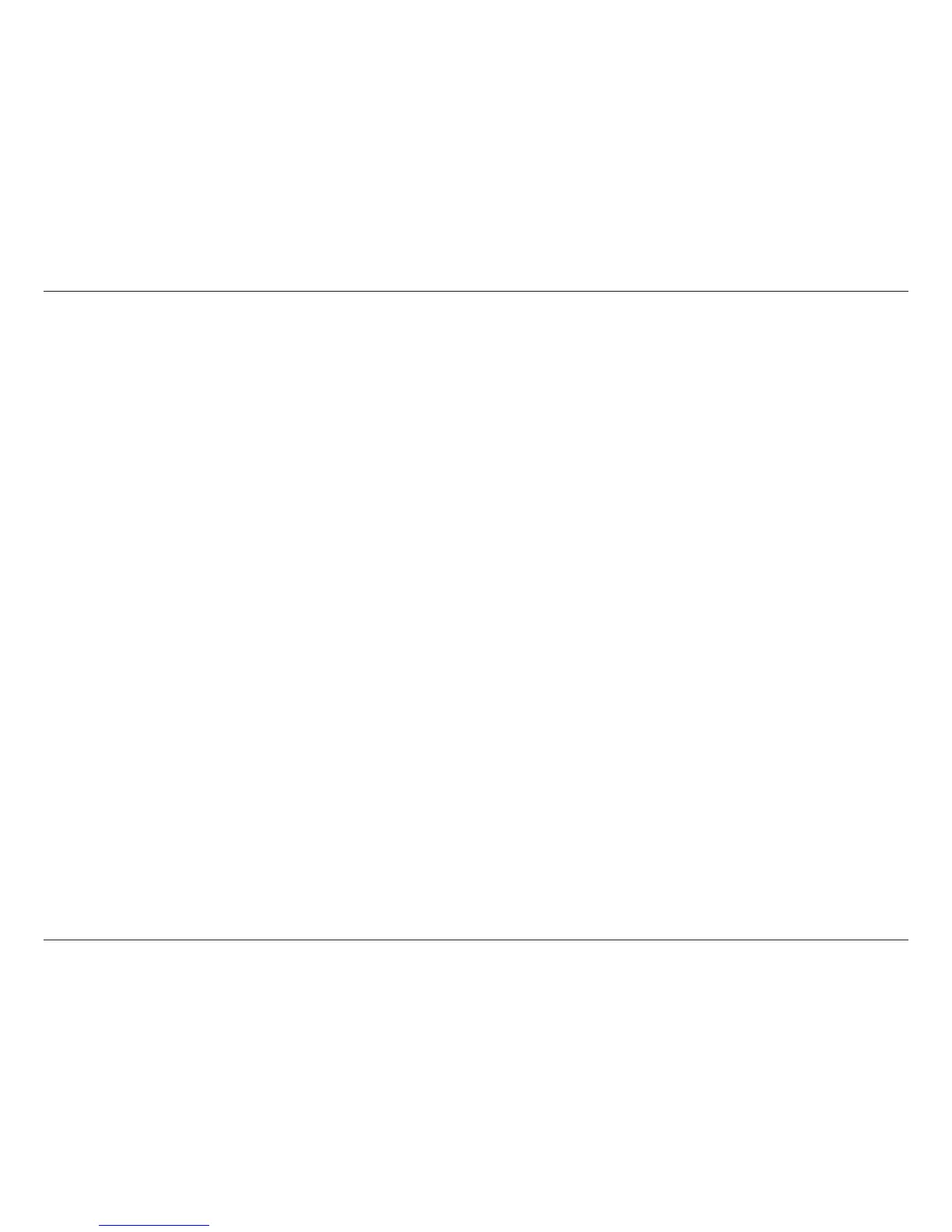iiD-Link DIR-830L User Manual
Table of Contents
Preface ................................................................................. i
Manual Revisions ........................................................................... i
Trademarks ...................................................................................... i
Product Overview .............................................................. 1
Package Contents ......................................................................... 1
System Requirements ................................................................. 2
Introduction ................................................................................... 3
Features ............................................................................................4
Hardware Overview ..................................................................... 5
Connections ........................................................................... 5
LEDs ........................................................................................... 6
Installation ......................................................................... 7
Before you Begin ........................................................................... 7
Wireless Installation Considerations ......................................8
Hardware Installation .................................................................. 9
Getting Started ................................................................ 11
Setup Wizard ................................................................................12
QRS Mobile App ..........................................................................17
Conguration ...................................................................22
Home ..............................................................................................23
Internet ................................................................................... 23
DIR-830L ................................................................................. 24
Connected Clients ..............................................................25
USB Device ............................................................................26
Settings ..........................................................................................27
Wizard .....................................................................................27
Internet ................................................................................... 27
Wireless ..................................................................................46
Network .................................................................................. 49
SharePort ...............................................................................51
mydlink ................................................................................... 53
Advanced ......................................................................................54
QoS Engine............................................................................54
Firewall ...................................................................................55
Port Forwarding ..................................................................58
Website Filter ........................................................................60
Static Routes .........................................................................61
Dynamic DNS .......................................................................63
Management ................................................................................ 65
Time & Schedule .................................................................65
System Log ............................................................................ 67
Admin .....................................................................................68
Upgrade .................................................................................70
Statistics .................................................................................71
Using the mydlink SharePort™ App ...............................72
iOS Devices ...................................................................................72
Local Network ......................................................................75
Main Menu ............................................................................78
Documents ............................................................................79
Pictures ...................................................................................81
Table of Contents
