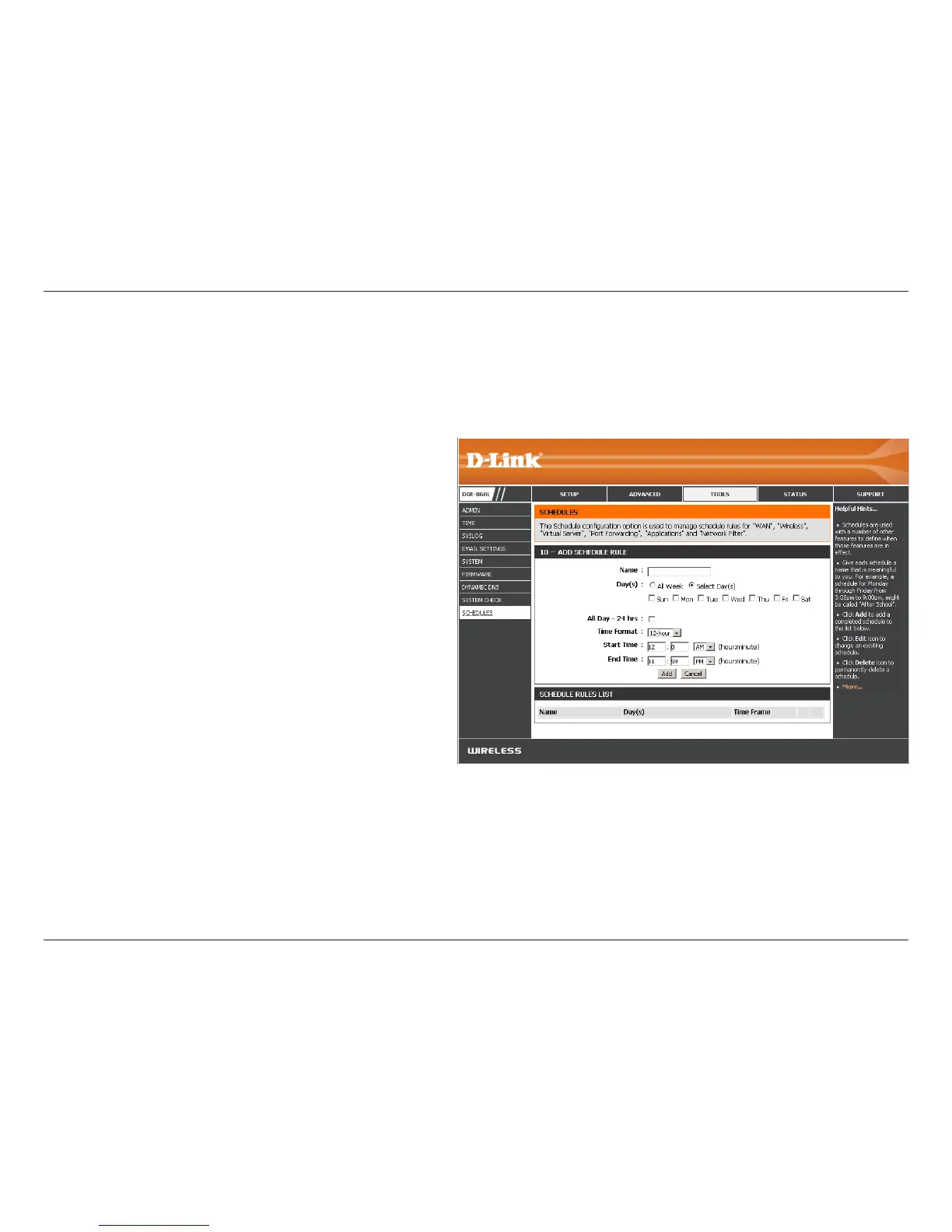106D-Link DIR-860L User Manual
Section 3 - Conguration
Enter a name for your new schedule.
Select a day, a range of days, or All Week to
include every day of the week.
Check All Day - 24hrs or enter a start and end
time for your schedule.
You must click Add to save your schedule rule.
The list of schedules will be listed here. Click the
Edit icon to make changes or click the Delete icon
to remove the schedule.
Name:
Days:
Time:
Add:
Schedule Rules
List:
Schedules
Schedules can be created for use with enforcing rules. For example, if you want to restrict web access to Mon-Fri from 3pm to
8pm, you could create a schedule selecting Mon, Tue, Wed, Thu, and Fri and enter a Start Time of 3pm and End Time of 8pm.
