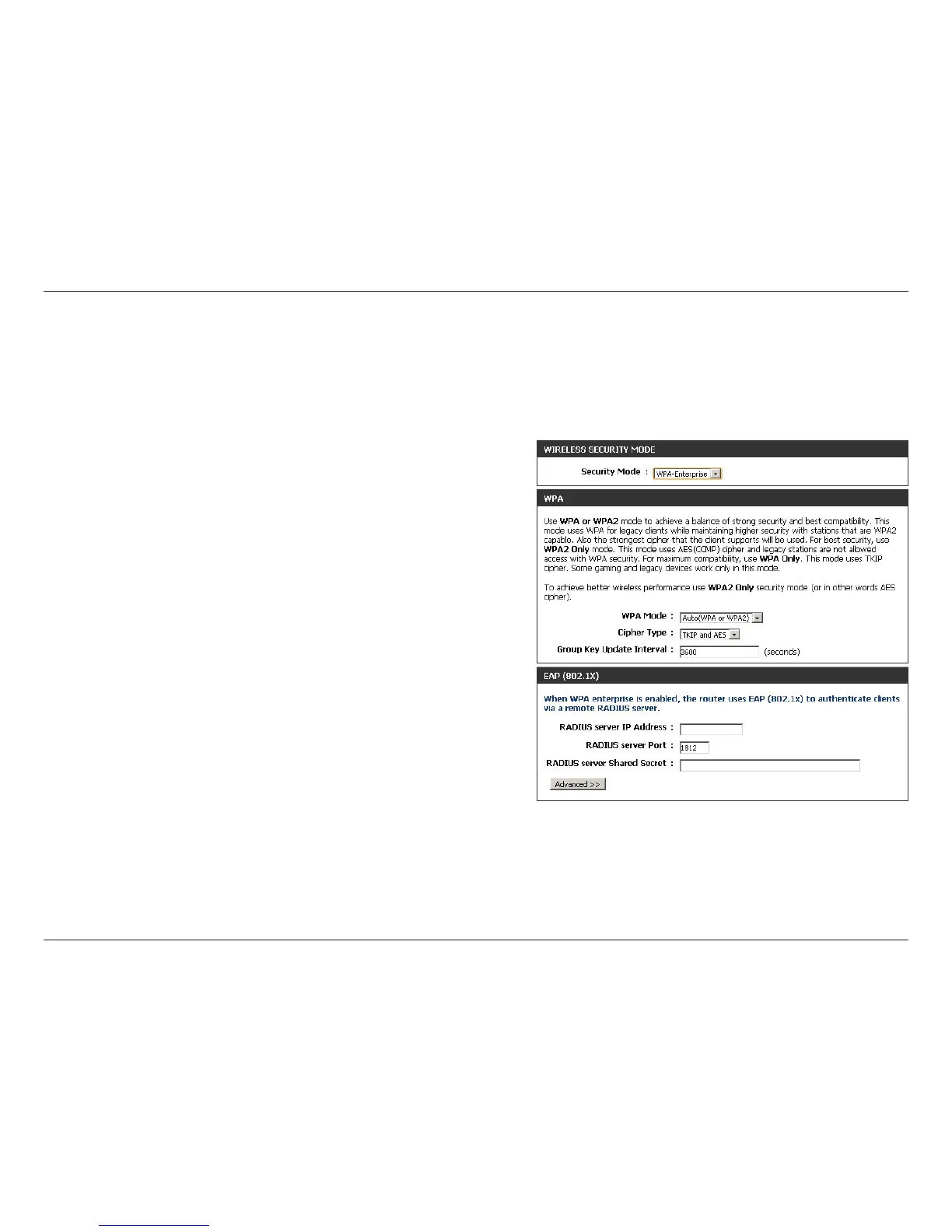50D-Link DIR-860L User Manual
Section 4 - Security
It is recommended to enable wireless security on your wireless router before your wireless network adapters. Please establish
wireless connectivity before enabling encryption.
1. Log into the web-based conguration by opening a web browser
and entering the IP address of the router (192.168.0.1). Click on
Setup and then click Wireless Settings on the left side.
2. Next to Security Mode, select WPA-Enterprise.
3. Next to WPA Mode, select Auto(WPA or WPA2), WPA2 Only, or
WPA Only. Use Auto if you have wireless clients using both WPA
and WPA2.
4. Next to Cypher Type, select TKIP and AES, TKIP, or AES.
5. Next to Group Key Update Interval, enter the amount of time before
the group key used for broadcast and multicast data is changed
(3600 is default).
6. Next to RADIUS Server IP Address enter the IP Address of your RADIUS
server.
Congure WPA/WPA2-Enterprise (RADIUS)
