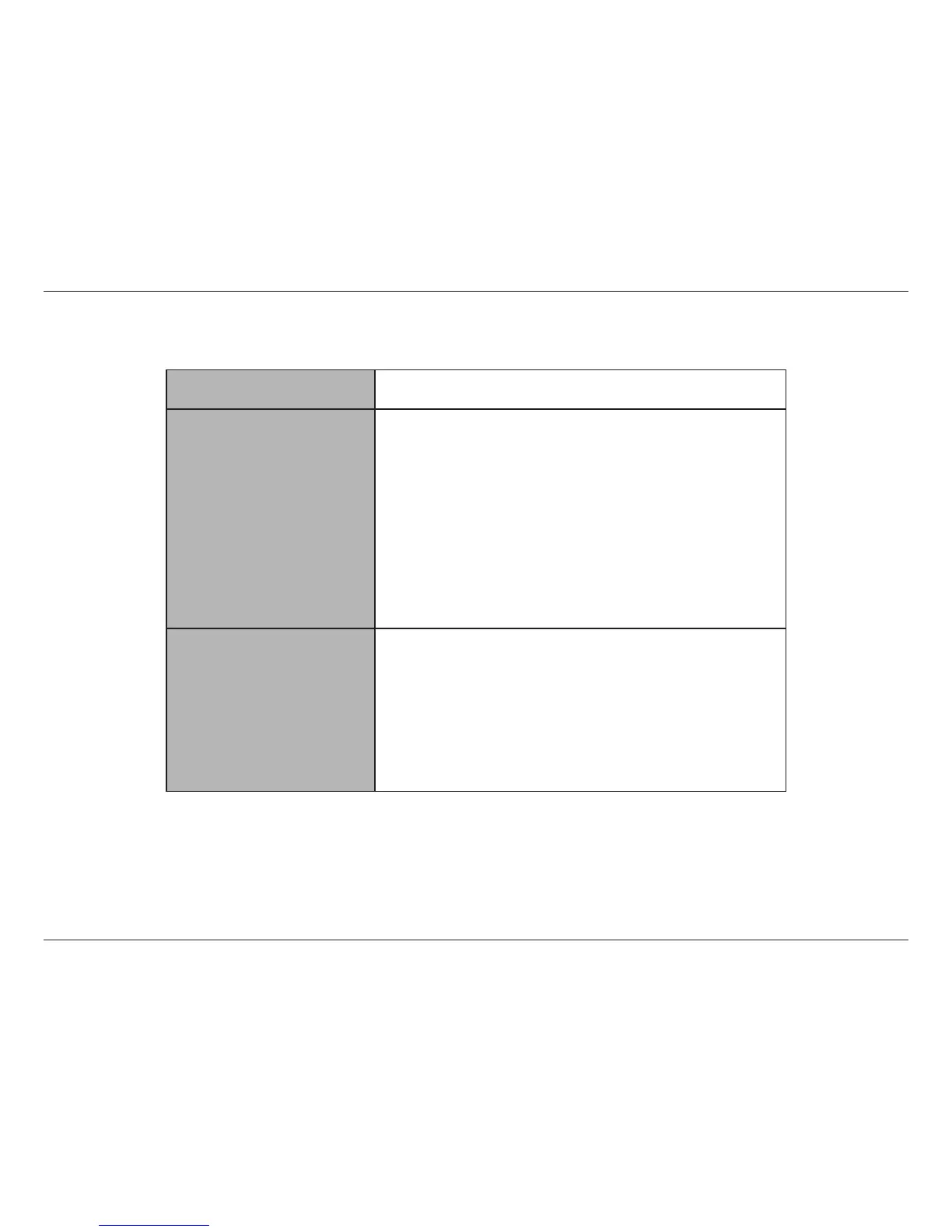2D-Link DIR-860L User Manual
Section 1 - Product Overview
Network Requirements • An Ethernet-based broadband modem
Web-based Conguration
Utility Requirements
Computer with the following:
• Windows®, Macintosh, or Linux-based operating system
• An installed Ethernet adapter or wireless adapter
Supported Browsers:
• Internet Explorer 7 or higher
• Firefox
• Safari 4 or higher
• Chrome
Windows
®
Users: Make sure you have the latest version of Java
installed. Visit www.java.com to download the latest version.
mydlink Requirements
• iPhone/iPad/iPod Touch (iOS 3.0 or higher)
• Android device (1.6 or higher)
• Computer with the following browser requirements:
• Internet Explorer 7 or higher
• Firefox
• Safari 5 or higher
• Chrome
iPhone, iPad, and iPod touch are registered trademarks of Apple Inc. Android is a trademark of Google, Inc.
System Requirements