
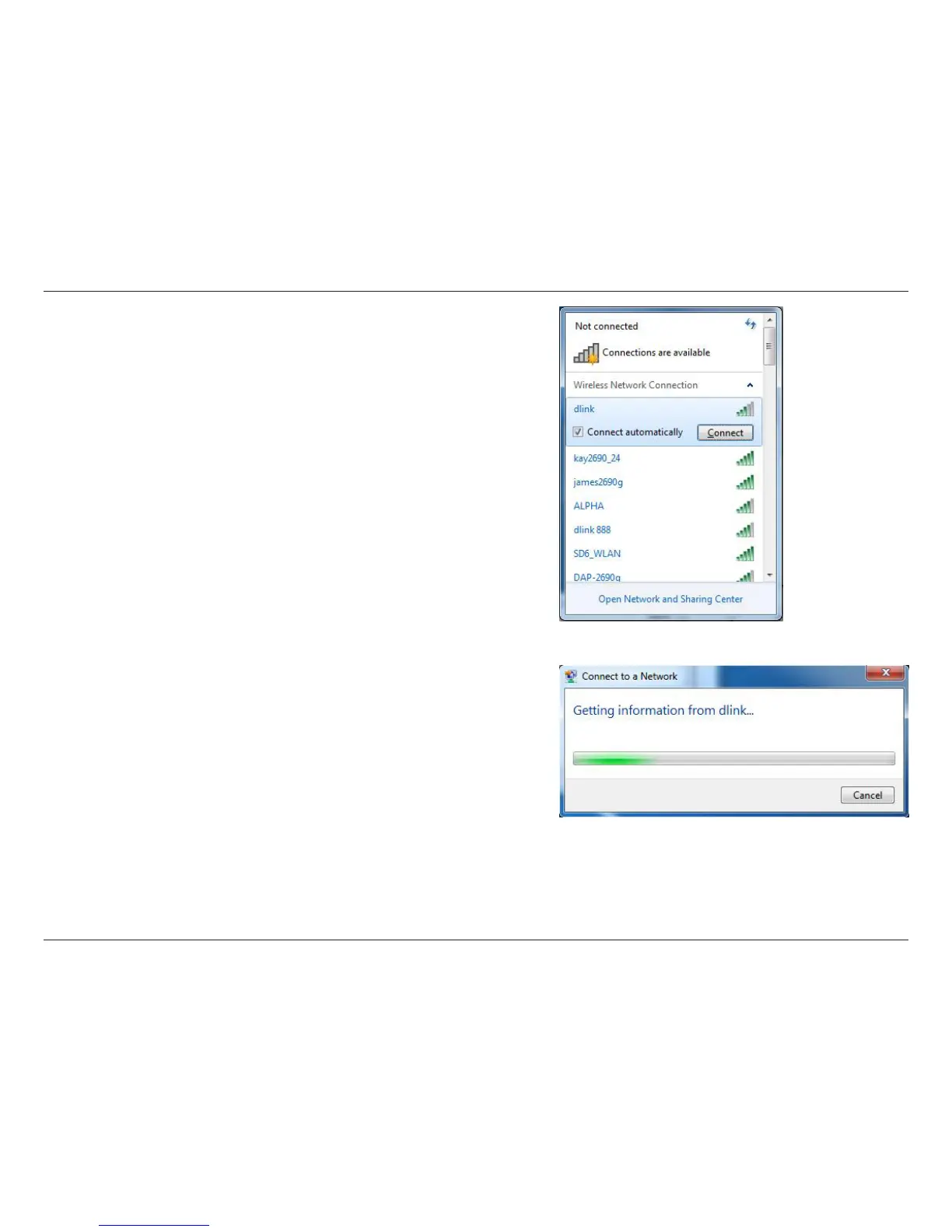 Loading...
Loading...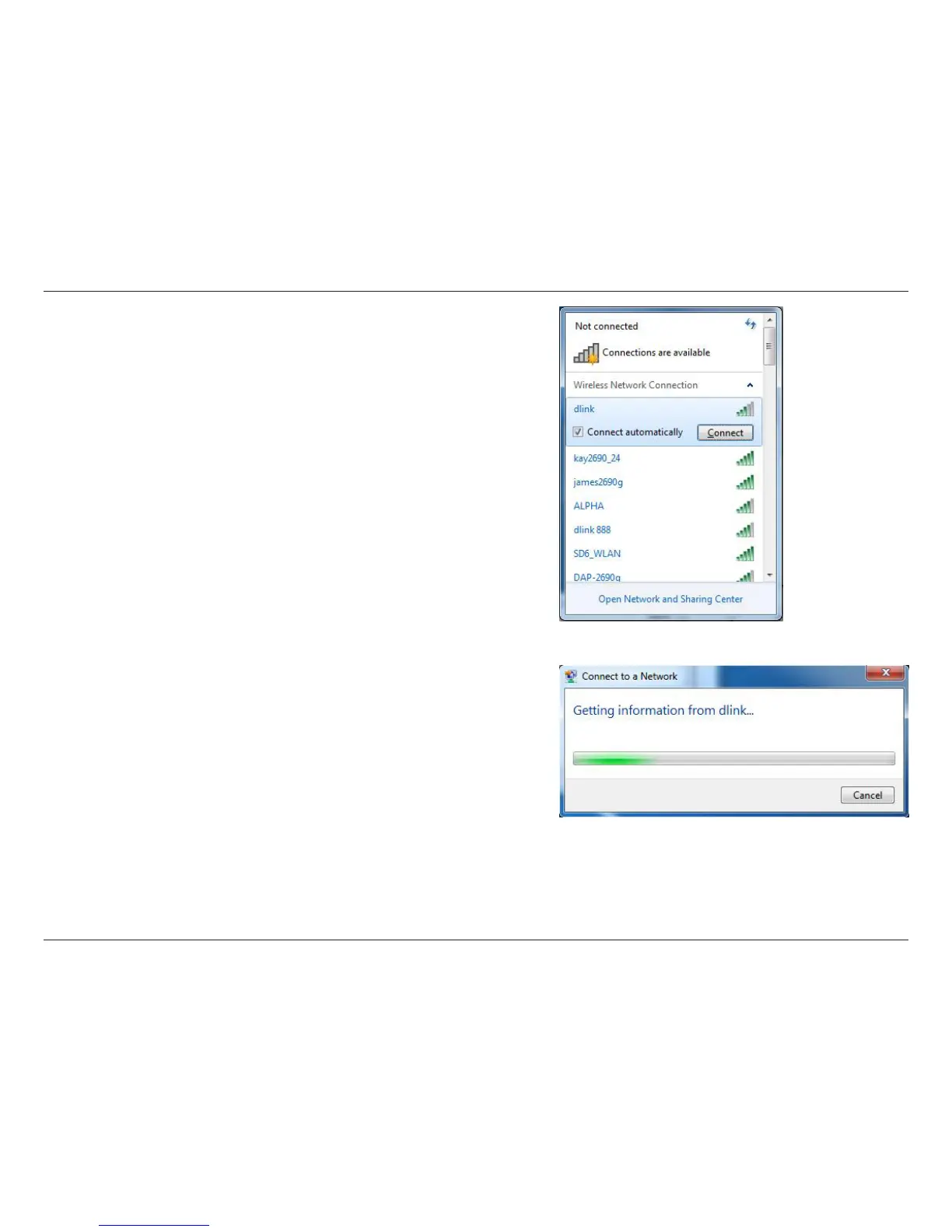
Do you have a question about the D-Link DIR-860L and is the answer not in the manual?
| wireless LAN | 802.11 a/b/g/n/draft ac |
|---|---|
| LAN ports | Four 10/100/1000 Gigabit |
| WAN port | 10/100/1000 Gigabit |
| USB port | USB 3.0 |
| input voltage | 100 to 240 V AC |
|---|---|
| input frequency | 50/60 Hz |
| output voltage | 12 V DC |
| output current | 2 A |
| USB port power voltage | 5 V |
| USB port power current | 0.9 A |
| operating temperature | 0 °C to 40 °C (32 °F to 104 °F) |
|---|---|
| humidity | 95% maximum (non-condensing) |
| length | 10.23 cm (4.03 inches) |
|---|---|
| width | 12.33 cm (4.85 inches) |
| height | 21.7 cm (8.54 inches) |