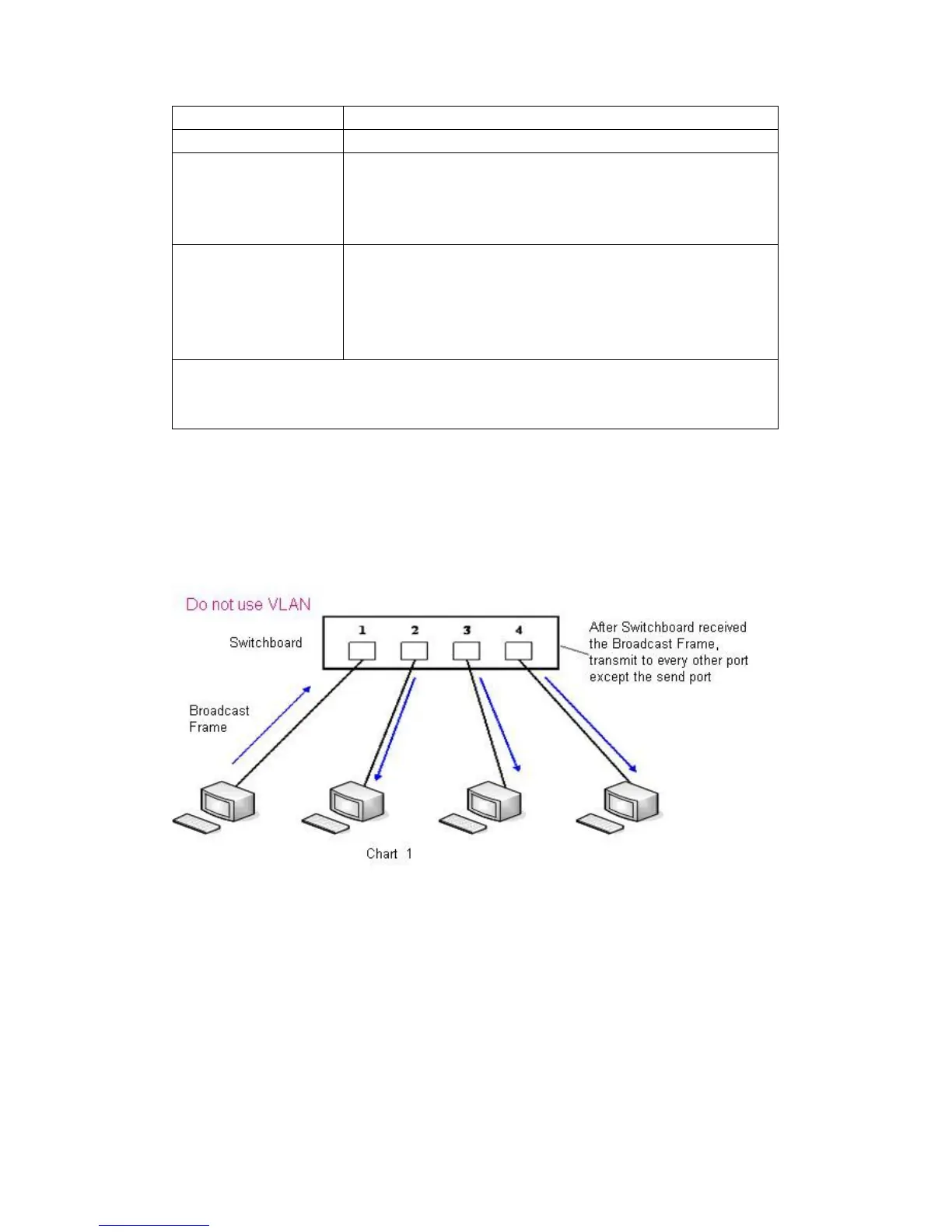DHCP server setting will take effect.
NAT Select NAT or not.
Port Mirror Select Port Mirror or not, it only works in bridge
mode, the function of the port mirror is that copy the
data stream from the WAN port to the LAN port of the
phone.
Enable Bridge
Mode
the phone will no longer set IP address for LAN
physical port,LAN and WAN will join in the same
network. Click “Apply”, the phone will reboot.
Notice: When LAN IP or bridge mode status is changed, the system will
reboot!
If you choose the bridge mode, the LAN configuration will be disabled.
8.3.2.3 Qos&VLAN
The VOIP phone support 802.1Q/P protocol and DiffServ configuration. VLAN
functionality can use different VLAN IDs by setting signal/voice VLAN and
data VLAN. The VLAN application of this phone is very flexible.
