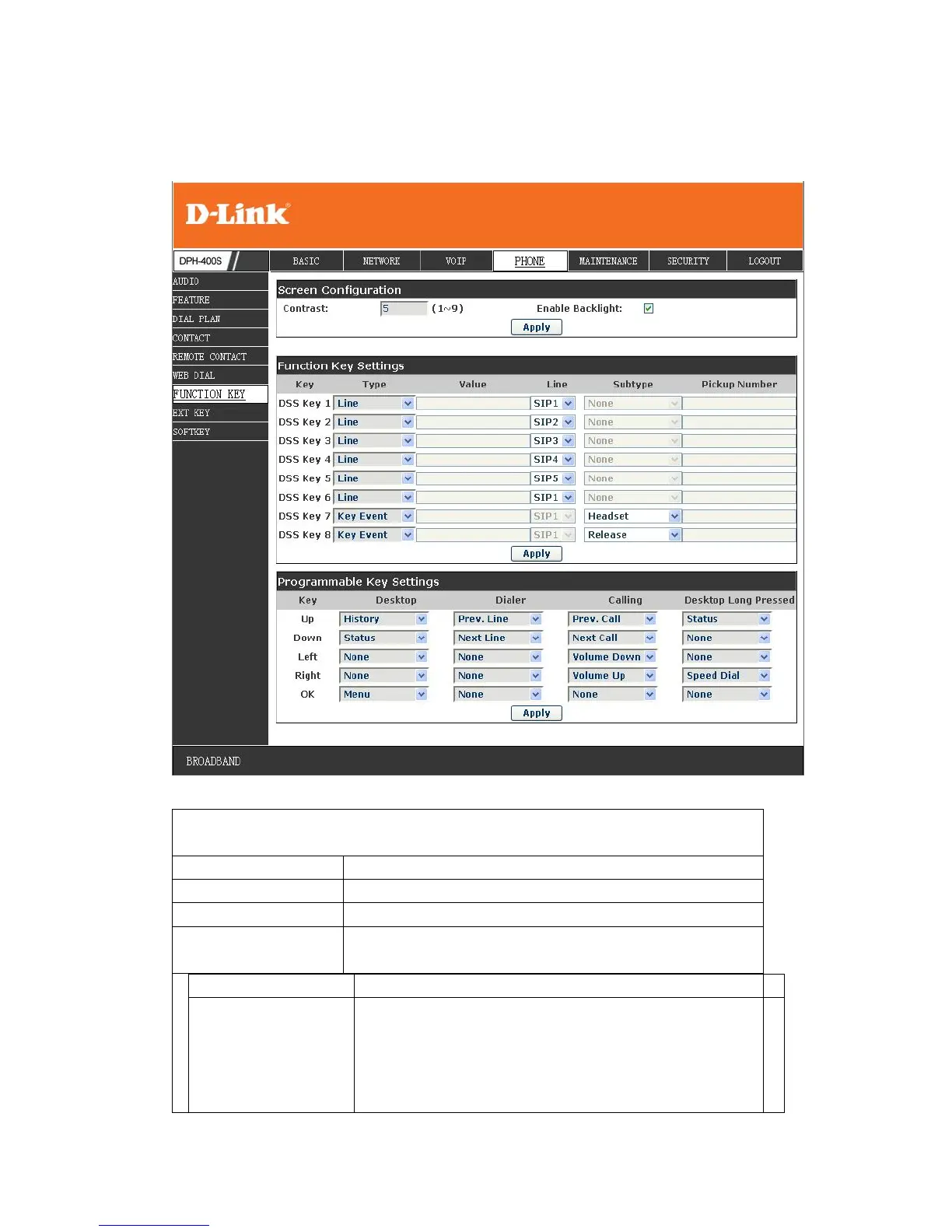8.3.5 Function Key
Function Key
Field name explanation
Contrast Set contrast of screen.
Enable Backlight Set enable/disable backlight.
Function Key
Settings
key Show the function key's serial number.
Type Memory Key: settings can be stored in key storage
for each number, the standby or off-hook, select
the function keys on the keyboard can call this
number.
Line, set the dial mode (Auto, SIP1, SIP2, SIP3,
