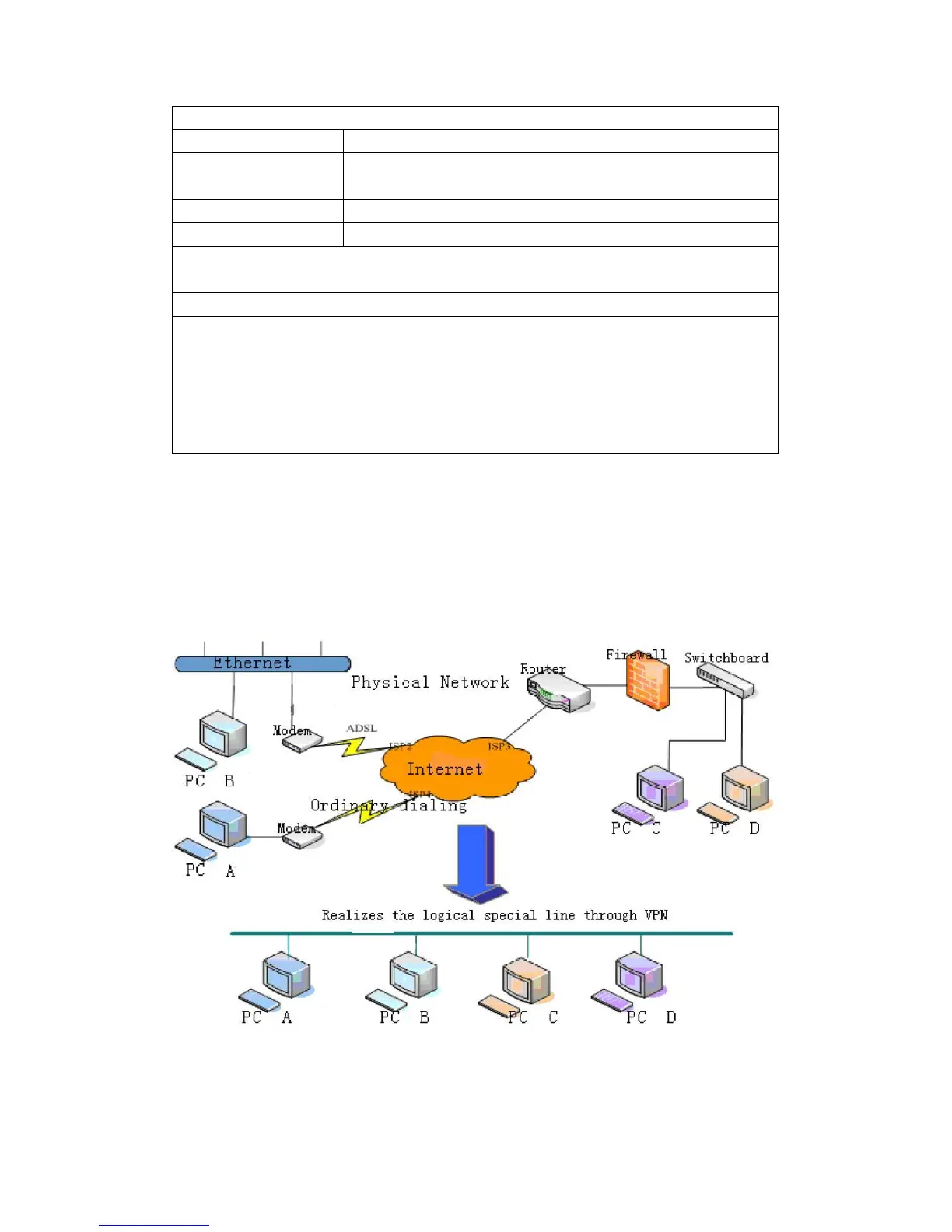Shows the NAT UDP mapping table.
Transfer Type Select the NAT mapping protocol style, TCP or UDP.
Inside IP Set the IP address of device which is connected to
LAN interface to do NAT mapping.
Inside Port Set the LAN port of the NAT mapping.
Outside Port Set the WAN port of the NAT mapping.
Notice: After finish setting, click the Add button to add new mapping table;
click the Delete button to delete the selected mapping table.
Shows the outside WAN port IP address and the inside LAN port IP address.
Notice: 10M/100M adaptive means the network card, and other equipment
physical consultations speed, testing speed under bridge mode near to 100M,
in order to ensure the quality of voice and communications real-time
performance, we made some sacrifices of NAT under the transmission
performance. Transmit with full capability only when system is idle, so
cannot guarantee that the transmission speed reach to 100M.
8.4.1.4 VPN
This web page provides us a safe connect mode by which we can make remote
access to enterprise inner network from public network. That is to say, you can
set it to connect public networks in different areas into inner network via a
special tunnel.
