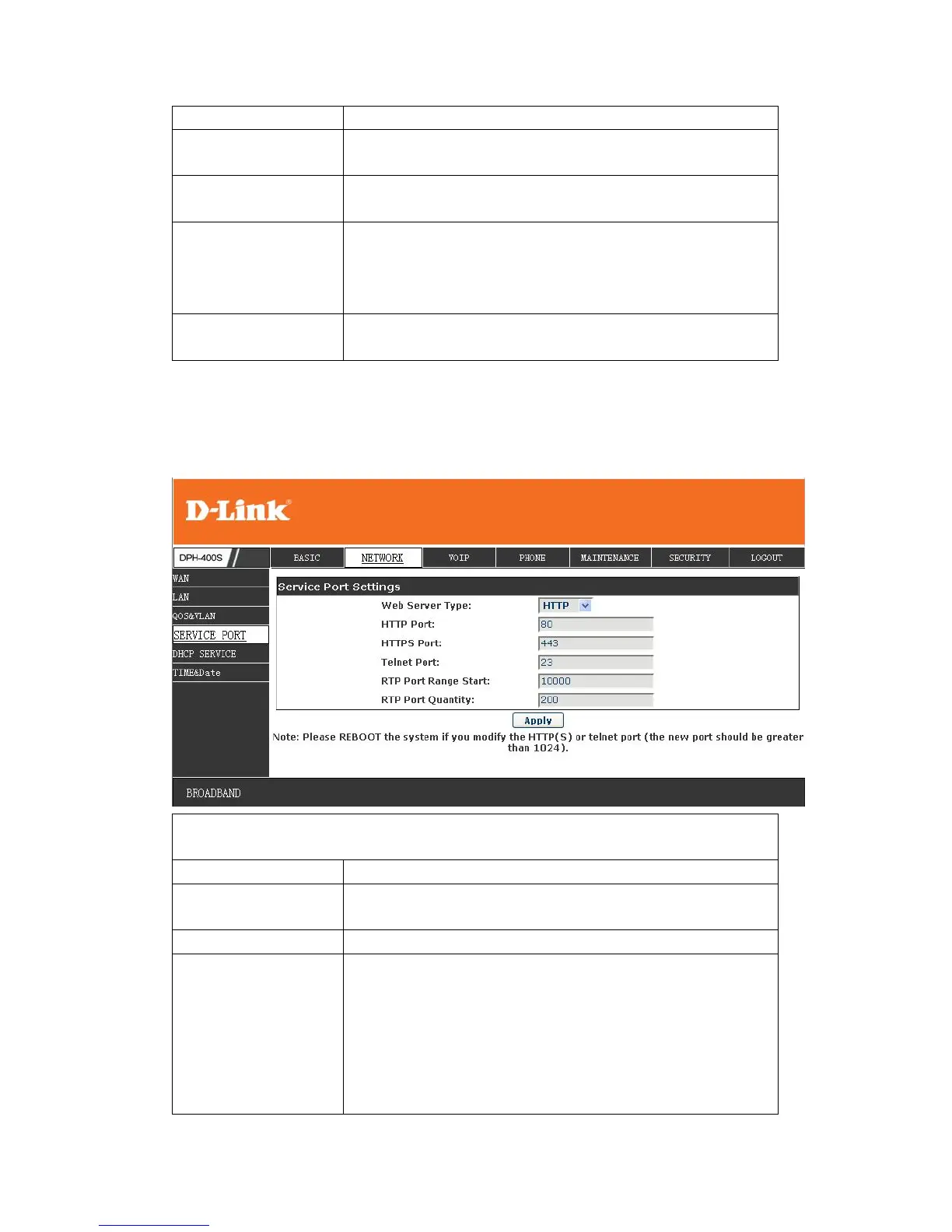range of the value is 0-7.
Audio 802.1p
Priority
Specify the value of the voice 802.1p priority, the
range of the value is 0-7.
LAN Port VLAN
Setting
LAN Port VLAN
Mode
Follow WAN: Follow the WAN ID.
Disable: Disable Port VALN.
Enable: Enable Port VLAN and specify the Port
VLAN ID different from WAN ID.
LAN Port VLAN
ID
Specify the value of the Port VLAN ID different from
WAN ID, the range of the value is 0-4095.
8.3.2.4 Service Port
You can set the port of telnet/HTTP/RTP by this page.
SERVICE PORT
Field name explanation
Service Port
Settings
Web Server Type Specify Web Server Type with HTTP or HTTPS.
HTTP Port
Set web browser port, the default is 80 port,if you
want to enhance system safety,you'd better change it
into non-80 standard port;
Example: The IP address is 192.168.1.70. and the port
