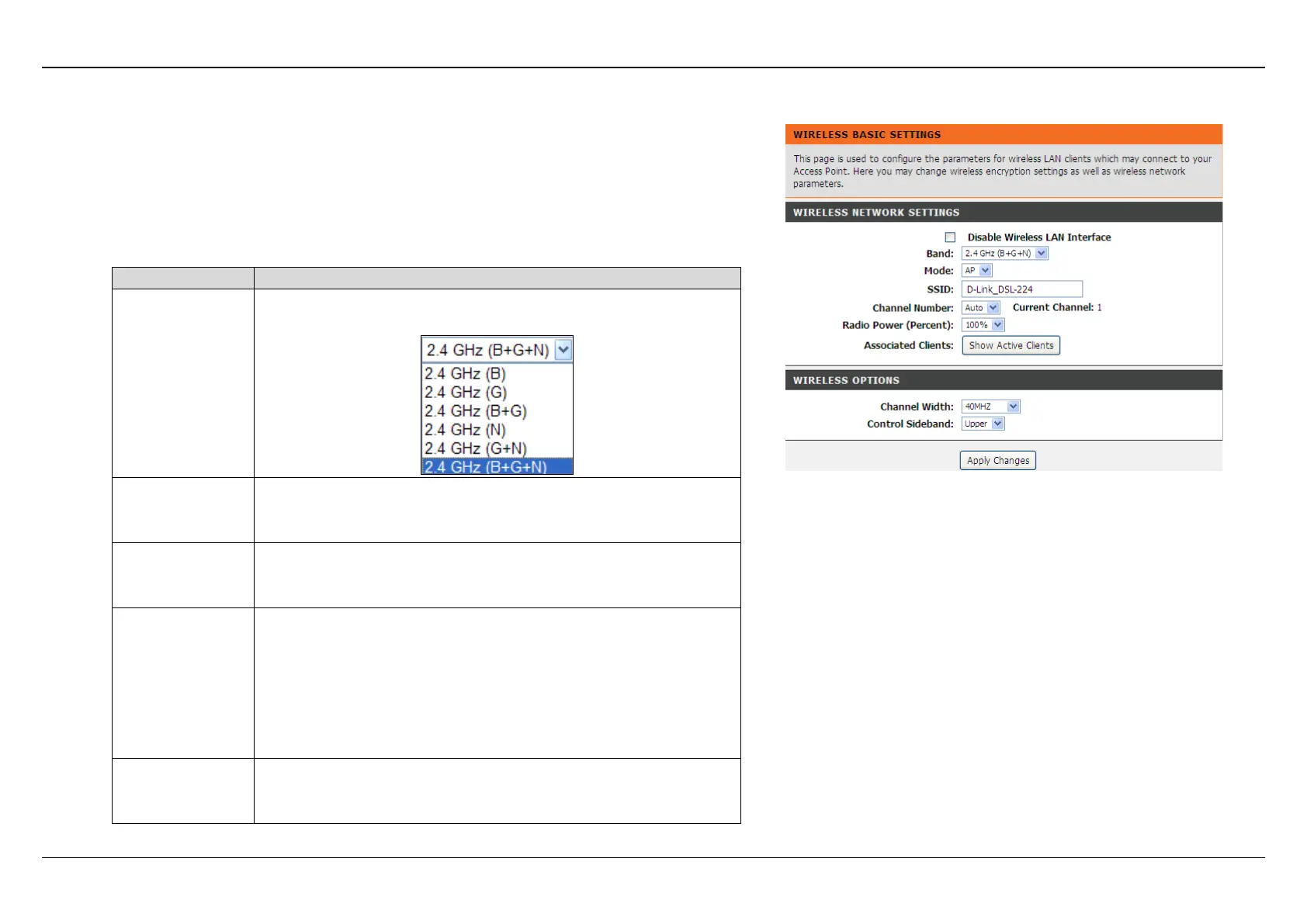Section 3 – Web Configuration
Wireless Setup
Wireless Basics
Choose SETUP > Wireless Setup> Wireless Basics. The page is shown as the
figure appears on the right. In this page, you can configure the wireless settings for
your router.
The following table describes the parameters of this page:
Band
Choose the adapted band of the modem from the
drop-down list.
Mode
Set the working mode of the device. The mode may vary
from software to software. By default, the network mode
SSID
Set a name for the wireless network of your device.
Wireless stations associating to the modem must have
the same SSID.
Channel
Number
A channel is the radio frequency used by 802.11b/g/n
wireless devices. You may have a choice of channels (for
your region) and you should use a different channel from
an adjacent AP to reduce the interference. Interference
and degrading performance occurs when radio signal
from different APs overlap.
Choose a channel from the drop-down list box.
Radio Power
Choose the transmission power of the radio signal. It is
recommended to leave the default setting. The default
