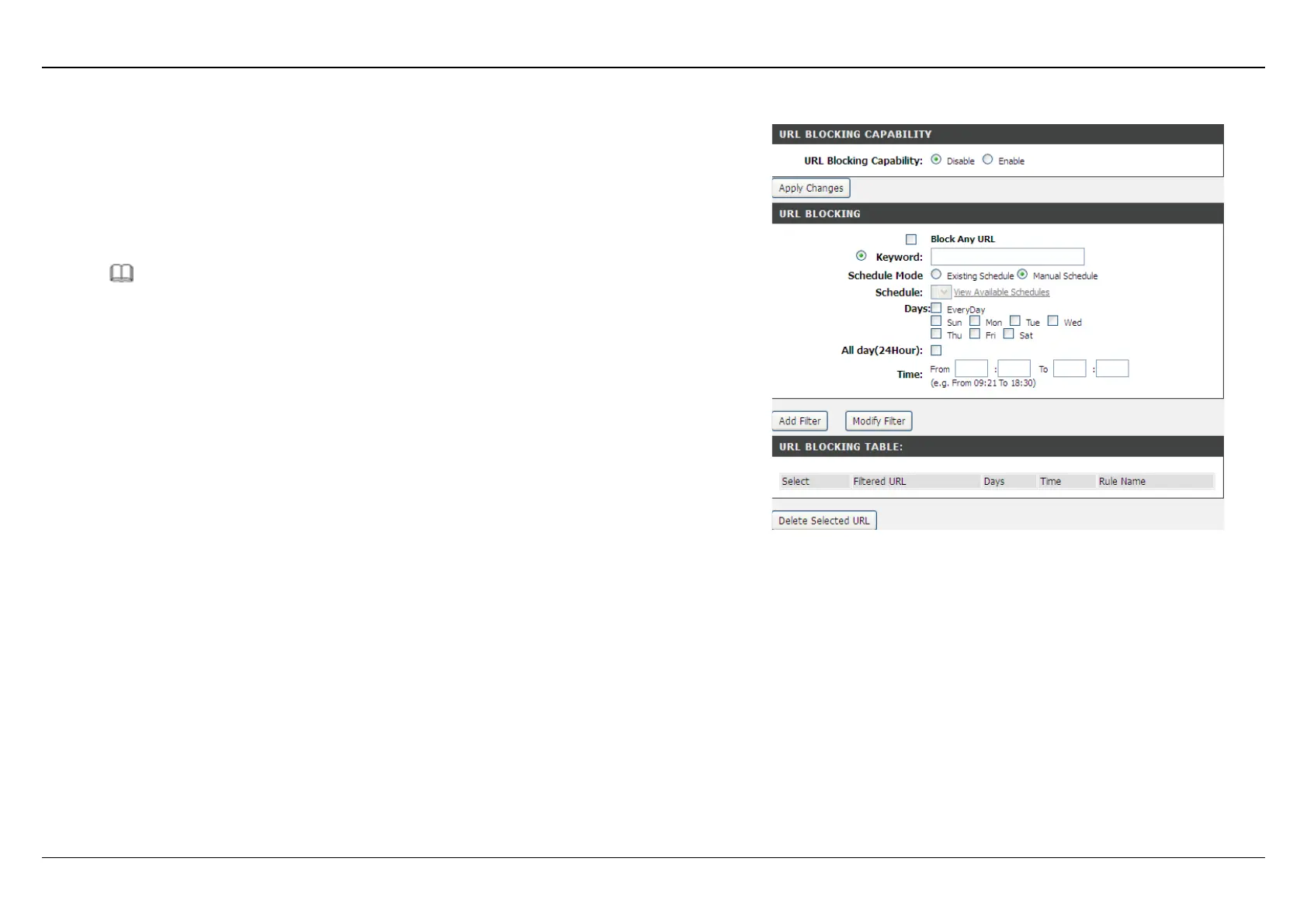Section 3 – Web Configuration
Parent Control
URL Block
Choose ADVANCED > Parent Control > URL Block. The page is shown as the
figure appears on the right. This page is used to configure the blocked URL in
specified time. Here you can add/delete filtered URL Firstly. You should enable
URL Blocking Capability.
Note:
To use this feature, the time of router must be correct. Please set the
system time in SETUP > Time and Date.
To set URL Block, do as follow:
Step 1 Set the URL to be blocked.
• To block all websites, select Block Any URL.
• To block a certain website, select Keyword
address or keyword of the URL.
Step 2 Set the Schedule Mode.
• Existing Schedule: You can use the schedules already set.
• Manual Schedule: Manually set a time. The URL will be blocked during
this time.
Step 3 After setting, click Add Filter to save an URL filter in URL Blocking
Table.
