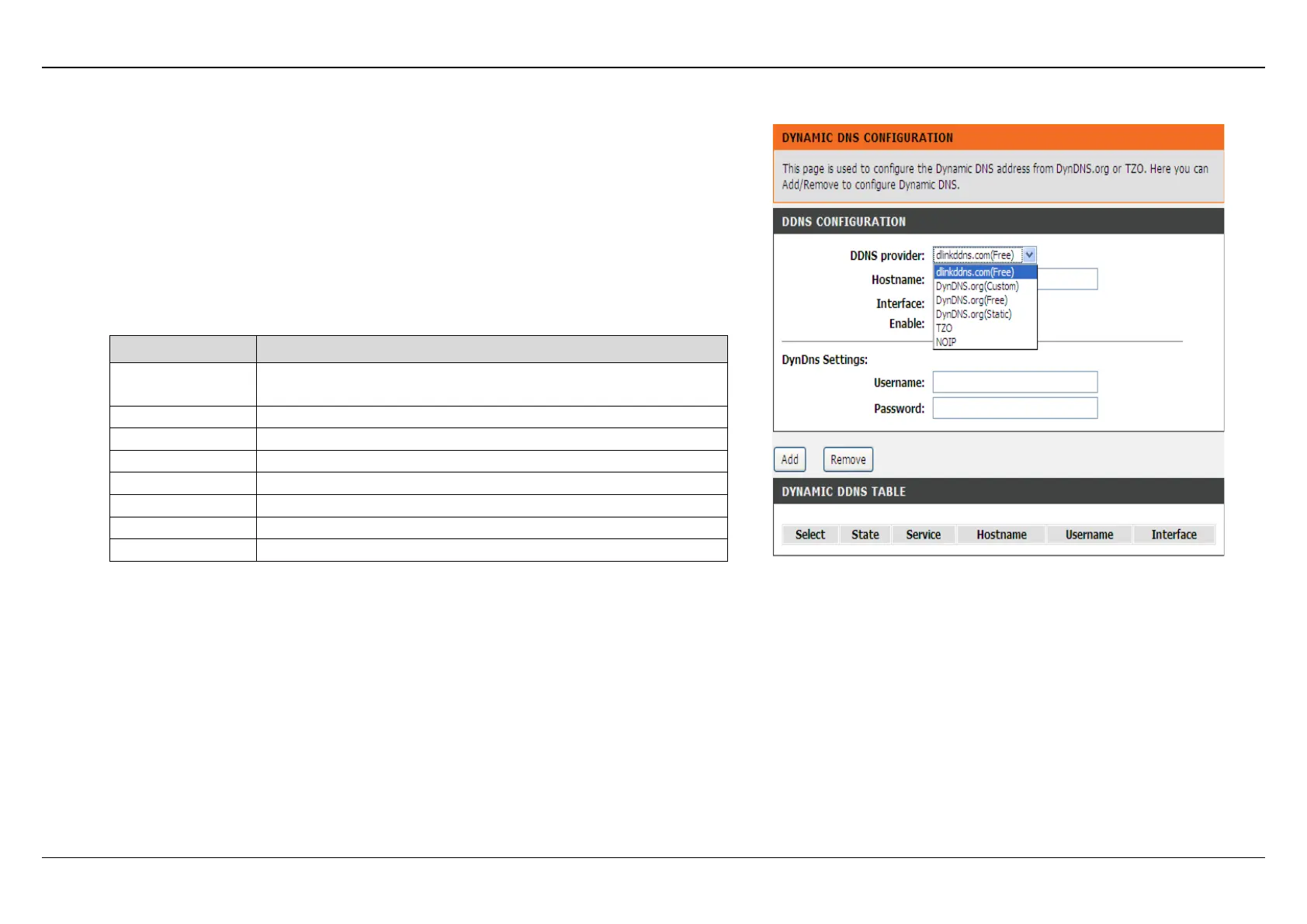Section 3 – Web Configuration
Dynamic DNS
The device supports dynamic domain name service (DDNS). The dynamic DNS
service allows a dynamic public IP address to be associated with a static host
name in any of the many domains, and allows access to a specified host from
various locations on the Internet. Click a hyperlinked URL in the form of
hostname.dyndns.org and allow remote access to a host. Many ISPs assign
public IP addresses using DHCP, so locating a specific host on the LAN using the
standard DNS is difficult.
Choose ADVANCED > Dynamic DNS. The page is shown as the page appears
on the right.
The following table describes the parameters of this page:
DDNS provider
Select one of the DDNS registration organizations from
the down-list drop.
The WAN interface of the router.
Enable or disable DDNS function.
The name provided by DDNS provider.
The password provided by DDNS provider.
The email provided by DDNS provider.
The key provided by DDNS provider.
