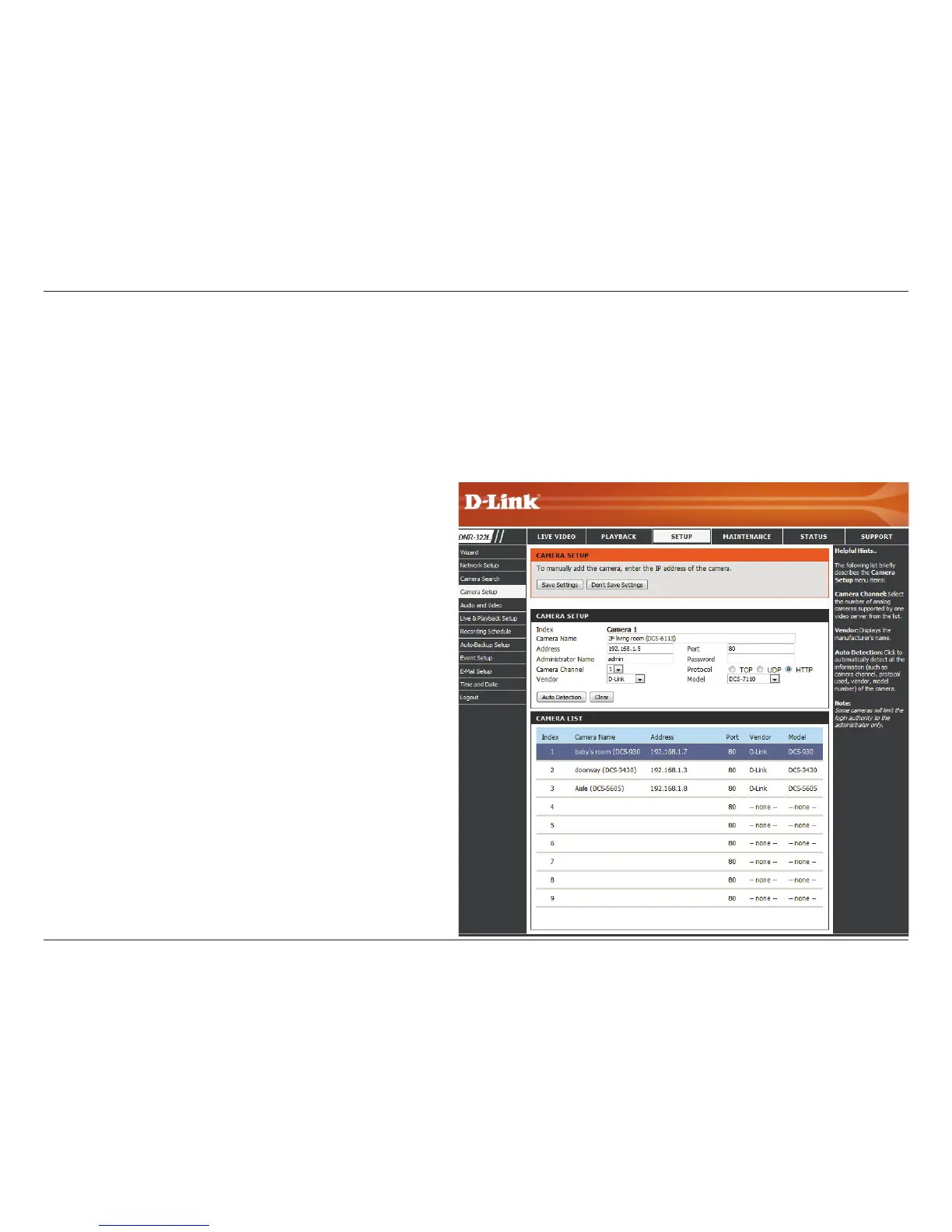35D-Link DNR-322L User Manual
Section 3 - Conguration
Camera Setup
Step 1: Select the camera which you would like to modify.
Step 2: Modify its information on the top of the page.
Step 3: Click the Save Settings button.
Step 4: If you would like to replace a camera, select that camera, modify its address, port, user name, and password, and then
click the Save Settings button.
Camera Channel:
Vendor:
Auto Detection:
Select the number of analog cameras supported
by one video server from the list.
Displays the manufacturer’s name.
If you have already input the camera IP, you may
simply click this button to automatically detect
camera information (such as the channel, protocol,
vendor, and model number).
Note
Some cameras will limit the login authority to the
administrator only.
