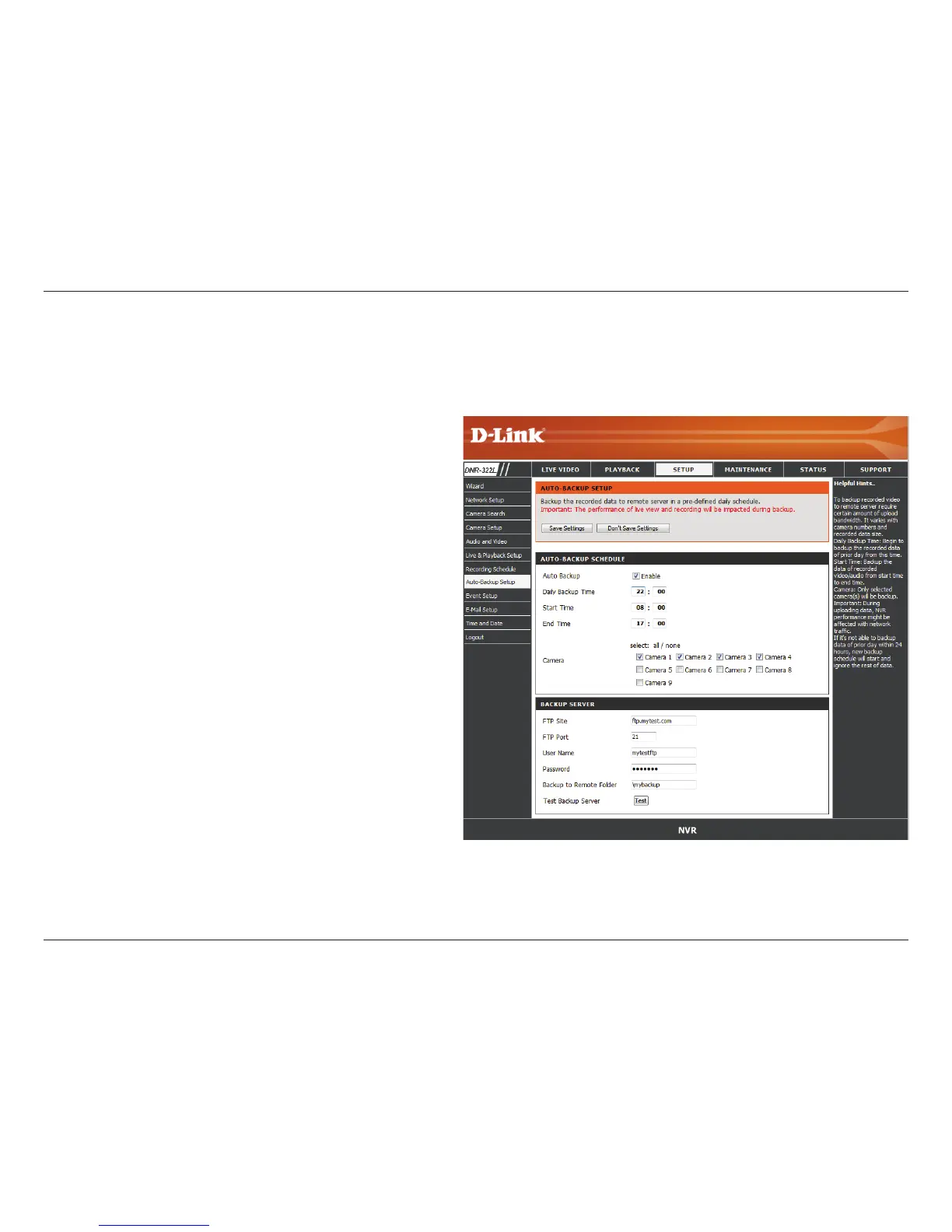42D-Link DNR-322L User Manual
Section 3 - Conguration
Auto Backup
This feature enables you to automatically backup the recorded video of the previous date to FTP site. There are two steps to
enable the function, one is setup Backup Schedule and another is setup Backup Server.
Auto Backup:
Daily Backup
Time:
Start Time:
End Time:
Camera:
Check the Enable option to enable this function.
The daily scheduled time to start backup process.
The start time of recorded video of the previous
date.
The end time of recorded video of the previous
date.
Select the channel(s) to backup.
Note:
The system backups recorded video files one by one. If the
connection between the unit and FTP server is normal, but some
problems of FTP causes the system unable to write les on FTP, the
system would try each le three times before starting to backup
the next le. If the connection is lost, the system would wait for the
connection, so no le would be skipped.