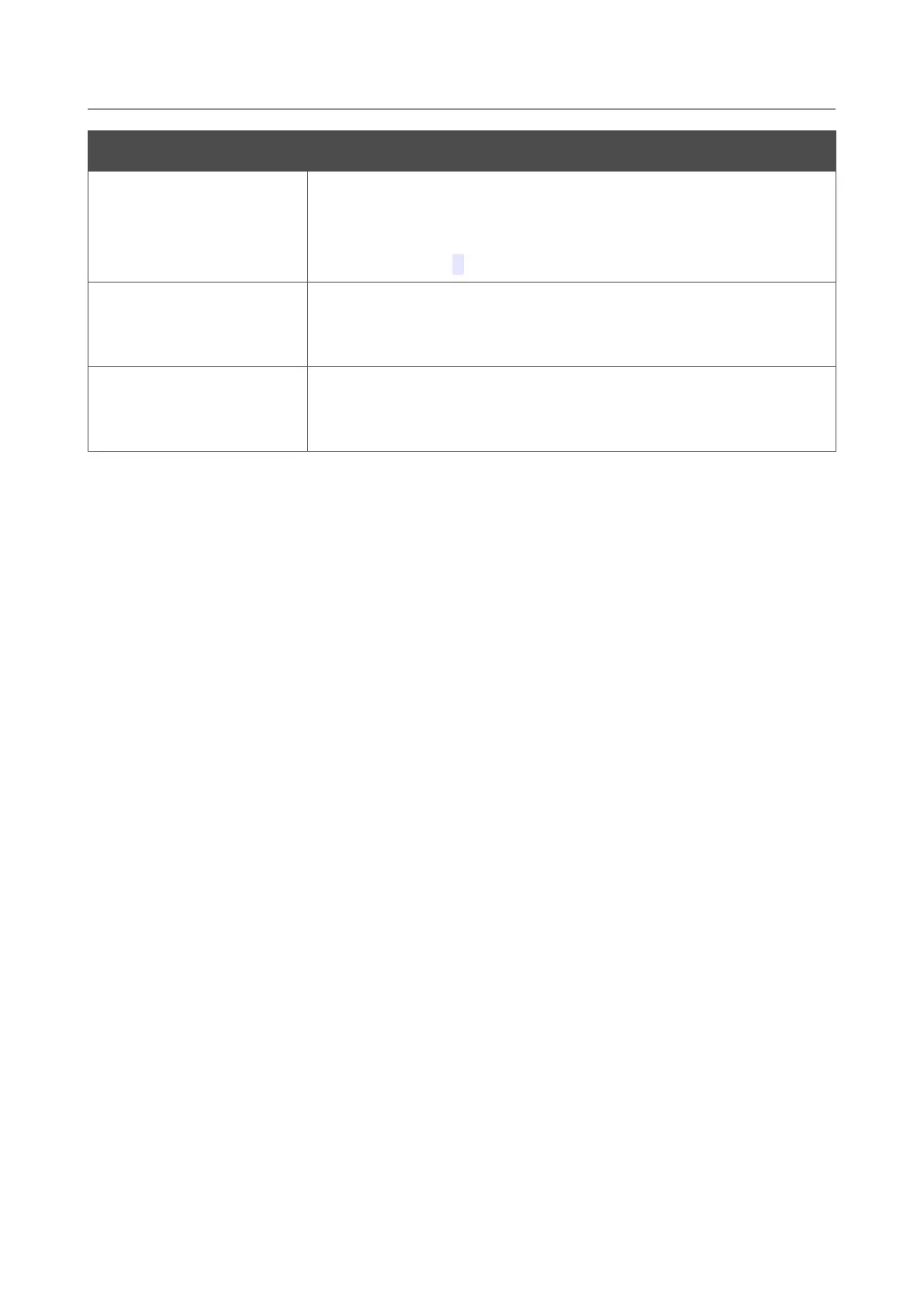DIR-620S Wireless N300 Router with 3G/LTE Support and
USB Port
User Manual
Configuring via Web-based Interface
Parameter Description
Timeout check
A time period (in seconds) for an attempt to check the status of the
main connection. At the end of this period the router's internal
system makes a decision to enable/disable the reserve channel. By
default, the value 3 is specified.
Number of inspections
of active connection
A number of requests that will be sent in order to analyze the status
of the main connection when the connection is active (the router
uses the main connection as a default gateway).
Number of inspections
of inactive connection
A number of requests that will be sent in order to analyze the status
of the main connection when the connection is inactive (the router
uses the reserve connection as a default gateway).
When all needed settings are configured, click the APPLY button.
Page 118 of 236
